Google TV devices won't work with Hulu out of the box because Google has set a browser ID that the service can easily block. Thankfully, Google TV allows you to customize the User Agent string, an identification method web browsers use so the servers they talk to can treat them differently if Web developers so choose, for your TV's browser. In this case, that means blocking access to content if Google TV is the one requesting Hulu's content. Google is still working on an agreement for Hulu Plus access, but if you're not willing to wait, there's a workaround available.
If you head to the advanced settings of the Chrome browser app and change the browser ID to "Generic" (Browser Menu => More => Advanced => Generic) or any custom string you might prefer, Hulu streams will work immediately, according to GadgetWhore. This takes a mere five seconds to do, unless of course Hulu figures out a way to block it Google TV outright.
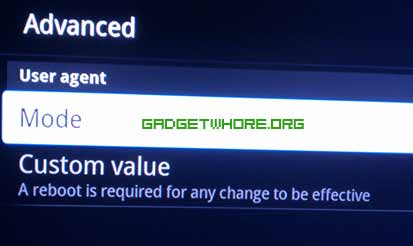
You'll likely want to switch this setting back to default when you are done watching Hulu. This is to make sure that other pages, specifically designed for Google TV, still render properly in Google TV's Flash enabled browser. That might seem like a hassle, but we'd expect a Chrome plugin to take care of this automatically in the future, assuming it remains an issue for that long.