It's been a long while since Microsoft appeared as excited - and to a certain point desperate - about an upcoming Windows release. With Vista the expectations were not met by a long shot and with Windows 7, though a fine operating system, it was also the polished OS that Vista should have been in the first place.
Since then a lot has taken place in personal computing, but most of it outside of Microsoft. Windows 8 will likely determine the company's future and its relevance in the industry. Today at Microsoft's BUILD conference, Steven Sinofsky, Senior Vice President of the Windows division had a lot to show on its keynote, all of it surrounding the next major release of Windows, code-named 'Windows 8', which he called a "bold reimagining of Windows."
The most obvious new component of the upcoming OS is the use of the Metro-style UI, which has been shown off in tablet format before and in much better detail today. Here's a post and video detailing the Windows 8 tablet experience.
Sinofsky was ready to show Windows 8's developer preview running on a huge range of systems, from ARM and Atom-based tablets, to laptops and ultrabooks, and gaming-equipped workstations. It resonated when all of the systems were called "PCs" regardless of the form factor.
Update: Dev Preview download is now available here or here.

It was a long keynote packed with lots of goodies, here are some highlights (a.k.a. what you need to know):
- Windows will now live between the Metro interface and the legacy Windows desktop. In the demo both interfaces appeared to co-exist and transition from and to each other just fine.
- Microsoft is hinting Windows 8 has a smaller memory footprint and requirements than Windows 7. In addition it's more power conscious and offers a new instant-on hibernation mode.
- The entire Windows 8 UI is hardware accelerated.
- A newly enhanced restore functionality will be able to reset your Windows install to factory out-of-the-box settings and state. Alternatively you can create a custom baseline state once you're done installing your essential apps.
- Windows 8 shall remain keyboard-friendly. For example, under the new Metro Start screen, you can start typing and that will automatically start a local search for an application or document.
- Windows 8 cold-boots and resumes way faster than its predecessors as seen in this video. This is the result of kernel-level optimizations and the use of a UEFI BIOS.
- IE10 lives in both Metro and desktop interfaces, it remains to be seen what other stock applications are treated the same way. In addition the new browser is multi-touched enabled and offers a chrome-less experience when using the Metro style.
- Security notifications have been made more subtle. Windows Defender has extended capabilities.
- The Task Manager has been reworked, can control startup programs and automatically suspends apps when they are idle.
- There are numerous new dialogs and settings that go from an extensive Metro UI-based control panel, new taskbar settings, multi-monitor options for handling programs and customizing looks (wallpaper, etc).
- BUILD conference attendees received a free Samsung Slate PC preloaded with the Windows 8 developer preview. The machine is almost identical to the Series 7 model that Samsung recently unveiled that shipped with Windows 7.
- Windows 8 will ship with DirectX 11. No mention about a newer version than that.
- There's no word about different editions of Windows 8, but it's expected that most devices will be based on the exact same OS: tablets, laptops, etc.
- The public Windows 8 roadmap begins with the dev preview, followed by a public beta, then RC, RTM and general availability.
- Final release "driven by quality and not a date."
- The Windows 8 developer preview will be made publicly available tonight at 8PM PT from dev.windows.com.
- The dev preview will come in 32-bit and 64-bit versions, no activation required. It will receive live updates from Microsoft, just like a retail version of Windows.

Windows 8 developer preview lock screen.

Steven Sinofsky, president of the Windows and Windows Live Division at Microsoft – ultrabook in hand.
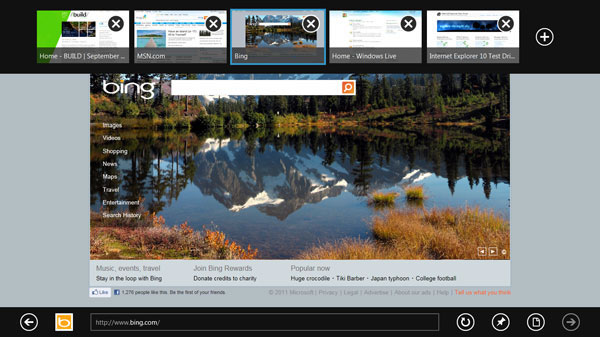
Internet Explorer 10: touch browsing and tab management.
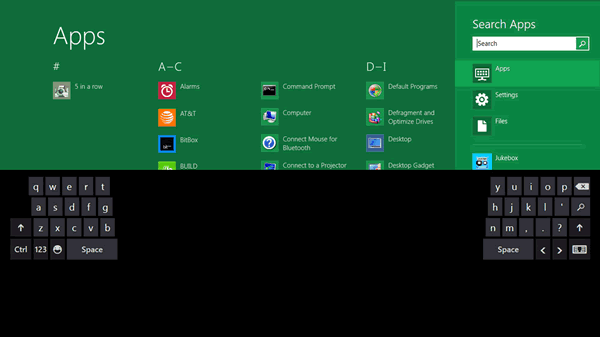
Metro search screen using thumb keyboard.