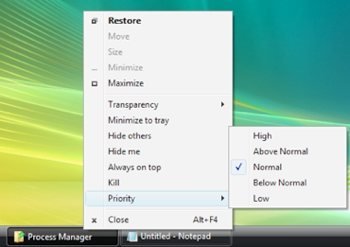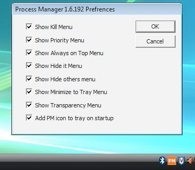Process Manager for Windows is a simple utility that adds a few handy options to Windows' context menu when right-clicking on a taskbar item. The app runs silently in your system tray and eats less than 1MB of RAM. Though you won't even notice it's there, once running it'll let you adjust the priority of applications and give you the option to kill the process by right-clicking on the title bar of the app or the minimized task bar button.
Of course, these are things you can already do from the Windows Task Manager but Process Manager will save you some time by putting them just a click away.
In addition, you can minimize any application to the system tray, set windows always on top, hide a window or hide all but the selected one, kill all processes at once, and assign per-window transparency.
This free and open source utility that's worth a look if you're interested in having better control over running processes.