Apple's mobile products are notorious for holding their value. It's not uncommon to see a gently-used iPhone or iPad fetch several hundred bucks on eBay. The second-hand market can be tricky for prospective buyers, however, because there's really no way of knowing if you're actually buying a lost or stolen device which may be locked down by Apple's Activation Lock security feature.
To help buyers make an informed decision, Apple has released a tool that lets anyone check the Activation Lock status of an iOS device.
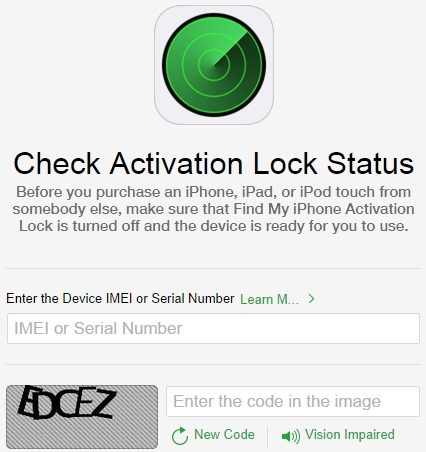
To check a device, head over to iCloud.com/ActivationLock and enter in the International Mobile Station Equipment Identity (IMEI) number or serial number of the device in question. The tool will inform you whether or not Activation Lock is enabled on the device. If enabled, the previous user's Apple ID and password will be required before anyone else can activate and use the device.

Apple notes that if you've purchased a device with Activation Lock on, you need to contact the previous owner and ask them to erase the device and remove it from their account. Instruction on how to do so can be found by clicking here.
The company also provides instructions for those looking to sell or give their device away. First, make sure to sign out of iCloud and erase all content and settings. To perform this task, go to Settings > General > Reset > Erase All Content and Settings. Again, instructions on how to complete this procedure can be found here.
