Microsoft's Build 2015 opening keynote set a clear tone for the 3-day conference by establishing that it's all about developers (heard that one before?). In a way, you could say this is Microsoft going back to its roots, though with Satya Nadella at the helm it's a different Microsoft, taking the cloud as seriously as ever, software as a service being at the center of the company's Office offerings, and of course, Windows 10.
Nadella introduced Windows 10 as being a new generation of Windows, Windows as a service and as a unified platform that scales across several types of devices and form factors.
Windows Store and Unified Apps
Touting a refreshed experience for the Windows Store, Microsoft unveiled that the Windows 10 Store will welcome (1) web apps and websites that can be treated as native apps, (2) .NET / Win32 code like Adobe Photoshop Elements and other productivity programs, (3) reusing code from Android apps based on Java or C++, and (4) the big unexpected surprise, iOS apps developed in Objective-C which can be ported into Windows by converting Xcode to Visual Studio files.
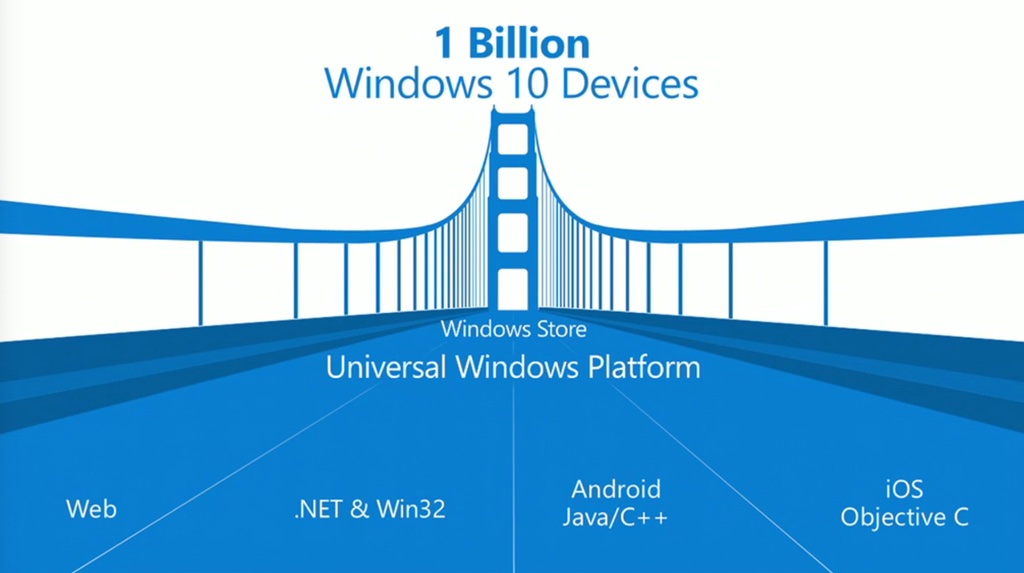
From the demo it became obvious Microsoft has spent more time porting iOS and making sure that works smoothly. Though apps will still need to be reworked, the company claims development time will be shortened considerably and porting itself takes few code modifications.
It's a novel approach to boost the Windows Store and making Windows 10 a truly universal platform. The company is counting on driving massive adoption by making Windows 10 free for the first year, and forecasts 1 billion devices of all kind of form factors will be running the OS within 3 years.

Continuum
Running the same binary on phone, desktop PC, and even Xbox. Microsoft showed a USA Today app running on those three platforms natively, as well as WeChat running on the same codebase on a phone and the desktop, showing how you can attach files using drag and drop and that would work seamlessly.
Continuum: running the same binary on phone, desktop PC, and even Xbox.
The Continuum showcase was really cool (though not as cool as the futuristic Hololens, which we cover here). Using a ThinkPad tablet running full Windows 10, we were shown apps using the new tablet UI language that is cleaner and more familiar than we've seen before essentially because it looks more like the desktop UI. Then upon docking the tablet, it turned into a full Windows desktop seamlessly with all apps now running windowed and the different applications' UI adapting accordingly. Windows 10 looked like just any PC while running off the tablet hardware but in a desktop monitor, mouse and keyboard.
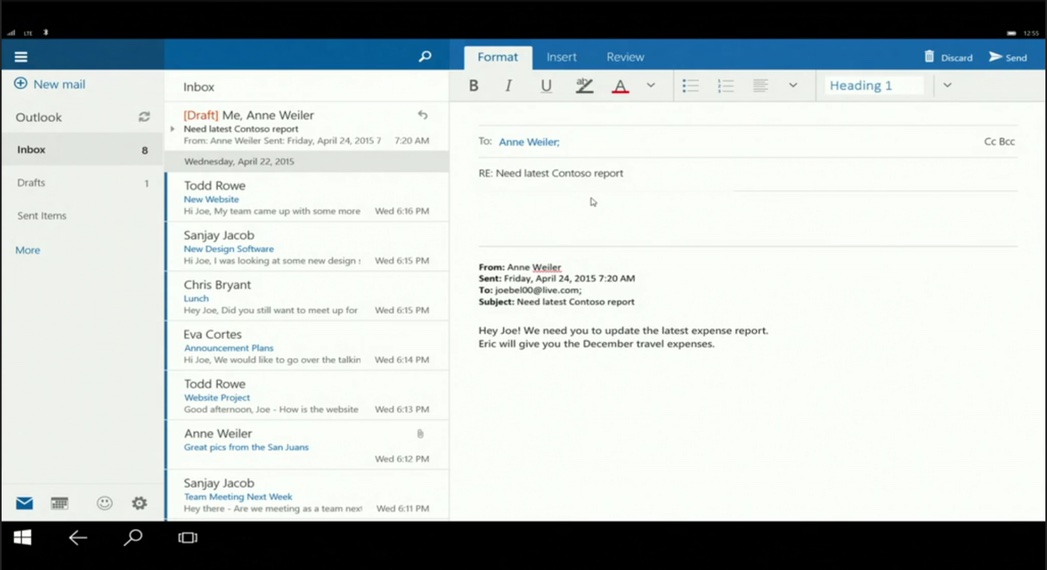
For the first time Microsoft also showed Continuum but going from a phone to the desktop. Joe Belfiore, the company's OS VP admitted this will need new hardware and this was more of a concept demo that they plan to expand on during the conference. But what we saw essentially was Powerpoint and Outlook running on a phone, then connecting that phone to a Bluetooth keyboard and mouse, and to an HDMI monitor, you get a desktop-like experience out of your phone's hardware. Albeit more limited in nature, but according to Belfiore, off the same codebase that is shared across the Office suite, from phone to desktop.
Windows 10 on the Desktop
A handful of the Start Menu tweaks that were supposed to be shown at the conference with the latest Windows 10 build were spoiled earlier this week on leaks, but nonetheless we had a chance to see them on the demo: Aero-like translucency on the Start Menu, 3d live tiles, and app recommendations based on your usage.
This last part looked a bit like ads within the Windows experience, but hopefully the company will not only make it optional (it will be), but will also make it deeply functional and useful in order to push true app discovery.

Joe Belfiore believes this Start Menu experience is really close to what we'll get on the final shipping version of Windows 10. Also, as expected a new build of Windows 10 Insider Preview has been made available for download.
Spotlight is a personalized lock screen experience in Windows 10 that not only looks fabulous – think Bing's backgrounds with interactive elements in your lock screen – but that also add some flamboyance to the whole Windows experience.
Also, as expected a new build of Windows 10 Insider Preview has been made available for download.
The Cortana showcase was a brief demo of what we've seen before, it works well, it's not yet perfect, but certainly competes with the best Google and Apple have to offer in this regard. One neat thing Cortana performed was sending a text message in Viber without even opening the app, all performed using a natural language query.
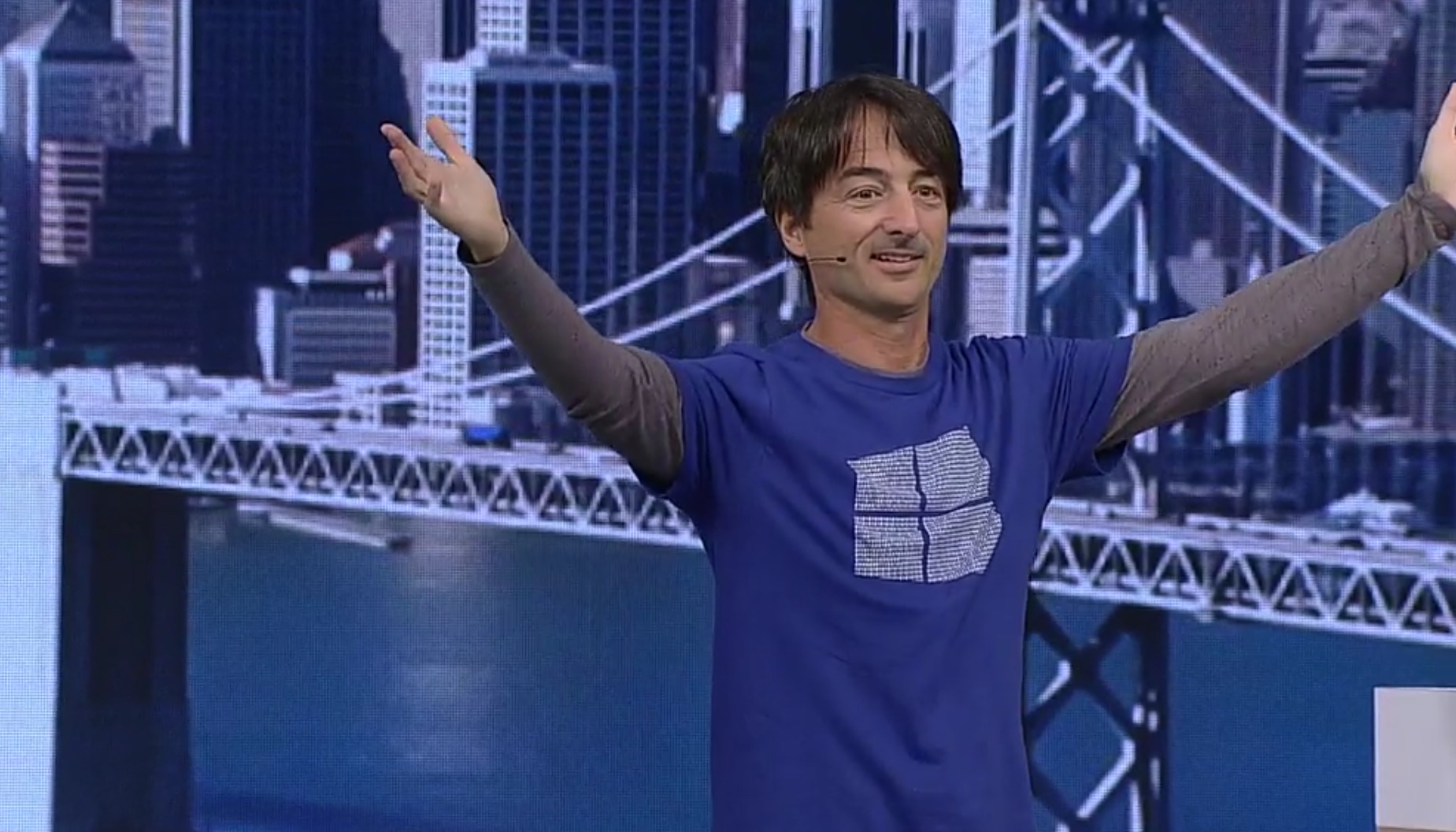
Finally, no more Project Spartan: Microsoft Edge is Windows 10's web browser that is set to replace Internet Explorer. You can read more about it here. But one thing that must be mentioned is that even with Edge, Microsoft is taking the same approach of opening up and stealing away where they can (from Firefox and Chrome), so they showed a Reddit Chrome extension that was modified just a little bit and ported to Edge.
Also read:
- HoloLens impresses at Build conference in three live demonstrations
- Project Spartan is now Microsoft Edge
- Download the latest build: Windows 10 Insider Preview Build 10074
- Microsoft talks Office as a platform, shows third-party integrations with LinkedIn, Uber and more
- Replay the opening keynote from Build 2015
