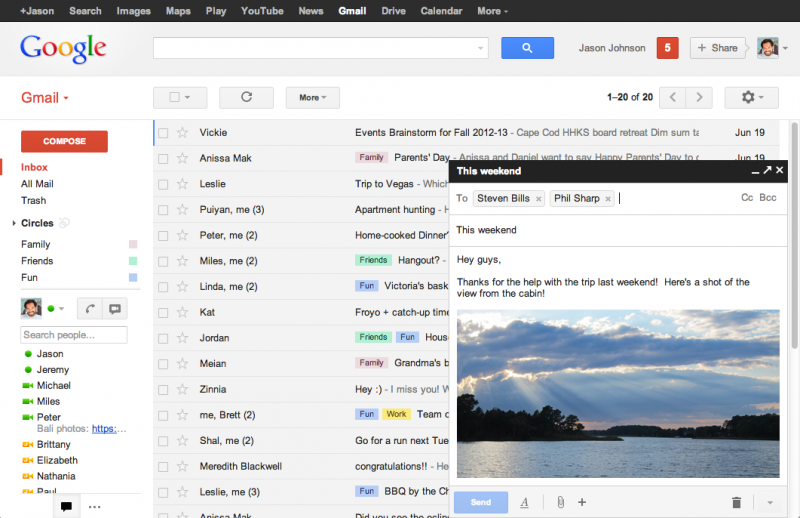For quite some time now, Gmail has included a collection of useful but experimental features under the Labs tab in the webmail settings menu. One of the most useful of these features was called Undo Send, allowing you to stop an email from being sent if you accidentally hit the send button or spotted an error shortly afterwards.
After six years effectively in beta, Google has decided to bring Undo Send out of the Labs tab and into the general settings screen, allowing any user to take advantage of the handy feature without worrying that it would break other functionality.
Gmail's unsend feature will not be enabled by default, so if you want to have this ability, you'll need to enable it in the general settings screen. You can also choose a time window for the feature, which dictates how long an 'undo send' link will appear at the top of the screen after hitting send.
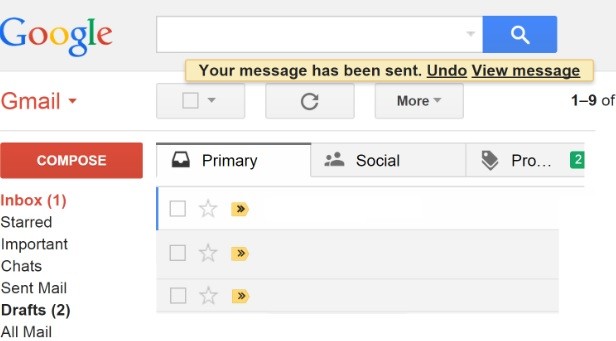
The way Gmail's unsend feature works is that it doesn't actually send your email until the time period you specify has expired, allowing you to "undo" the sending process before it has even begun. If you decide to view the message rather than click undo send, the email will be sent immediately.
Gmail is currently the only major webmail client that offers unsend functionality, with competitors like Microsoft's Outlook.com and Yahoo Mail deciding not to implement a similar feature despite it being available in Gmail over the past six years. Maybe now that Gmail officially includes the ability to unsend, other email providers will follow suit.