Nvidia on Friday announced it is recalling select Shield Tablets due to a potential fire hazard. The company has issued instructions on how to determine if your slate is impacted by the recall and the steps you should take if so. Here's everything you need to know.
Shield Tablet owners first need to make sure they are running the latest software. To do so, select the App icon from the Home screen, then tap the Settings icon and scroll down to select About tablet. Next, tap System Updates and verify your version is dated July 1, 2015, or newer.
With the latest software installed, the next step is to check the battery type.
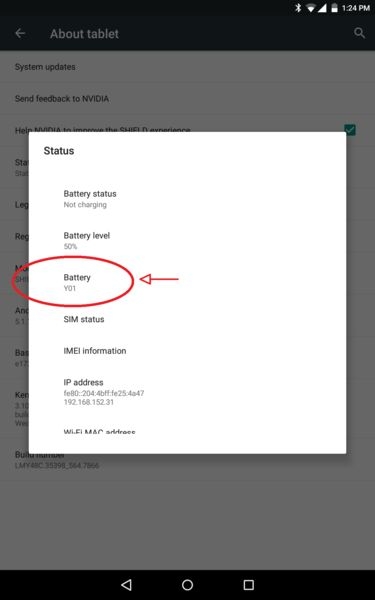
From the Home screen, select the Apps icon, then Settings and again scroll down to About tablet. Next, tap Status and look for the Battery category. You'll either see Y01 or B01 listed under Battery. If you have a B01 battery, you are in the clear; those with Y01 need to have their Shield Tablet replaced.
Nvidia says selecting Y01 will launch the recall app that provides you with the device serial number and a link to submit a claim.
The Consumer Product Safety Commission notes that around 83,000 Shield Tablets are impacted by the recall in the US. Another 5,000 were sold in Canada, it adds. The report says Nvidia has received four reports of batteries overheating due to thermal runaway, two of which caused property damage.
Nvidia is replacing the affected Shield Tablets free of charge.
