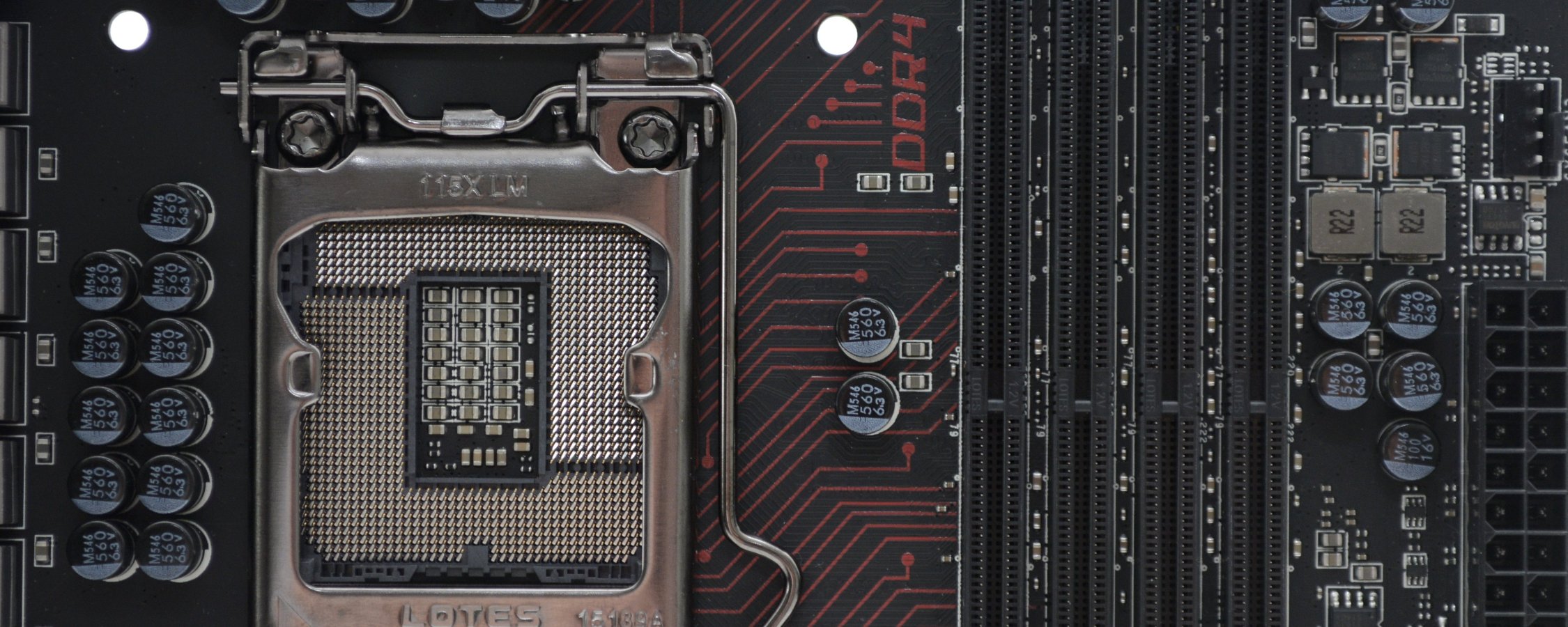Benchmarks
Test System Specs
- Intel Core i7-6700K (4.0GHz)
- x4 4GB Kingston Predator DDR4-3000 (CAS 15-16-16)
- EVGA Z170 FTW (Intel Z170)
- Gigabyte Z170X-Gaming 7 (Intel Z170)
- Asrock Z170 Extreme7+ (Intel Z170)
- MSI Z170A Gaming M7 (Intel Z170)
- Supermicro C7Z170-SQ (Intel Z170)
- Asus ROG Maximus VIII Hero (Intel Z170)
- Silverstone Strider Series (700w)
- Crucial MX200 1TB (SATA 6Gb/s)
- GeForce GTX 980 (4096MB)
- Microsoft Windows 10 Pro 64-bit
- Nvidia GeForce 358.50 WHQL
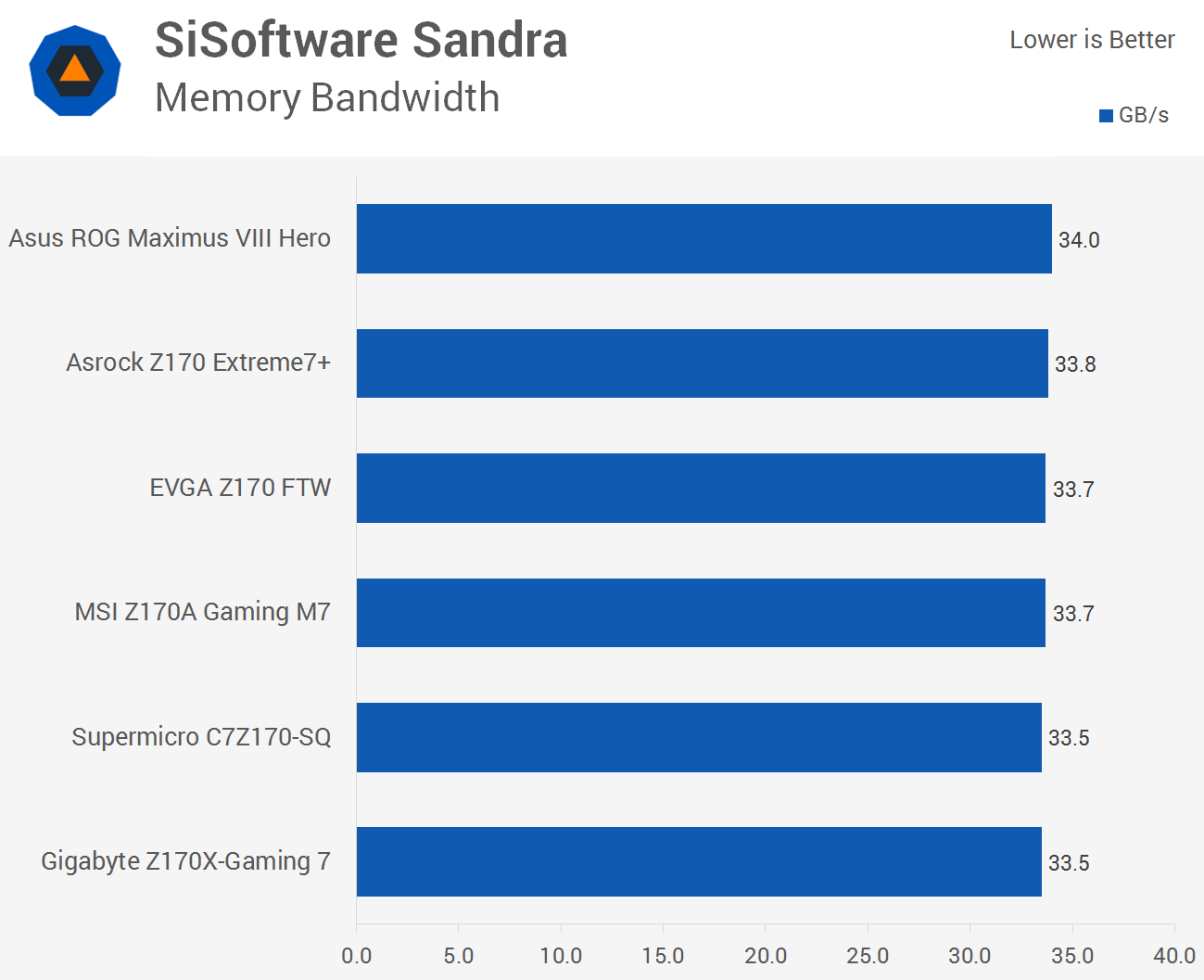
There was just a 1.5% performance variance between the slowest and fastest Z170 motherboards in the SiSoftware Sandra memory bandwidth test using DDR4-3000 memory.
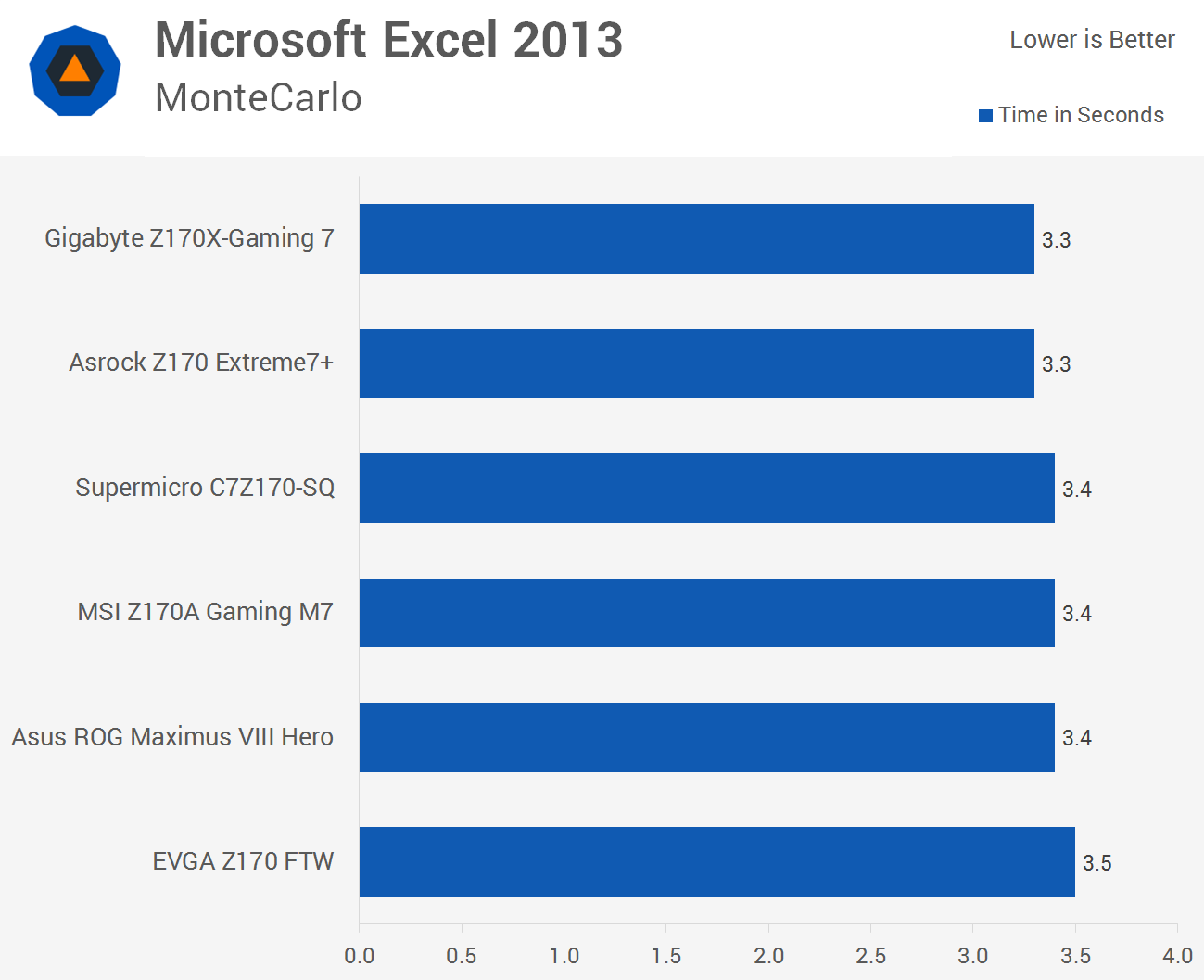
This time we see a 6% performance difference between the Z170 motherboards when testing in Excel 2013. The Gigabyte Z170X-Gaming 7 and Asrock Z170 Extreme7+ provided the best results taking just 3.3 seconds, while the EVGA Z170 FTW was the slowest taking 3.5 seconds.

There were no performance margins to be spoken of when testing with Photoshop CC, with just 0.1 seconds separating the fastest from the slowest Z170 motherboard.

Like the previous application tests, we find that all six Z170 motherboards deliver similar performance when testing with WinRAR.

Deferred procedure call latency or DPC is a function within Windows that allows higher priority tasks such as device drivers to defer lower priority tasks for execution at later times. It's an interrupt and reassignment of sorts performed by the operating system.
Users will find that DPC latency varies from brand to brand and even board to board, so while Asrock's Z97 Extreme4 for example might have offered very low latency, there is no guarantee this will be the case with the Z170 Extreme7+.
DPC issues show up in the form of audio dropouts and streaming video issues, so those using their system for encoding purposes for example will find it crucial to have a motherboard capable of maintaining a low interrupt to process latency.
The good news is tools such as LatencyMon are freely available and easy to use for checking a systems latency. LatencyMon was run for 20 minutes at which point the maximum result was recorded.
As a reference point my own personal office PC, which features the Z87 Extreme11/ac, Core i7-4790K and uses on-board audio, had a maximum interrupt to process latency of 168µs.
Of the boards tested Supermicro's server grade C7Z170-SQ was the most impressive, which was a bit of a surprise. The Asrock Z170 Extreme7+ was also very good, followed by the MSI Z170A Gaming M7.
Anything under 200µs is extremely good and even the Asus ROG Maximus VIII Hero which was the least impressive Z170 motherboard still provided excellent performance.

For the RightMark Audio Analyzer tests we connect the line out to the line in using a short six inch 3.5mm to 3.5mm high-quality jack, turn the OS speaker volume to 100%, and run the Rightmark default test suite at 192 kHz, 24-bit. The OS is tuned to 192 kHz/24-bit input and output, and the Line-In volume is adjusted until we have the best RMAA value in the mini-pretest. We look specifically at the Dynamic Range of the audio codec used on board, as well as the Total Harmonic Distortion + Noise.
As you can see the Creative solution found on the Gigabyte Z170X-Gaming 7 provided by far the best result in the Dynamic Range test. The Realtek ALC1150 motherboards were fairly similar, though the MSI, Asrock and Asus boards did perform better than the Supermicro and EVGA boards.

When looking at the total harmonic distortion + noise we again find that the Gigabyte Z170X-Gaming 7 is far superior to the other boards tested.

The idle power consumption was around 40-43 watts for the most part, though the MSI Z170A Gaming M7 never dropped below 48 watts and the Asus ROG Maximum VIII Hero sat at 56 watts, making it the most power hungry board at idle.

Again we find that the Asus ROG Maximum VIII Hero is the most power hungry of the Z170 motherboards, though this time it consumed just 4 watts more than the MSI Z170A Gaming M7. Unsurprisingly the featureless EVGA Z170 FTW consumed the least amount of power underload with an entire system consumption of just 98 watts. The Asrock Z170 Extreme7+ was surprisingly efficient using the second least amount of power.