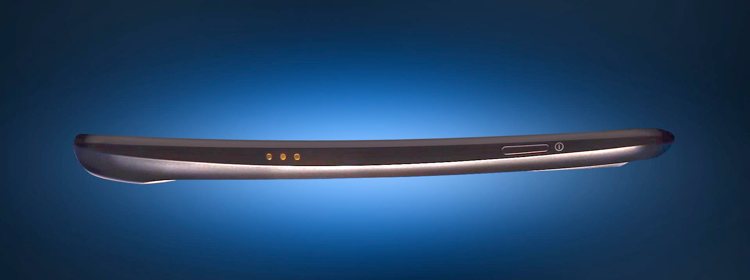As the current Google flagship smartphone, the Galaxy Nexus by Samsung is the first device to run Android 4.0 Ice Cream Sandwich. The version for Verizon's LTE network in the U.S. is slightly thicker than the European model, but it also gets a larger battery and, of course, the 15Mbps 4G downloads on Verizon's network, otherwise they're functionally the same.
The super large, super high-resolution display on the Galaxy Nexus is a dream to look at, and the new Android 4.0 Ice Cream Sandwich operating system gives users something very new and interesting to work with. It's a good combination.
Unfortunately the phone does seem to carry a flaw from scratch, though. Reception, especially on 4G, can be a problem. Not everybody seems to experience this, only showing itself in weaker signal areas. Apart from that, the Galaxy Nexus is every bit the hero smartphone that Google needs it to be to move Android to the next stage of its evolution.
The Samsung-built Google Galaxy Nexus shows off an interesting design without being groundbreaking. It features a subtly curved front glass panel that protects the 720p resolution (720 x 1280) Super AMOLED HD touchscreen display. There are few exterior controls on the phone: a volume control on the left edge and a power switch on the right. The phone feels to be solidly constructed and its 146.2g (5.2oz) weight gives it a nice amount of heft.
The Galaxy Nexus' 136mm x 68mm x 10.0mm (5.4in x 2.7in x .4in) dimensions can make it a bit of a handful, though. It's longer and significantly thicker than the Motorola Droid Razr, but fits in the hand a bit better since it is narrower, even when the Razr has a smaller screen. There are no dedicated touch sensitive controls on the phone, which is a feature of Android 4.0 Ice Cream Sandwich, but it still takes a pretty long reach to get to the upper edge of the display when using the phone one-handed.
The display is absolutely brilliant. It is sharp, bright, and colorful, and its 4.65-inch diagonal size is amongst the largest in the smartphone world. It is my favorite smartphone display on the market today, even though it uses the much-derided Pentile sub-pixel arrangement. Without magnification, I don't think a normal person will notice the difference and that is what matters in the end.
Removing the Galaxy Nexus' somewhat thin rear cover reveals the micro-SIM card and slot required for LTE service on Verizon as well as the battery. There's no microSD memory card slot on the phone, as was the case on the Nexus S, but the Galaxy Nexus does come equipped with 32GB of internal storage. Also found on the back are the 5 megapixel camera and flash. A secondary 1.3 megapixel camera can be found on the front of the phone, and there is also a large, hidden notification light resting beneath the display near the bottom edge of the phone.
With the arrival of Android 4.0 Ice Cream Sandwich, Google's OS finally appears to be growing out of its somewhat awkward childhood years and approaching maturity. While Ice Cream Sandwich uses many of the UI themes first introduced in Android 3.x Honeycomb (for tablets), they have been refined and now make better sense. Google has even introduced a new font for the operating system called Roboto. But while Android is a visually changed OS, it still offers the same basic functionality that it always has.
The Galaxy Nexus offers 5 home screens that you can configure. Users still swipe left and right to switch between them, and they can be configured with shortcuts and widgets as before - though all of these features are now accessed from the Widgets tab of the main menu where one previously only found apps. Since there are no hardware keys beneath the display, the main navigation controls are now drawn on the bottom of the touchscreen, which allows them to be more visually appealing and adjusted at times, as needed.
Home and back functions remain, but search and menu are gone. Search is replaced by in-app functionality and the search bar found on every home screen panel. Menu is replaced by an on-screen control made up of three vertically aligned dots that can appear at the top of an app, the bottom of an app, or to the right of the third, and new, main control at the bottom of the screen.
That new control is the task switcher, which is inherited from Android Honeycomb. Tapping on that control brings up a visual history of applications that are running or have recently been used on the phone. One scrolls up and down through the list, switches to an app with a tap, or removes it from the list with a swipe left or right. I was unimpressed by it on a tablet, but love it on a smartphone.
The swipe-to-remove gesture can also be used in the updated notification area at the top of the screen, making it now possible to remove individual or all notifications as desired - something all prior versions of Android lacked. A convenient link to the phone's Settings app is also found there.

Android still has no proper ringer profile support, but now it allows to toggle between normal, vibrate, and truly silent ringer settings using the volume control. A tap on the on-screen volume will do the trick, as will pressing up or down repeatedly on the volume key on the side of the phone. The Android keyboard has been updated, and features a much larger space key. Voice input on the keyboard, when enabled, is fantastic. It inputs words in near real-time as you speak them when you have a fast enough data connection.
While there's no built-in support for social networking on the phone, Google provides an API that allows third party apps to integrate not only contacts with the phone, but to also show status updates in a contact record. The new contacts app features an oddball color scheme that doesn't match that of the rest of Ice Cream Sandwich, though. It's pretty, but inconsistent with the electric blue on black leanings of the OS as a whole.
Overall, though, I can't put into proper words just how happy and pleasantly surprised I am about how Android 4.0 operates. There's a learning curve for new users, but it's not a particularly steep one, and the rewards in the end are worth it.