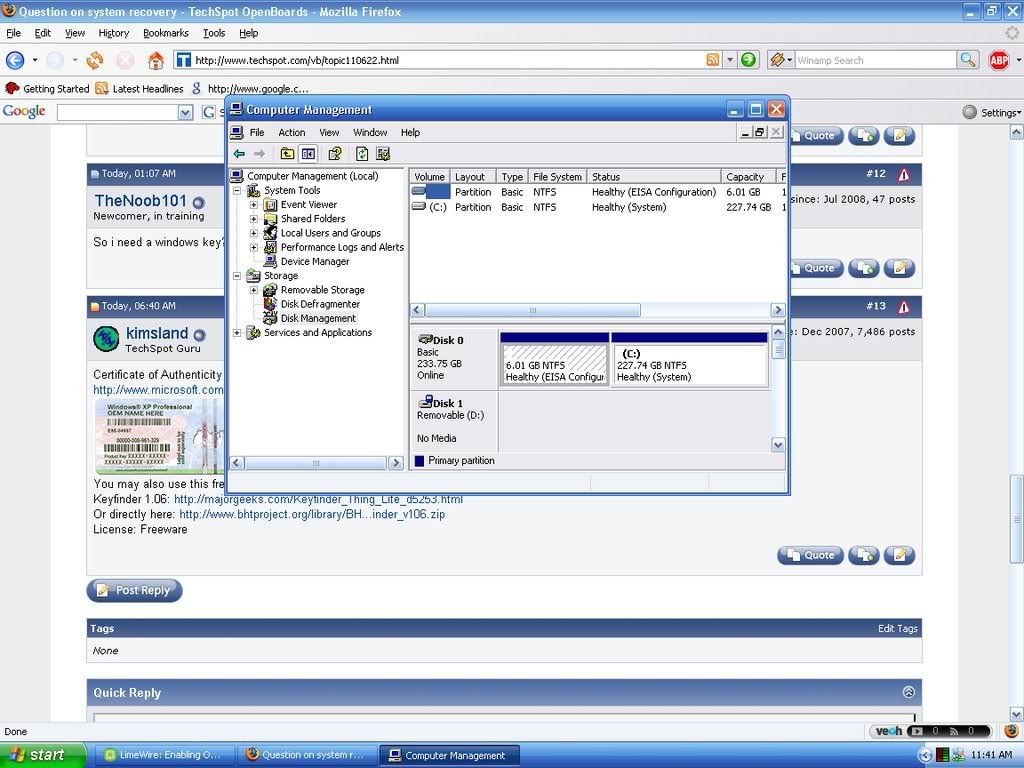TheNoob101
Posts: 50 +0
Hi, I am wondering what programs to download to make my pc back to the way i got it.(factory settings). My computer is a Sony Vaio VGC-RA710G. I have the web page here:http://esupport.sony.com/US/perl/swu-list.pl?mdl=VGCRA710G&UpdateType=Original
these are the original files.I just want to get it back the way i got it when i first bought it.So which one do i download?
these are the original files.I just want to get it back the way i got it when i first bought it.So which one do i download?