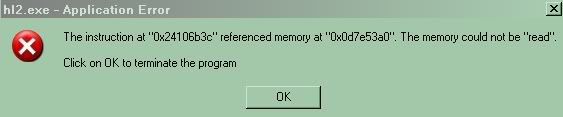ghost_sinner
Posts: 7 +0
Half-Life 2: Runs fine for approximatley twenty minutes then crashes the comp.
Counter Strike Source: Loads and will play a game but the menu is black making it next to impossible to navigate to a game.
Hammer: while making a map there is no grid lines, making it impossible to do anything. (If I minimize the screen and re-open it only the top left box will show a grid but still disappears when I mouse over.
I feel all three of these programs are all suffering from the same problem because they all use the same graphics engine.
The computer is a friends and I already know it has nothing to do with system specs even though they are low grade.
COMPAQ SR1550NX
AMD Athlon 64 3400 running at 1.9Ghz (In Ms Info it says 2.4Ghz)(In DxDiag it says 2.4Ghz)
512Mb Ram (In Ms Info it says 512 Mb)(In DxDiag it says 384)
Also my bios states I have 512Mb DDR PC3200, but the System Properties says it's only reading 384Mb
SiS 760 128mb (Driver Version, 3.75)
(Direct X9.0c is installed)
I want an actuall answer to why these things would be happening. I know the computer could use some ****ing upgrades. Everything is compatible with the Source engines specs but when I ran Counter Strike Source for the first time it said I didn't meet specs because the SiS 760 wasn't reading as a DirectX card, but my friends,you and I know there is no other such thing this day in age for PC.
MUCH HELP APPRECIATED,
Counter Strike Source: Loads and will play a game but the menu is black making it next to impossible to navigate to a game.
Hammer: while making a map there is no grid lines, making it impossible to do anything. (If I minimize the screen and re-open it only the top left box will show a grid but still disappears when I mouse over.
I feel all three of these programs are all suffering from the same problem because they all use the same graphics engine.
The computer is a friends and I already know it has nothing to do with system specs even though they are low grade.
COMPAQ SR1550NX
AMD Athlon 64 3400 running at 1.9Ghz (In Ms Info it says 2.4Ghz)(In DxDiag it says 2.4Ghz)
512Mb Ram (In Ms Info it says 512 Mb)(In DxDiag it says 384)
Also my bios states I have 512Mb DDR PC3200, but the System Properties says it's only reading 384Mb
SiS 760 128mb (Driver Version, 3.75)
(Direct X9.0c is installed)
I want an actuall answer to why these things would be happening. I know the computer could use some ****ing upgrades. Everything is compatible with the Source engines specs but when I ran Counter Strike Source for the first time it said I didn't meet specs because the SiS 760 wasn't reading as a DirectX card, but my friends,you and I know there is no other such thing this day in age for PC.
MUCH HELP APPRECIATED,