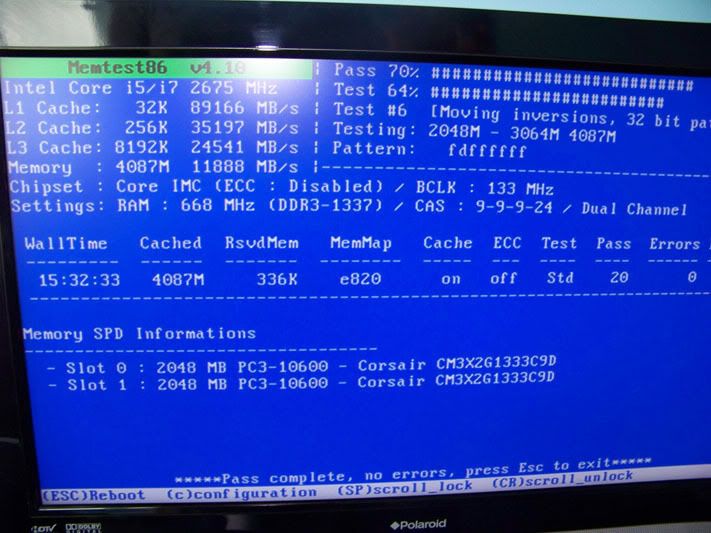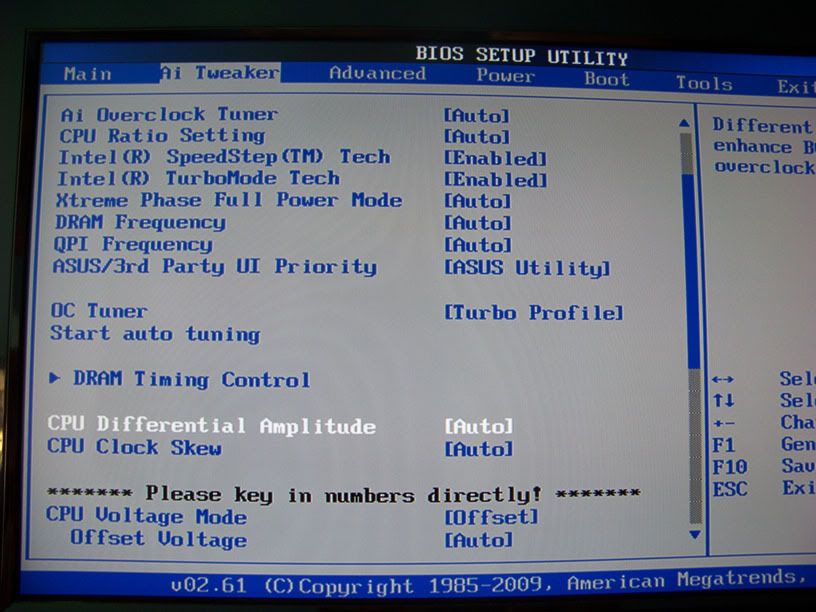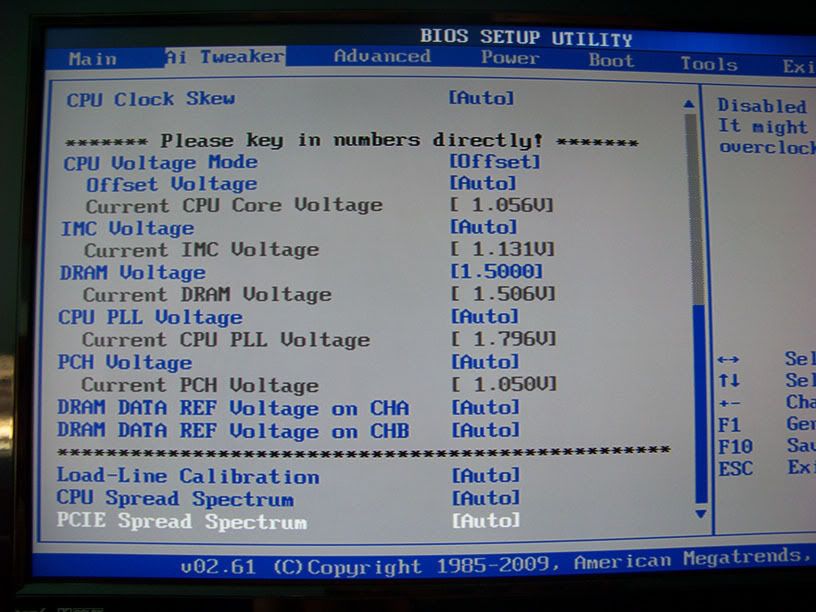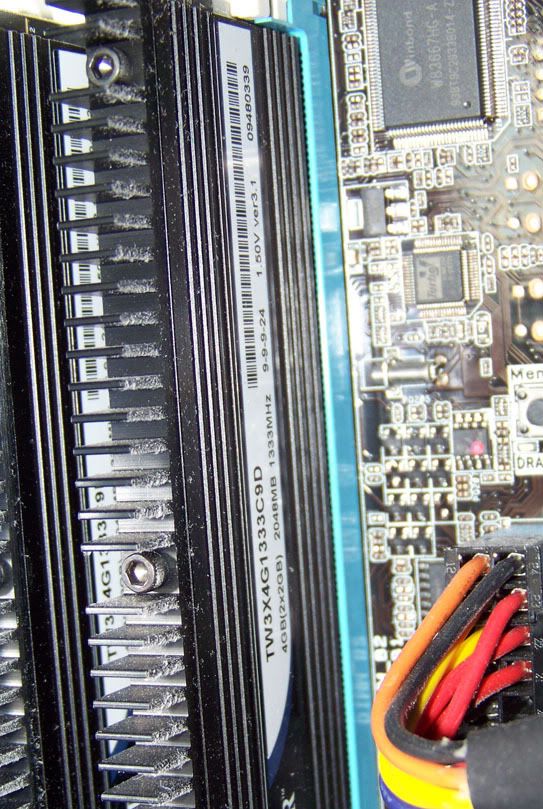00firebird
Posts: 24 +0
For more background please see thread on asus motherboard forums for more detailed information if I forgot to post something. http://vip.asus.com/forum/view.aspx...d=1&model=P7P55D-E+PRO&page=1&SLanguage=en-us
In short, I was getting random freezes, no restarting and no BSODs. It wasnt until about 3 weeks into the random freezes I started to get BSOD. I only have two so far. This might be good because it actually gives me some tangible evidence now. Generally it would happen from anything as small as only running internet explorer with nothing else open, and freezing while scrolling through or clicking a link. Not always processing intensive tasks. It indeed does seem completely random, so possibly RAM? it is corsair although I guess it could have just as much problem as any other brand. Also I have reinstalled GPU drivers 3 different times, with no change.
Specs:
Intel I5-750
Asus P7P55D-E PRO
Corsair Dominator 4gb (2x2gb, 1333mhz, 1.5V) tw3x4g1333cd9
Corsair 750TX PSU
EVGA GTS 250
WD Caviar Black 1TB WD1002FAEX
Win 7 Ultimate 64bit
from ibuypower, under full warranty, less than 2 months old. I went through the painstaking research of researching every single part I put into the computer and chose them with reliability at the expense of a heftier price. guess that was a waste of time. Temps are stable and dust is minimal as it is brand new.
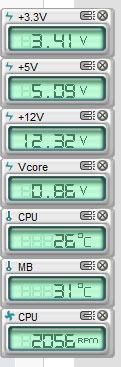
I also have a file at C:\Windows\MEMORY.DMP it is 384 MB however. not sure if that is of any use. also another note, once the computer restarts from the BSOD, windows gives me the pop up then says click here to investigate (paraphrasing) so I do click, and it just closes and does nothing.
first file 09/04
2nd file 09/09.
the computer is not so unstable that I cannot put up with the problem, as you see there is usually a couple days between freezes. however I want to know why, and it is still warrantied.
EDIT: had to zip files, because of 200kb file limit.
microsoft popup log after restart:
Problem signature:
Problem Event Name: BlueScreen
OS Version: 6.1.7600.2.0.0.256.1
Locale ID: 1033
Additional information about the problem:
BCCode: 50
BCP1: FFFFFA8046E5DE38
BCP2: 0000000000000000
BCP3: FFFFF88000E46C71
BCP4: 0000000000000005
OS Version: 6_1_7600
Service Pack: 0_0
Product: 256_1
Files that help describe the problem:
C:\Windows\Minidump\090410-15990-01.dmp
C:\Users\Phil\AppData\Local\Temp\WER-27721-0.sysdata.xml
The SECOND has the following differences:
Additional information about the problem:
BCCode: 50
BCP1: FFFFFFFFFFFFFF85
BCP2: 0000000000000001
BCP3: FFFFF88004463463
BCP4: 0000000000000000
OS Version: 6_1_7600
Service Pack: 0_0
Product: 256_1
Files that help describe the problem:
C:\Windows\Minidump\090910-17019-01.dmp
C:\Users\Phil\AppData\Local\Temp\WER-29203-0.sysdata.xml
also, if I try to browse to C:\Users\Phil\AppData\Local\Temp it does not exist?
Thank you all in advance.
In short, I was getting random freezes, no restarting and no BSODs. It wasnt until about 3 weeks into the random freezes I started to get BSOD. I only have two so far. This might be good because it actually gives me some tangible evidence now. Generally it would happen from anything as small as only running internet explorer with nothing else open, and freezing while scrolling through or clicking a link. Not always processing intensive tasks. It indeed does seem completely random, so possibly RAM? it is corsair although I guess it could have just as much problem as any other brand. Also I have reinstalled GPU drivers 3 different times, with no change.
Specs:
Intel I5-750
Asus P7P55D-E PRO
Corsair Dominator 4gb (2x2gb, 1333mhz, 1.5V) tw3x4g1333cd9
Corsair 750TX PSU
EVGA GTS 250
WD Caviar Black 1TB WD1002FAEX
Win 7 Ultimate 64bit
from ibuypower, under full warranty, less than 2 months old. I went through the painstaking research of researching every single part I put into the computer and chose them with reliability at the expense of a heftier price. guess that was a waste of time. Temps are stable and dust is minimal as it is brand new.
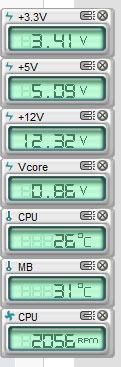
I also have a file at C:\Windows\MEMORY.DMP it is 384 MB however. not sure if that is of any use. also another note, once the computer restarts from the BSOD, windows gives me the pop up then says click here to investigate (paraphrasing) so I do click, and it just closes and does nothing.
first file 09/04
2nd file 09/09.
the computer is not so unstable that I cannot put up with the problem, as you see there is usually a couple days between freezes. however I want to know why, and it is still warrantied.
EDIT: had to zip files, because of 200kb file limit.
microsoft popup log after restart:
Problem signature:
Problem Event Name: BlueScreen
OS Version: 6.1.7600.2.0.0.256.1
Locale ID: 1033
Additional information about the problem:
BCCode: 50
BCP1: FFFFFA8046E5DE38
BCP2: 0000000000000000
BCP3: FFFFF88000E46C71
BCP4: 0000000000000005
OS Version: 6_1_7600
Service Pack: 0_0
Product: 256_1
Files that help describe the problem:
C:\Windows\Minidump\090410-15990-01.dmp
C:\Users\Phil\AppData\Local\Temp\WER-27721-0.sysdata.xml
The SECOND has the following differences:
Additional information about the problem:
BCCode: 50
BCP1: FFFFFFFFFFFFFF85
BCP2: 0000000000000001
BCP3: FFFFF88004463463
BCP4: 0000000000000000
OS Version: 6_1_7600
Service Pack: 0_0
Product: 256_1
Files that help describe the problem:
C:\Windows\Minidump\090910-17019-01.dmp
C:\Users\Phil\AppData\Local\Temp\WER-29203-0.sysdata.xml
also, if I try to browse to C:\Users\Phil\AppData\Local\Temp it does not exist?
Thank you all in advance.