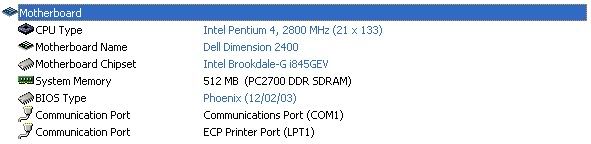timurtaljanovic
Posts: 40 +0
i tried to listen to some of the music on my computer, and i realized there was a problem.
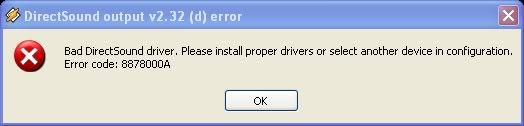
i was hoping that someone on the forum could tell me what's wrong. it's like it doesn't even recognize my soundcard.
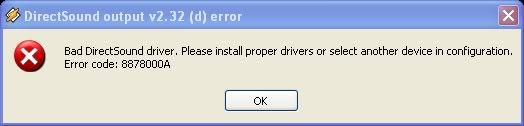
i was hoping that someone on the forum could tell me what's wrong. it's like it doesn't even recognize my soundcard.