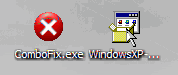Hello,
I am stuck on step 6 - trying to download AVG Antispyware.
When I click on the link "AVG Antispyware(formerly Ewido)," I'm directed to "page cannot be found." So I tried to go directly to the website and I'm receiving a message that says publisher cannot be verified. When I try to run the program anyway, I receive an error message: "C:\Documents and Settings\My Name\Local Settings\Temporary Internet Files\Content.IE5\0LQFC1AV\avgas-setup-7.5.1.433-3339[1].exe is not a valid Win32 application."
I am stuck on step 6 - trying to download AVG Antispyware.
When I click on the link "AVG Antispyware(formerly Ewido)," I'm directed to "page cannot be found." So I tried to go directly to the website and I'm receiving a message that says publisher cannot be verified. When I try to run the program anyway, I receive an error message: "C:\Documents and Settings\My Name\Local Settings\Temporary Internet Files\Content.IE5\0LQFC1AV\avgas-setup-7.5.1.433-3339[1].exe is not a valid Win32 application."