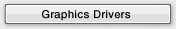Hey guys.
I have the X1200 and ive tried to hook up the PC to my 32 inch LG LCD TV via HDMI. I cannot get a picture at all on the TV, and I'm assuming the computer is not even sending a signal. If anyone knows how to change the settings or update my Nvidia drivers to where i can change the settings it would be great. I've looked through the display settings and my video cards control panel, and so far no luck.
I have the X1200 and ive tried to hook up the PC to my 32 inch LG LCD TV via HDMI. I cannot get a picture at all on the TV, and I'm assuming the computer is not even sending a signal. If anyone knows how to change the settings or update my Nvidia drivers to where i can change the settings it would be great. I've looked through the display settings and my video cards control panel, and so far no luck.