Amazon's Cloud Drive has been around for a while but it was only around May last year that the company made uploading files to its servers easier with dedicated apps for Windows and OS X. Unlike services like Dropbox and Google Drive, however, Cloud Drive’s desktop app required users to manually upload stuff rather than using a folder that syncs its content automatically between devices and your Amazon-hosted storage.
Not anymore. Yesterday afternoon the company issued an update that finally brings the service closer to par with its rivals. The new Cloud Drive desktop application for Mac or Windows now creates a folder in your local drive, and any files you drop on this folder are automatically uploaded to Amazon’s servers or synchronized when modified. When you install the app on a second computer all of your synced files are available there as well.
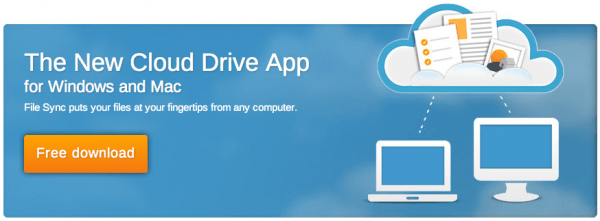
In other words, pretty much what you’ve come to expect from most cloud storage services.
Cloud Drive offers 5GB of free space with the option to buy more at $10 a year for 20GB, $25 a year for 50GB, and several other tiers up to $500 a year for 1,000GB -- all plans work out to $1 per 2GB.
By comparison, SkyDrive offers 7GB of storage for free accounts, Google offers 5GB and Dropbox a mere 2GB with the option of bumping that up to 20GB or more through referrals and other promotions. Paid plans are identical to SkyDrive's, slightly cheaper than Google's, and about half the price of Dropbox.
One potential turnoff of Amazon’s desktop app is that it requires Java to run. The latter has a long history of security flaws, but Ars notes these are mainly a problem with the browser plug-ins, which Cloud Drive doesn't require. Other than that Cloud Drive also lacks file syncing support on iOS, Android, and other mobile platforms. For the latest version of the desktop client - Windows or Mac - you can click here.