Not that you would, but you could: When details regarding a graphics card with an integrated M.2 slot emerged earlier this year, the purpose of the unusual feature was unclear. This week, a proper unveiling from Asus shed light on the advantages of connecting additional motherboard components to a GPU.
Asus's new Dual GeForce RTX 4060 Ti SSD mostly looks and behaves like a typical mid-range Ada Lovelace graphics card. However, its embedded M.2. port leverages the component's unique motherboard placement to improve SSD performance and support other hardware.
The notable feature is possible on the mainstream GPU because its graphics processing functionality only uses 8 out of 16 PCIe lanes. The remaining lanes, which higher-end cards can't spare without suffering performance degradation, go toward the M.2 slot, allowing mid-range GPU users to take full advantage of their motherboard.
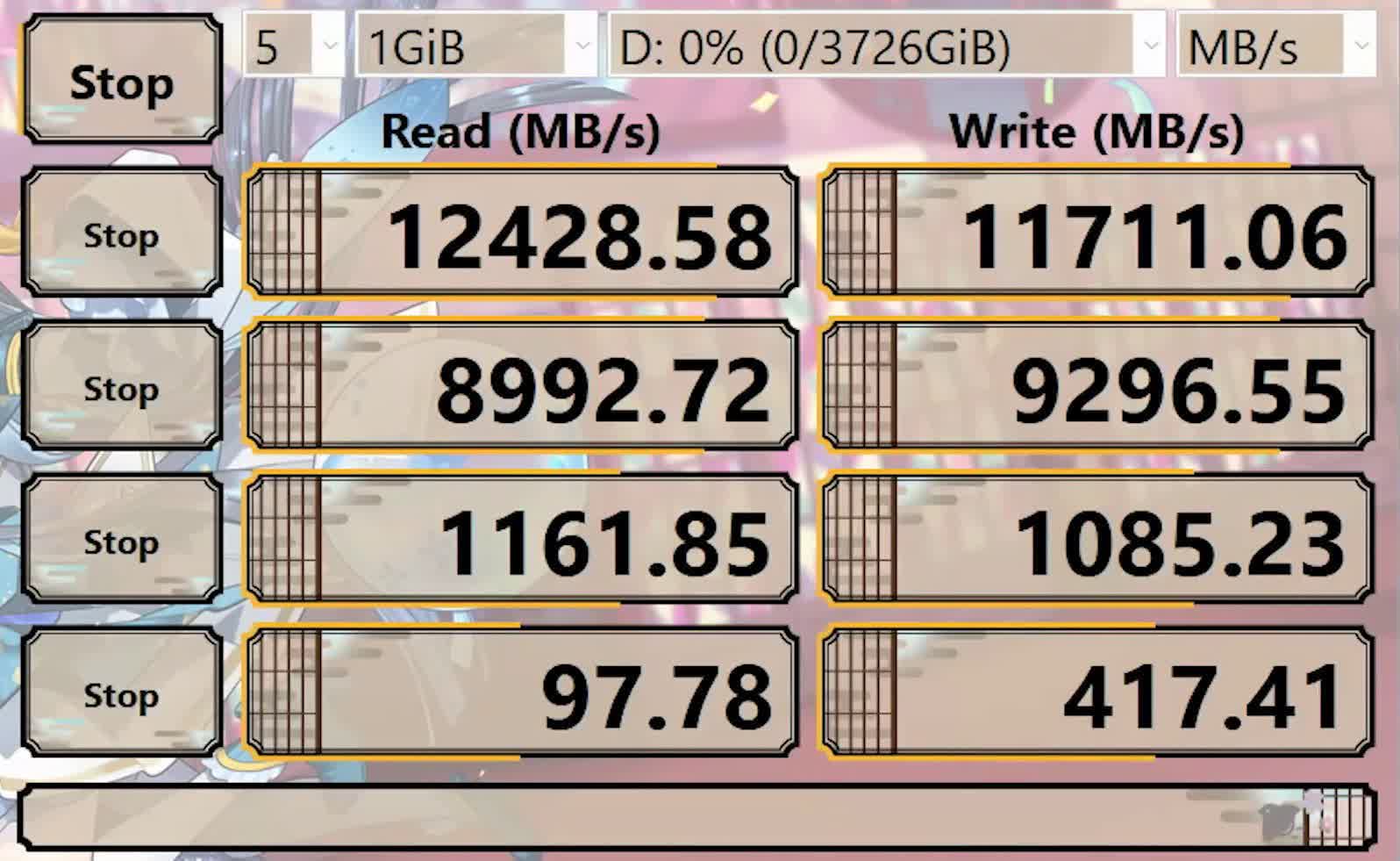
An additional NVMe SSD port is an obvious advantage, especially in PCs with a limited number of them. Other vendors have released add-in-boards dedicated to hosting SSDs to squeeze mass storage options into compact setups. However, a graphics card's cooling apparatus offers another benefit.
Although the Dual RTX 4060 Ti is a PCIe 4.0 GPU, it can operate an SSD at PCIe 5.0 speeds if the drive and motherboard support PCIe 5.0. In the above video, Asus demonstrated an integrated SSD reaching read/write speeds of around 12GB/s.
To attain such performance while connected directly to the motherboard, PCIe 5.0 SSDs require enormous heatsinks. Otherwise, they can throttle to speeds reminiscent of disk drives. Meanwhile, the company's demonstration showed the GPU-connected drive maintaining a stable 50 degrees Celsius with no discernable slowdown.

Asus further demoed the card's versatility by connecting the M.2 slot to an external RTX 4090. Although the flagship card is shown operating with fewer PCIe lanes than usual, the PCIe 5.0 connection appears to handle it well. The video shows the setup running Cyberpunk 2077 at around 150 fps (with unknown settings).
It isn't clear why anyone would want to devote an extra M.2 slot to a second GPU, but the capability is there if needed. Perhaps the external connection could help users with PCs too small to contain the monstrous 4090. Another more sensible use might be attaching an external capture card.
Asus warns that engaging the Dual RTX 4060 Ti's integrated M.2 slot requires PCIe lane splitting, which users must manually activate in the BIOS. Furthermore, the only Intel motherboards that support the feature are the Z790, Z690, and H770, while all AMD boards include splitting.
The Dual GeForce RTX 4060 Ti SSD is set to become available this month, but Asus didn't specify a price.
https://www.techspot.com/news/100935-asus-unveils-rtx-4060-ti-m2-slot-pcie.html
