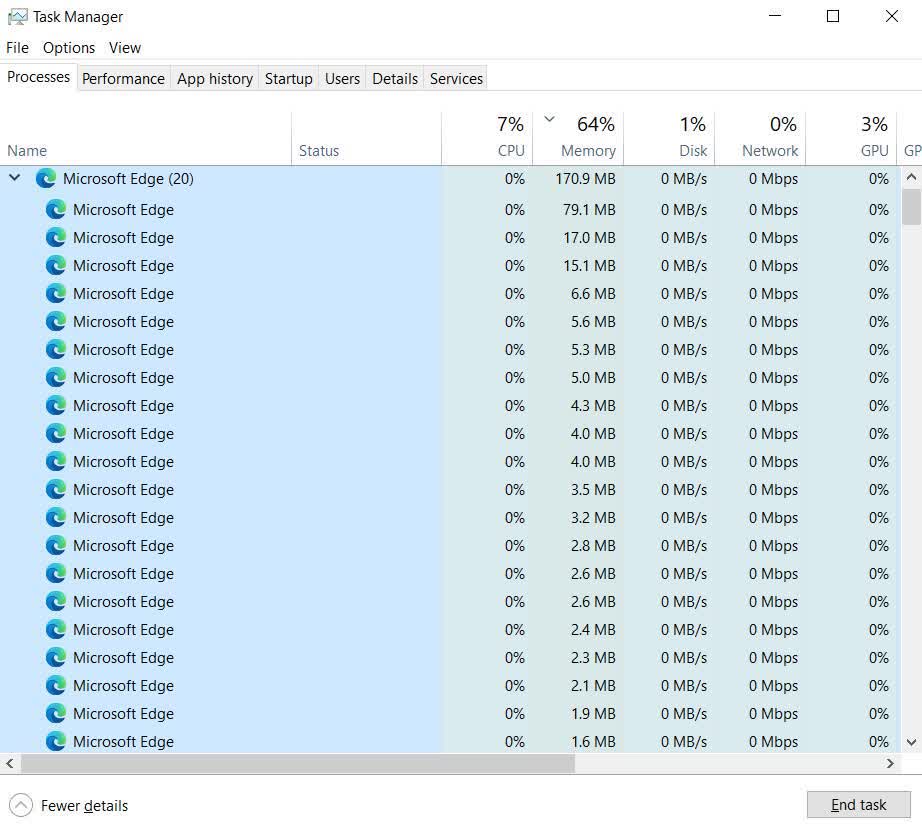Facepalm: Microsoft is quite the expert in pushing out updates that introduce issues—something we've seen countless times with Windows 10. Now, Microsoft Edge has received a feature designed to improve loading speeds, but it's also added a bug that stops the browser from closing.
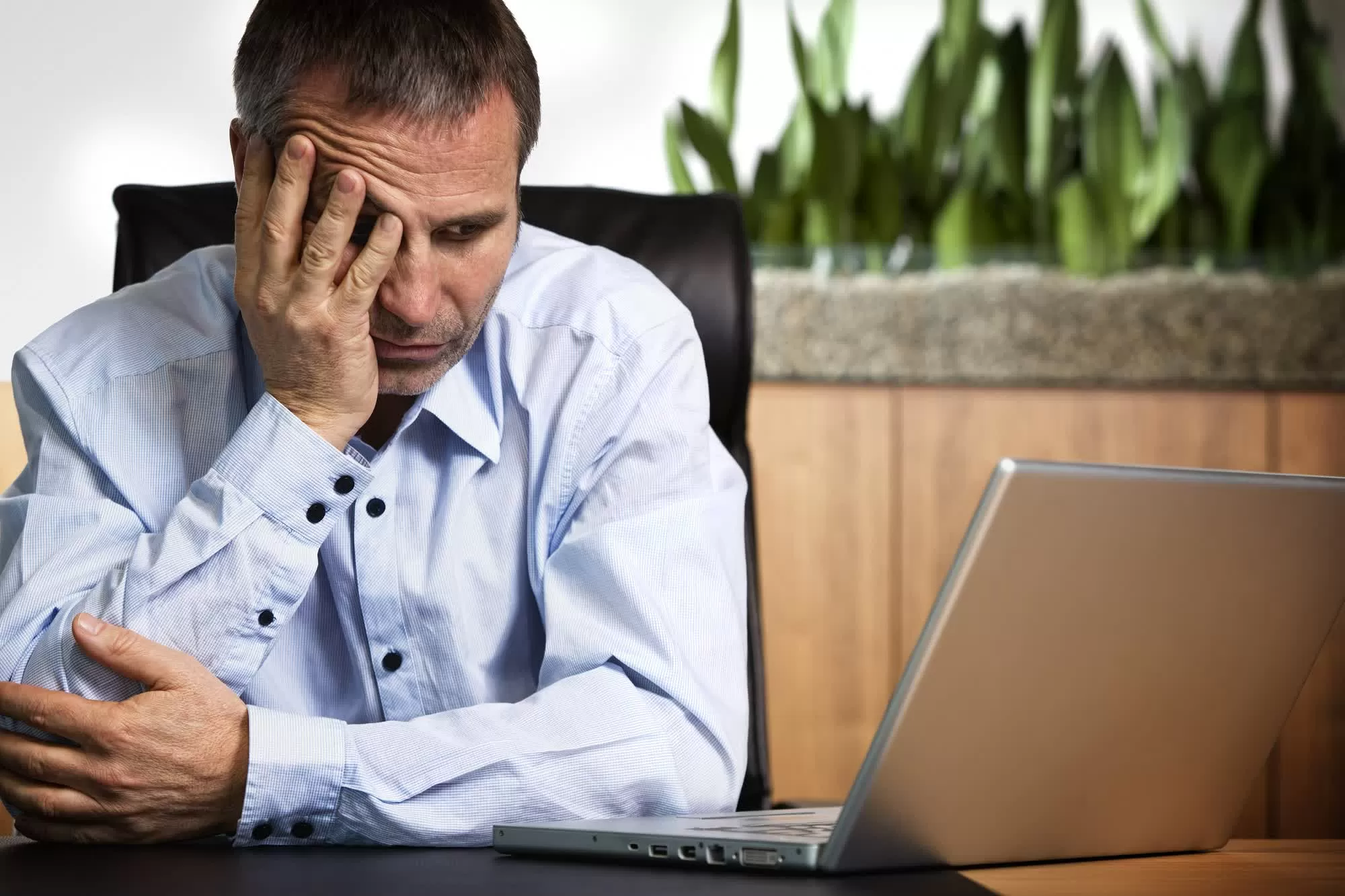
Back in October, Microsoft started testing a new feature in Windows 10 that increases the speed at which Edge launches from the desktop, taskbar, and hyperlinks within apps. Called Startup boost, it works by launching core Edge processes when Windows 10 is booted, keeping them running in the background at low priority when the browser isn't open.
Having these processes constantly ready in this way allows Edge to start quicker, keeping the browser in a "state of readiness." Microsoft claims it can improve start-up times by 29 to 41 percent.
In addition to objections over Edge loading some processes when Windows boots, users have found another issue with Startup boost, which is automatically enabled in Edge 89. As reported by Windows Latest, some people have encountered a bug where closing Edge doesn't quit the browser. Instead, it runs in the background and relaunches again, leaving multiple processes running and impacting a CPU's performance.
Credit: Windows Latest
"Found multiple instances of Edge running in the background and when I turned off Startup Boost, everything returned to normal. I haven't noticed any difference in performance when this feature was enabled/disabled. Only that it took an impact on my CPU which caused my games to lag horribly," one user noted.
If you're an Edge user and have noticed your PC is sluggish, check the Task Manager to ensure there aren't a ton of processes running in the background.
Another bug sees Edge reopen immediately after existing. "Only by Option -> Close Microsoft Edge can [Edge] close it completely," writes another user on Microsoft's forums.
Microsoft said it is aware of the reports and has "decided to temporarily disable Startup boost since it was causing a frustrating issue for some users."
"Our team is working on fixing a couple of issues where some customers are seeing the browser reopen immediately after exiting and/or a message about reopening tabs when Startup boost is enabled," the company said in a statement.
For anyone experiencing these problems, the best solution is to manually disable Startup boost by starting the browser, going to 'Settings', then 'System,' and toggling 'Startup Boost' to off.
https://www.techspot.com/news/89031-microsoft-new-edge-feature-stops-browser-closing.html