Neatfeatguy
Posts: 1,631 +3,070
The past 4 or 5 days the little notification number that pops up by your account name to show you that a topic you're following has new messages or that someone quoted you seems to be bugged.
I hold the mouse over my username and when it opens I'm greeted to the message of "An error occurred."
I have to click into other tabs of the website to be able to see the notification message.
Here's what I see when I open the site:
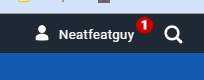
Here's what I see when I hold my mouse over my username:
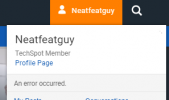
If I click on one of the other tabs at the top of the website, such as "Trending" or "Reviews" or one of the other 5 options and then I hold my mouse over my username, sometimes I still get the "An error occurred" message or I see this:
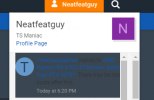
Even after I click on the new entry (as seen in the picture above), the notification still shows up by my username that I have a new notification to look at, when I actually do not.
With a lot of click, unfollowing topics, refollowing them I can sometimes get the bugged notification to go away. But, when a new notification comes up, I'm greeted with the same problem.
I've cleared my cache, cookies, logged out and back in on one of the computers I use (my work computer) but the issue remains. It does this to me across 3 different computers I've tried.
I hold the mouse over my username and when it opens I'm greeted to the message of "An error occurred."
I have to click into other tabs of the website to be able to see the notification message.
Here's what I see when I open the site:
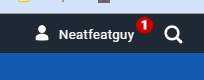
Here's what I see when I hold my mouse over my username:
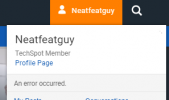
If I click on one of the other tabs at the top of the website, such as "Trending" or "Reviews" or one of the other 5 options and then I hold my mouse over my username, sometimes I still get the "An error occurred" message or I see this:
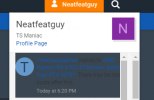
Even after I click on the new entry (as seen in the picture above), the notification still shows up by my username that I have a new notification to look at, when I actually do not.
With a lot of click, unfollowing topics, refollowing them I can sometimes get the bugged notification to go away. But, when a new notification comes up, I'm greeted with the same problem.
I've cleared my cache, cookies, logged out and back in on one of the computers I use (my work computer) but the issue remains. It does this to me across 3 different computers I've tried.