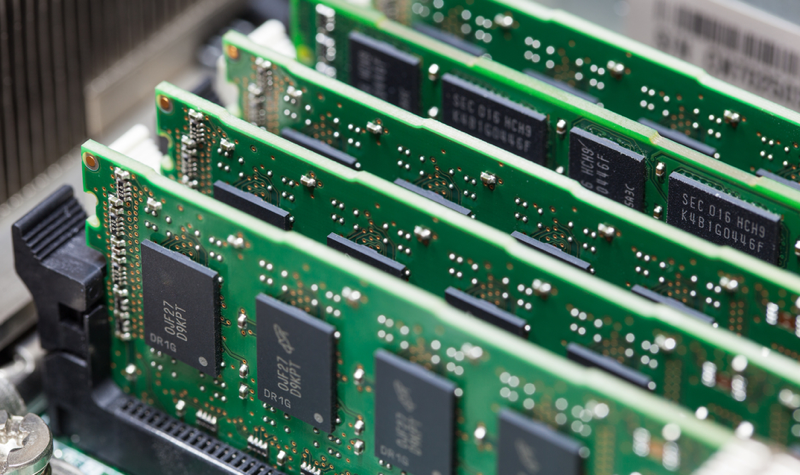
Guest author Dustin Sklavos is a Technical Marketing Specialist at Corsair and has been writing in the industry since 2005. This article was originally published on the Corsair blog.
At Corsair, we make all kinds of stuff, but at our core, at our heart, we’ve been a memory company since the beginning. So when someone comes up with what appears to be a fantastic solution to using the largesse of memory modern machines are capable of supporting, we’re interested. With that in mind, I took DIMMDrive for a spin. It’s been garnering very positive reviews on Steam, and the $29.99 buy-in isn’t too unreasonable.
I tried it on two different testbeds:
|
System #1
|
System #2
|
What DIMMDrive does is provide a smart front-end between Steam and its games and an old school RAM drive. You load it up, toggle which games you want loaded into the drive, and then toggle DIMMDrive on. And therein lies your first problem: you’ve just front-loaded your loading times. The games you’re loading have to copy – in their entirety – to the RAM drive, and that loading time continues to be gated by the speed of your storage.
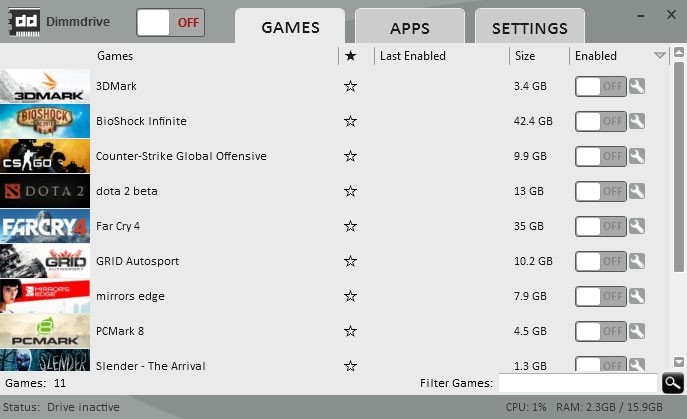
The second issue is the footprint of the modern triple-A title. While DIMMDrive offers some small allowance for this by letting you choose which individual files in a game you want copied to the drive, the solution is a clunky one. But look at the storage requirements for these modern games:
- Battlefield: Hardline – 60GB
- Battlefield 4 – 30GB
- Far Cry 4 – 30GB
- Counter-Strike: Global Offensive – 8GB
- Elder Scrolls V: Skyrim (assuming no mods) – 6GB
- Watch_Dogs – 25GB
- The Witcher III: Wild Hunt – 40GB
- Grand Theft Auto V – 65GB
- Dota 2 – 8GB
- World of Warcraft – 35GB
For users playing less intensive games, you’re still looking at a minimum of 16GB of system memory just to have enough to handle the game’s footprint.
And how does it work in practice? I tried using it with a few games that seemed like they might benefit from faster access time: Sid Meier’s Civilization V has basically no loading time during the game, but takes an eon to load initially. Wolfenstein: The New Order uses id Tech 5’s texture streaming and thus by its nature desperately needs all the bandwidth it can get. Even old school Left 4 Dead 2 tends to take a while to load.
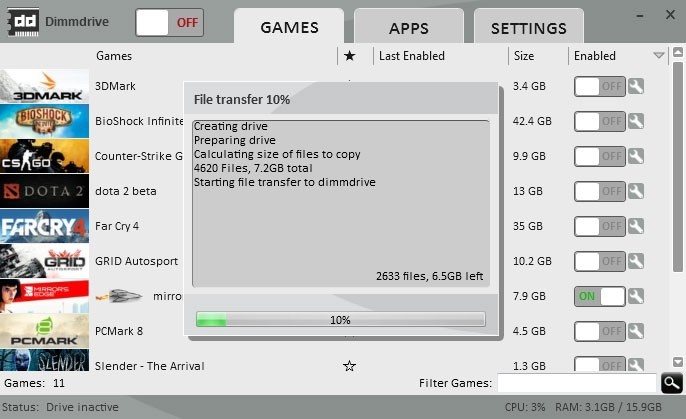
The biggest problem was that whether I loaded these games off of my RAIDed SSDs or just the one, the longest load time was always by and large just copying the game into memory when DIMMDrive was enabled in the first place. Switching to a single SSD from a mechanical hard disk improves virtually every aspect of the computing experience and brings game load times in line, but going beyond that to the RAID or the DIMMDrive just doesn’t feel any faster. The most noticeable aspect of DIMMDrive was how long it took to load a game into RAM in the first place.
Beyond that, Wolfenstein: The New Order would just crash when I tried to run it from DIMMDrive, so I wasn’t able to see if DIMMDrive could at least improve the texture pop any.
So why doesn’t DIMMDrive make a homerun impact on gaming and loading times? Quad-channel DDR4-2400 is, at least synthetically, capable of being almost 100x faster on read than a good SSD. But the answer is more complex, because when games load, it isn’t just loading a game from storage into system memory. Many modern games already use system memory intelligently to smooth out load times in the first place. From there, data needs to be copied either from system memory or system storage to the graphic’s card’s video memory, and that’s going to be gated by the PCI Express interface among other things. A PCI Express 3.0 x16 slot is capable of transferring a ballpark 16GB/s. A quad-channel memory bus will outstrip that in a heartbeat, while a more mundane dual-channel DDR3-1600 configuration is still capable of a ballpark ~25GB/s.
Even then, though, actually copying/moving data between system memory, system storage, and through the PCI Express bus is only a part of what a game does when it’s loading. There are countless other operations to consider: compiling shaders, connection speed and latency for online games, and so on.
My ultimate point is that by the time you’re done taking all of these other operations into account, the amount of time DIMMDrive might save you could be a few seconds at best, or it may actually cost the time it requires to copy the entire game into system memory in the first place. If you’re on mechanical storage, DIMMDrive could definitely demonstrate an improvement, but it would still require a substantial amount of investment in DRAM in the first place.
Ultimately, getting value out of DIMMDrive – assuming you’re on a platform that supports enough memory to make it viable for larger games – requires greater expense and more complexity than simply buying a high capacity SSD. While I could just tell you to buy enormous memory kits, and I continue to recommend 16GB of system memory as a baseline for those that can afford it, the more sensible option continues to be solid state storage.
https://www.techspot.com/news/61015-can-dimmdrive-really-speed-up-game-load-times.html