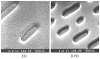Memory sticks - more or less like a CD or DVD. A CD/DVD uses physical microscopic holes on the disc surface, that are "drilled" by the DVD-writer's laser. It does this to store binary code, hole is 1, normal surface is 0.
See figure 1, dvd.gif. The memory stick (computer RAM) uses something like a grid of microscopic wires (think at a metallic mesh), where horizontal wires are separated from vertical wires by a special layer. This layer is used so that when voltage is applied on a vertical and horizontal wire, the little piece of layer that goes between them, right where they intersect, charges with static electricity, so to speak, and it remains there until it's deleted with reverse polarity voltage (- and + the other way around). Instead of holes to store zeroes and ones, we now have electricity that gets stored at every point of intersection of the wires. Electric charge = 1, no charge = 0.
See figure 2, ram.jpg.
Pretty much everything in a computer works like this, using physical devices or electricity on a tiny scale to store bits of information (0 and 1). The chips usually do this at a command of a signal clock, which is why we have FREQUENCIES in a computer (numbers of pulses per second). Think of it as a conductor in an orchestra that tells everyone when to sing the note... to create music and not rubbish, each note must be played at an exact specific time. The same in a computer, bits can only be stored or transmitted at a very specific moment, and this is done with the help of these signal generators that dictate the rhythm of the "song".

Those numbers you see on cards are usually commercial codes that show the performance, characteristics and family of the products. So a GeForce 6200 video card would be older and slower than a GeForce 8800, which is older and slower than a GeForce 9800 etc. Same for processors, an Intel E6300 processor would always be slower than a E8400.

Leaving the codes aside, the most important characteristics of these devices are, of course, frequency (the bigger the better, more data transmission per second), memory capacity (a 512MB memory, 1200MHz frequency video card is always better than a 128MB memory with 1200MHz frequency), and bandwidth (64-bit, 128-bit, 256-bit), especially for video cards. The bandwidth is the number of lines on which data can be simultaneously transmitted. Like the number of lanes on a highway. With the same number of cars, a 5-lane highway is always better than a 2-lane highway.
Hope this is helpful.