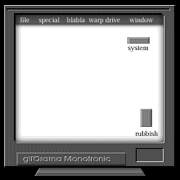.
DDS (Ver_2011-08-26.01) - NTFSx86
Internet Explorer: 8.0.6001.18702
Run by Virtual Madness at 16:39:43 on 2011-09-25
Microsoft Windows XP Professional 5.1.2600.3.1252.1.1033.18.1271.687 [GMT 1:00]
.
AV: Lavasoft Ad-Watch Live! Anti-Virus *Enabled/Updated* {A1C4F2E0-7FDE-4917-AFAE-013EFC3EDE33}
AV: Microsoft Security Essentials *Enabled/Updated* {EDB4FA23-53B8-4AFA-8C5D-99752CCA7095}
AV: Microsoft Security Essentials *Disabled/Updated* {BCF43643-A118-4432-AEDE-D861FCBCFCDF}
AV: Symantec Endpoint Protection *Disabled/Updated* {FB06448E-52B8-493A-90F3-E43226D3305C}
FW: PC Tools Firewall Plus *Enabled*
FW: Symantec Endpoint Protection *Disabled*
.
============== Running Processes ===============
.
C:\WINDOWS\system32\svchost.exe -k DcomLaunch
C:\WINDOWS\system32\svchost.exe -k rpcss
C:\Program Files\Trusteer\Rapport\bin\RapportMgmtService.exe
C:\WINDOWS\Explorer.EXE
C:\WINDOWS\System32\svchost.exe -k netsvcs
C:\Program Files\Symantec\Symantec Endpoint Protection\Smc.exe
C:\Program Files\Trusteer\Rapport\bin\RapportService.exe
C:\WINDOWS\system32\svchost.exe -k NetworkService
C:\Program Files\Common Files\Symantec Shared\ccSvcHst.exe
C:\WINDOWS\System32\WLTRYSVC.EXE
C:\WINDOWS\System32\bcmwltry.exe
C:\WINDOWS\system32\spoolsv.exe
C:\Program Files\SUPERAntiSpyware\SASCORE.EXE
C:\Prey\platform\windows\cronsvc.exe
C:\Program Files\Cisco Systems\VPN Client\cvpnd.exe
C:\Program Files\Dell\QuickSet\NICCONFIGSVC.exe
C:\Program Files\PC Tools Firewall Plus\FWService.exe
C:\WINDOWS\system32\wbem\wmiprvse.exe
C:\WINDOWS\System32\alg.exe
C:\Program Files\Common Files\Symantec Shared\ccApp.exe
C:\Program Files\PC Tools Firewall Plus\FirewallGUI.exe
C:\Program Files\UnH Solutions\IE Privacy Keeper\IEPrivacyKeeper.exe
C:\Program Files\Kerkia\Minimem\minimem.exe
C:\Program Files\IObit\Advanced SystemCare 4\Suo10_SmartRAM.exe
C:\Program Files\HP\Digital Imaging\bin\hpqtra08.exe
C:\Program Files\Internet Explorer\IEXPLORE.EXE
C:\WINDOWS\system32\svchost.exe -k imgsvc
C:\Program Files\Symantec\Symantec Endpoint Protection\Rtvscan.exe
C:\Program Files\Symantec\Symantec Endpoint Protection\SmcGui.exe
c:\Program Files\Microsoft Security Client\Antimalware\MsMpEng.exe
C:\Program Files\IObit\Advanced SystemCare 4\ASC.exe
C:\Program Files\IObit\Advanced SystemCare 4\ASCTray.exe
C:\Program Files\IObit\IObit Malware Fighter\IMFsrv.exe
C:\Program Files\IObit\IObit Malware Fighter\IMF.exe
C:\Program Files\Lavasoft\Ad-Aware\AAWService.exe
C:\Program Files\Lavasoft\Ad-Aware\AAWTray.exe
C:\WINDOWS\system32\taskmgr.exe
C:\Program Files\SUPERAntiSpyware\SUPERAntiSpyware.exe
C:\Program Files\Trend Micro\Browser Guard\BGUI.exe
C:\Program Files\Trend Micro\RUBotted\RUBottedGUI.exe
C:\Program Files\Trend Micro\Browser Guard\tmiegsrv.exe
C:\Program Files\BillP Studios\WinPatrol\WinPatrol.exe
.
============== Pseudo HJT Report ===============
.
uStart Page = hxxp://www.google.co.uk/
uWindow Title = Internet Explorer
BHO: Adobe PDF Link Helper: {18df081c-e8ad-4283-a596-fa578c2ebdc3} - c:\program files\common files\adobe\acrobat\activex\AcroIEHelperShim.dll
BHO: Spybot-S&D IE Protection: {53707962-6f74-2d53-2644-206d7942484f} - c:\progra~1\spybot~1\SDHelper.dll
BHO: TMIEGBHO Class: {f1ad4a42-ba52-47bc-89df-3f68f24c017f} - c:\program files\trend micro\browser guard\TMAMS.dll
TB: TMBGBAR TOOLBAR: {c8137a8d-415d-450c-a1b1-d0c519d45296} - c:\program files\trend micro\browser guard\tmieg.dll
uRun: [SpybotSD TeaTimer] c:\program files\spybot - search & destroy\TeaTimer.exe
uRun: [Advanced SystemCare 4] c:\program files\iobit\advanced systemcare 4\ASCTray.exe
uRun: [Minimem] c:\program files\kerkia\minimem\minimem.exe
uRun: [SmartRAM] "c:\program files\iobit\advanced systemcare 4\Suo10_SmartRAM.exe" /m
uRun: [SUPERAntiSpyware] c:\program files\superantispyware\SUPERAntiSpyware.exe
uRun: [CleanMem Mini Monitor] c:\program files\cleanmem\Mini_Monitor.exe /startup
mRun: [ccApp] "c:\program files\common files\symantec shared\ccApp.exe"
mRun: [WinPatrol] c:\program files\billp studios\winpatrol\winpatrol.exe -expressboot
mRun: [IObit Malware Fighter] "c:\program files\iobit\iobit malware fighter\IMF.exe" /autostart
mRun: [00PCTFW] "c:\program files\pc tools firewall plus\FirewallGUI.exe" -s
mRun: [MSC] "c:\program files\microsoft security client\msseces.exe" -hide -runkey
mRun: [Trend Micro RUBotted V2.0 Beta] c:\program files\trend micro\rubotted\RUBottedGUI.exe
mRun: [Trend Micro Browser Guard] "c:\program files\trend micro\browser guard\BGUI.EXE"
mRun: [IE Privacy Keeper] "c:\program files\unh solutions\ie privacy keeper\IEPrivacyKeeper.exe" -startup
mRunOnce: [Malwarebytes' Anti-Malware] c:\program files\malwarebytes' anti-malware\mbamgui.exe /install /silent
dRun: [CTFMON.EXE] c:\windows\system32\CTFMON.EXE
StartupFolder: c:\docume~1\alluse~1\startm~1\programs\startup\hpdigi~1.lnk - c:\program files\hp\digital imaging\bin\hpqtra08.exe
StartupFolder: c:\docume~1\alluse~1\startm~1\programs\startup\vpncli~1.lnk - c:\windows\installer\{b0bf7057-6869-4e4b-920c-ea2a58da07f0}\Icon3E5562ED7.ico
uPolicies-explorer: NoResolveTrack = 1 (0x1)
mPolicies-explorer: MemCheckBoxInRunDlg = 1 (0x1)
IE: {D799B0E4-BEDE-41d2-AEE0-1E3A1C4EF918} - c:\program files\unh solutions\ie privacy keeper\IEPrivacyKeeper.exe
IE: {e2e2dd38-d088-4134-82b7-f2ba38496583} - %windir%\Network Diagnostic\xpnetdiag.exe
IE: {DFB852A3-47F8-48C4-A200-58CAB36FD2A2} - {53707962-6F74-2D53-2644-206D7942484F} - c:\progra~1\spybot~1\SDHelper.dll
DPF: {0E5F0222-96B9-11D3-8997-00104BD12D94} - hxxp://www.pcpitstop.com/betapit/PCPitStop.CAB
DPF: {5033E708-9A94-4EF7-A50E-DF0F3A2E636F} - hxxp://crmprod.private.de:8001/sap/bc/bsp/sap/public/Calendar/BSP_SAPCalendar.CAB
DPF: {B1E2B96C-12FE-45E2-BEF1-44A219113CDD} - hxxp://www.superadblocker.com/activex/sabspx.cab
DPF: {C1F8FC10-E5DB-4112-9DBF-6C3FF728D4E3} - hxxp://support.dell.com/systemprofiler/DellSystemLite.CAB
Handler: cetihpz - {CF184AD3-CDCB-4168-A3F7-8E447D129300} - c:\program files\hp\hpcoretech\comp\hpuiprot.dll
Notify: !SASWinLogon - c:\program files\superantispyware\SASWINLO.DLL
Notify: igfxcui - igfxdev.dll
SSODL: WPDShServiceObj - {AAA288BA-9A4C-45B0-95D7-94D524869DB5} - c:\windows\system32\WPDShServiceObj.dll
SEH: SABShellExecuteHook Class: {5ae067d3-9afb-48e0-853a-ebb7f4a000da} - c:\program files\superantispyware\SASSEH.DLL
Hosts: 127.0.0.1
www.spywareinfo.com
Hosts: 10.6.2.204 crmprod.private.de crmprod
Hosts: 10.6.2.205 portalprod.private.de portalprod
Hosts: 10.6.2.64 sapbwserver.private.de sapbwserver
.
================= FIREFOX ===================
.
FF - ProfilePath - c:\documents and settings\virtual madness\application data\mozilla\firefox\profiles\ct56r620.default\
FF - prefs.js: browser.startup.homepage - hxxp://www.google.co.uk/
FF - prefs.js: network.proxy.type - 0
FF - plugin: c:\program files\adobe\reader 10.0\reader\air\nppdf32.dll
.
============= SERVICES / DRIVERS ===============
.
R0 Lbd;Lbd;c:\windows\system32\drivers\Lbd.sys [2011-9-14 64512]
R0 RapportKELL;RapportKELL;c:\windows\system32\drivers\RapportKELL.sys [2011-8-23 56336]
R1 MpFilter;Microsoft Malware Protection Driver;c:\windows\system32\drivers\MpFilter.sys [2011-4-18 165648]
R1 MpKslaa6e473e;MpKslaa6e473e;\??\c:\documents and settings\all users\application data\microsoft\microsoft antimalware\definition updates\{966147f1-75d1-41d9-ae12-a2299c8ca246}\mpkslaa6e473e.sys --> c:\documents and settings\all users\application data\microsoft\microsoft antimalware\definition updates\{966147f1-75d1-41d9-ae12-a2299c8ca246}\MpKslaa6e473e.sys [?]
R1 MpKslb954000d;MpKslb954000d;c:\documents and settings\all users\application data\microsoft\microsoft antimalware\definition updates\{541eb5eb-27ad-4694-99f3-d21af5015fbd}\MpKslb954000d.sys [2011-9-25 28752]
R1 MpKsld19c13e2;MpKsld19c13e2;c:\documents and settings\all users\application data\microsoft\microsoft antimalware\definition updates\{541eb5eb-27ad-4694-99f3-d21af5015fbd}\MpKsld19c13e2.sys [2011-9-25 28752]
R1 pctgntdi;pctgntdi;c:\windows\system32\drivers\pctgntdi.sys [2011-8-5 251560]
R1 RapportCerberus_29574;RapportCerberus_29574;c:\documents and settings\all users\application data\trusteer\rapport\store\exts\rapportcerberus\baseline\RapportCerberus32_29574.sys [2011-8-23 216912]
R1 RapportEI;RapportEI;c:\program files\trusteer\rapport\bin\RapportEI.sys [2011-8-23 70416]
R1 RapportPG;RapportPG;c:\program files\trusteer\rapport\bin\RapportPG.sys [2011-8-23 161936]
R1 SASDIFSV;SASDIFSV;c:\program files\superantispyware\sasdifsv.sys [2011-7-22 12880]
R1 SASKUTIL;SASKUTIL;c:\program files\superantispyware\SASKUTIL.SYS [2011-7-12 67664]
R2 !SASCORE;SAS Core Service;c:\program files\superantispyware\SASCore.exe [2011-8-12 116608]
R2 ccEvtMgr;Symantec Event Manager;c:\program files\common files\symantec shared\ccSvcHst.exe [2009-7-8 108392]
R2 ccSetMgr;Symantec Settings Manager;c:\program files\common files\symantec shared\ccSvcHst.exe [2009-7-8 108392]
R2 CronService;Cron Service for Prey;c:\prey\platform\windows\cronsvc.exe [2011-2-15 19968]
R2 Crypto;Crypto;c:\windows\system32\drivers\Crypto.sys [2011-7-28 521786]
R2 IMFservice;IMF Service;c:\program files\iobit\iobit malware fighter\IMFsrv.exe [2011-7-28 820568]
R2 Lavasoft Ad-Aware Service;Lavasoft Ad-Aware Service;c:\program files\lavasoft\ad-aware\AAWService.exe [2011-8-18 2151640]
R2 NPF;NetGroup Packet Filter Driver;c:\windows\system32\drivers\npf.sys [2009-10-20 50704]
R2 PCTAppEvent;PCTAppEvent Driver;c:\windows\system32\drivers\PCTAppEvent.sys [2011-8-5 160576]
R2 PCToolsFirewallPlus;PC Tools Firewall Plus;c:\program files\pc tools firewall plus\FWService.exe [2011-8-5 286000]
R2 RapportMgmtService;Rapport Management Service;c:\program files\trusteer\rapport\bin\RapportMgmtService.exe [2011-8-23 919352]
R2 Symantec AntiVirus;Symantec Endpoint Protection;c:\program files\symantec\symantec endpoint protection\Rtvscan.exe [2009-9-17 2477304]
R3 DniVap;SafeNet WAN Miniport (VA);c:\windows\system32\drivers\vap.sys [2011-7-28 36188]
R3 EraserUtilRebootDrv;EraserUtilRebootDrv;c:\program files\common files\symantec shared\eengine\EraserUtilRebootDrv.sys [2011-9-9 105592]
R3 FileMonitor;FileMonitor;c:\program files\iobit\iobit malware fighter\drivers\wxp_x86\FileMonitor.sys [2011-7-28 239600]
R3 NAVENG;NAVENG;c:\progra~1\common~1\symant~1\virusd~1\20110924.007\NAVENG.SYS [2011-9-25 86136]
R3 NAVEX15;NAVEX15;c:\progra~1\common~1\symant~1\virusd~1\20110924.007\NAVEX15.SYS [2011-9-25 1576312]
R3 PCTFW-PacketFilter;PCTools Firewall - Packet filter driver;c:\windows\system32\drivers\pctNdis-PacketFilter.sys [2011-8-5 89472]
R3 pctNdisMP;PC Tools Driver;c:\windows\system32\drivers\pctNdis.sys [2011-8-5 57536]
R3 pctplfw;pctplfw;c:\windows\system32\drivers\pctplfw.sys [2011-8-5 125248]
R3 RegFilter;RegFilter;c:\program files\iobit\iobit malware fighter\drivers\wxp_x86\RegFilter.sys [2011-7-28 30368]
R3 UrlFilter;UrlFilter;c:\program files\iobit\iobit malware fighter\drivers\wxp_x86\UrlFilter.sys [2011-7-28 16080]
S1 MpKsl281501be;MpKsl281501be;\??\c:\documents and settings\all users\application data\microsoft\microsoft antimalware\definition updates\{7c32d5c0-8dd1-469a-ba80-53f6d3d172ed}\mpksl281501be.sys --> c:\documents and settings\all users\application data\microsoft\microsoft antimalware\definition updates\{7c32d5c0-8dd1-469a-ba80-53f6d3d172ed}\MpKsl281501be.sys [?]
S1 MpKsl39e47489;MpKsl39e47489;\??\c:\documents and settings\all users\application data\microsoft\microsoft antimalware\definition updates\{b0c6aa3a-d905-4a8d-a1df-ca06be3f46c3}\mpksl39e47489.sys --> c:\documents and settings\all users\application data\microsoft\microsoft antimalware\definition updates\{b0c6aa3a-d905-4a8d-a1df-ca06be3f46c3}\MpKsl39e47489.sys [?]
S1 MpKsl452da61e;MpKsl452da61e;\??\c:\documents and settings\all users\application data\microsoft\microsoft antimalware\definition updates\{edd040be-b104-47d1-87db-9baf04b68a0b}\mpksl452da61e.sys --> c:\documents and settings\all users\application data\microsoft\microsoft antimalware\definition updates\{edd040be-b104-47d1-87db-9baf04b68a0b}\MpKsl452da61e.sys [?]
S2 AdvancedSystemCareService;Advanced SystemCare Service;c:\program files\iobit\advanced systemcare 4\ASCService.exe [2011-7-28 328536]
S2 clr_optimization_v4.0.30319_32;Microsoft .NET Framework NGEN v4.0.30319_X86;c:\windows\microsoft.net\framework\v4.0.30319\mscorsvw.exe [2010-3-18 130384]
S2 RUBotSrv;Trend Micro RUBotted Service;c:\program files\trend micro\rubotted\RUBotSrv.exe [2011-9-7 439632]
S3 COH_Mon;COH_Mon;c:\windows\system32\drivers\COH_Mon.sys [2009-7-14 23888]
S3 dkab_device;dkab_device;c:\windows\system32\dkabcoms.exe -service --> c:\windows\system32\DKabcoms.exe -service [?]
S3 Lavasoft Kernexplorer;Lavasoft helper driver;c:\program files\lavasoft\ad-aware\kernexplorer.sys [2011-8-18 15232]
S3 MatSvc;Microsoft Automated Troubleshooting Service;c:\program files\microsoft fix it center\Matsvc.exe [2011-6-13 267568]
S3 pctNdis;PC Tools Firewall Intermediate Filter Service;c:\windows\system32\drivers\pctNdis.sys [2011-8-5 57536]
S3 vsdatant;vsdatant;c:\windows\system32\vsdatant.sys [2007-11-14 394952]
S3 WinRM;Windows Remote Management (WS-Management);c:\windows\system32\svchost.exe -k WINRM [2004-8-12 14336]
S3 WPFFontCache_v0400;Windows Presentation Foundation Font Cache 4.0.0.0;c:\windows\microsoft.net\framework\v4.0.30319\wpf\WPFFontCache_v0400.exe [2010-3-18 753504]
.
=============== Created Last 30 ================
.
2011-09-25 15:17:59 28752 ----a-w- c:\documents and settings\all users\application data\microsoft\microsoft antimalware\definition updates\{541eb5eb-27ad-4694-99f3-d21af5015fbd}\MpKsld19c13e2.sys
2011-09-25 14:33:24 22216 ----a-w- c:\windows\system32\drivers\mbam.sys
2011-09-25 14:33:22 -------- d-----w- c:\program files\Malwarebytes' Anti-Malware
2011-09-25 10:18:00 28752 ----a-w- c:\documents and settings\all users\application data\microsoft\microsoft antimalware\definition updates\{541eb5eb-27ad-4694-99f3-d21af5015fbd}\MpKslb954000d.sys
2011-09-25 10:15:28 56200 ----a-w- c:\documents and settings\all users\application data\microsoft\microsoft antimalware\definition updates\{541eb5eb-27ad-4694-99f3-d21af5015fbd}\offreg.dll
2011-09-25 10:14:54 7269712 ----a-w- c:\documents and settings\all users\application data\microsoft\microsoft antimalware\definition updates\{541eb5eb-27ad-4694-99f3-d21af5015fbd}\mpengine.dll
2011-09-21 23:21:43 -------- d-----w- c:\documents and settings\virtual madness\local settings\application data\Norman Malware Cleaner
2011-09-21 22:46:50 -------- d-----w- c:\program files\Active Ports
2011-09-21 22:18:50 -------- d-----w- c:\documents and settings\all users\application data\Tweaking.com
2011-09-21 22:18:32 -------- d-----w- c:\program files\Tweaking.com
2011-09-21 06:18:20 -------- d-----w- c:\windows\system32\wbem\repository\FS
2011-09-21 06:18:20 -------- d-----w- c:\windows\system32\wbem\Repository
2011-09-20 21:45:49 -------- d-----w- C:\MGtools
2011-09-20 21:06:04 -------- d-----w- c:\windows\2Wire.0000
2011-09-17 21:38:12 -------- d-----w- c:\program files\TweakNow PowerPack 2011
2011-09-17 21:38:12 -------- d-----w- c:\documents and settings\virtual madness\application data\TweakNow PowerPack 2011
2011-09-17 20:13:04 -------- d-----w- c:\program files\TweakNow RegCleaner 2011
2011-09-17 20:13:04 -------- d-----w- c:\documents and settings\virtual madness\application data\TweakNow RegCleaner 2011
2011-09-16 22:54:51 -------- d-----w- c:\documents and settings\virtual madness\local settings\application data\Opera
2011-09-15 16:05:37 -------- dc-h--w- c:\windows\ie8
2011-09-14 20:54:38 -------- d-----w- c:\documents and settings\virtual madness\local settings\application data\WMTools Downloaded Files
2011-09-14 17:43:15 -------- d-----w- c:\program files\iolo
2011-09-14 17:43:15 -------- d-----w- c:\documents and settings\virtual madness\application data\iolo
2011-09-14 17:43:15 -------- d-----w- c:\documents and settings\all users\application data\iolo
2011-09-14 11:49:49 16432 ----a-w- c:\windows\system32\lsdelete.exe
2011-09-14 09:56:16 101720 ----a-w- c:\windows\system32\drivers\SBREDrv.sys
2011-09-14 09:50:09 64512 ----a-w- c:\windows\system32\drivers\Lbd.sys
2011-09-14 09:49:47 -------- d-----w- c:\program files\Lavasoft
2011-09-13 22:20:38 -------- d-----w- c:\windows\CleanMem
2011-09-13 22:20:38 -------- d-----w- c:\program files\CleanMem
2011-09-11 23:19:55 -------- d-----w- c:\program files\Trusteer
2011-09-10 18:34:11 -------- d-sha-r- C:\cmdcons
2011-09-10 18:31:50 98816 ----a-w- c:\windows\sed.exe
2011-09-10 18:31:50 518144 ----a-w- c:\windows\SWREG.exe
2011-09-10 18:31:50 256000 ----a-w- c:\windows\PEV.exe
2011-09-10 18:31:50 208896 ----a-w- c:\windows\MBR.exe
2011-09-08 16:33:01 -------- d-----w- c:\documents and settings\virtual madness\application data\.clamwin
2011-09-08 16:32:21 -------- d-----w- c:\program files\ClamWin
2011-09-08 16:32:21 -------- d-----w- c:\documents and settings\all users\.clamwin
2011-09-08 16:08:03 -------- d-----w- C:\ToolBar SD
2011-09-08 15:16:21 -------- d-----w- c:\documents and settings\virtual madness\local settings\application data\FixItCenter
2011-09-08 15:10:20 -------- d-----w- c:\windows\MATS
2011-09-08 15:10:17 -------- d-----w- c:\program files\Microsoft Fix it Center
2011-09-08 14:35:22 -------- d--h--w- c:\windows\msdownld.tmp
2011-09-07 19:34:54 -------- d-----w- c:\documents and settings\all users\application data\Trend Micro
2011-09-07 19:34:00 205072 ----a-w- c:\windows\system32\drivers\tmcomm.sys
2011-09-07 19:30:14 -------- d-----w- c:\documents and settings\virtual madness\local settings\application data\Browser Guard
2011-09-07 19:24:05 -------- d-----w- c:\program files\WinPcap
2011-09-07 13:34:59 297728 -c--a-w- c:\windows\system32\dllcache\ac97sis.sys
2011-09-07 13:33:57 66048 -c--a-w- c:\windows\system32\dllcache\s3legacy.dll
2011-09-07 10:26:28 2106216 ----a-w- c:\program files\mozilla firefox\D3DCompiler_43.dll
2011-09-07 10:26:28 19416 ----a-w- c:\program files\mozilla firefox\AccessibleMarshal.dll
2011-09-07 10:26:27 134104 ----a-w- c:\program files\mozilla firefox\components\browsercomps.dll
2011-09-07 10:26:27 125912 ----a-w- c:\program files\mozilla firefox\crashreporter.exe
2011-09-07 08:09:18 -------- d-----w- c:\program files\MSXML 4.0
2011-09-06 18:51:35 -------- d-----w- c:\documents and settings\virtual madness\local settings\application data\IsolatedStorage
2011-09-06 18:46:39 -------- d-----w- c:\documents and settings\virtual madness\local settings\application data\HP
2011-09-06 18:09:17 626960 ----a-r- c:\windows\system32\hpvaut32.dll
2011-09-06 18:09:17 44544 ----a-r- c:\windows\system32\MSXML4a.dll
2011-09-06 18:09:16 487424 ----a-r- c:\windows\system32\hpvcp70.dll
2011-09-06 18:09:16 344064 ----a-r- c:\windows\system32\hpvcr70.dll
2011-09-06 18:08:23 -------- d-----w- c:\program files\common files\Hewlett-Packard
2011-09-06 18:01:58 -------- d-----w- c:\program files\common files\HP
2011-09-06 18:01:48 35840 ----a-w- c:\windows\system32\drivers\AFS2K.SYS
2011-09-06 17:54:14 -------- d-----w- c:\program files\HP
2011-09-06 17:52:44 94208 ----a-r- c:\windows\system32\HPZipt12.dll
2011-09-06 17:52:42 61699 ----a-r- c:\windows\system32\HPZinw12.exe
2011-09-06 17:52:42 57344 ----a-r- c:\windows\system32\HPZisn12.dll
2011-09-06 17:52:41 65795 ----a-r- c:\windows\system32\HPZipm12.exe
2011-09-06 17:52:40 266296 ----a-r- c:\windows\system32\HPZidr12.dll
2011-09-06 17:52:40 196608 ----a-r- c:\windows\system32\HPZipr12.dll
2011-09-06 17:52:38 16496 ----a-r- c:\windows\system32\drivers\HPZipr12.sys
2011-09-06 17:52:26 51056 ----a-r- c:\windows\system32\drivers\hpzid412.sys
2011-09-06 17:50:58 21488 ----a-r- c:\windows\system32\drivers\HPZius12.sys
2011-09-06 17:50:30 262144 ----a-r- c:\windows\system32\HPZc3212.dll
2011-09-06 17:50:29 77824 ----a-r- c:\windows\system32\hpovst08.dll
2011-09-06 17:50:28 565248 ----a-r- c:\windows\system32\hpotscl.dll
2011-09-06 17:50:26 274432 ----a-r- c:\windows\system32\hpgwiamd.dll
2011-09-06 17:50:20 15104 -c--a-w- c:\windows\system32\dllcache\usbscan.sys
2011-09-06 17:50:20 15104 ----a-w- c:\windows\system32\drivers\usbscan.sys
2011-09-06 17:46:41 32128 -c--a-w- c:\windows\system32\dllcache\usbccgp.sys
2011-09-06 17:46:41 32128 ----a-w- c:\windows\system32\drivers\usbccgp.sys
2011-09-05 17:04:56 183696 ----a-w- c:\program files\mozilla firefox\plugins\nppdf32.dll
2011-09-05 17:04:56 183696 ----a-w- c:\program files\internet explorer\plugins\nppdf32.dll
2011-09-05 13:43:28 785368 ----a-w- c:\program files\mozilla firefox\mozsqlite3.dll
2011-09-05 13:43:27 89048 ----a-w- c:\program files\mozilla firefox\libEGL.dll
2011-09-05 13:43:27 478168 ----a-w- c:\program files\mozilla firefox\libGLESv2.dll
2011-09-05 13:43:27 1998168 ----a-w- c:\program files\mozilla firefox\d3dx9_43.dll
2011-09-05 13:43:27 1846232 ----a-w- c:\program files\mozilla firefox\mozjs.dll
2011-09-05 13:43:27 15832 ----a-w- c:\program files\mozilla firefox\mozalloc.dll
2011-08-31 22:27:53 -------- dc----w- c:\documents and settings\all users\application data\{7AE4A0A3-2DDC-42D5-B8B0-D26BFAAA07F5}
2011-08-31 22:23:57 -------- d-----w- c:\documents and settings\all users\application data\Webroot
2011-08-31 19:48:10 7269712 ----a-w- c:\documents and settings\all users\application data\microsoft\microsoft antimalware\definition updates\backup\mpengine.dll
2011-08-30 10:16:43 -------- d-----w- c:\program files\Microsoft Security Client
.
==================== Find3M ====================
.
2011-09-25 15:32:38 29 ----a-w- c:\windows\system32\TempWmicBatchFile.bat
2011-09-17 19:02:10 60808 ----a-w- c:\windows\system32\S32EVNT1.DLL
2011-09-17 19:02:10 124976 ----a-w- c:\windows\system32\drivers\SYMEVENT.SYS
2011-09-12 20:25:00 404640 ----a-w- c:\windows\system32\FlashPlayerCPLApp.cpl
2011-09-09 09:12:13 599040 ----a-w- c:\windows\system32\crypt32.dll
2011-08-23 07:04:58 56336 ----a-w- c:\windows\system32\drivers\RapportKELL.sys
2011-07-15 13:29:31 456320 ----a-w- c:\windows\system32\drivers\mrxsmb.sys
2011-07-09 19:56:03 61440 ----a-w- c:\windows\system32\CleanMem.exe
2011-07-08 14:02:00 10496 ----a-w- c:\windows\system32\drivers\ndistapi.sys
.
============= FINISH: 16:44:27.84 ===============