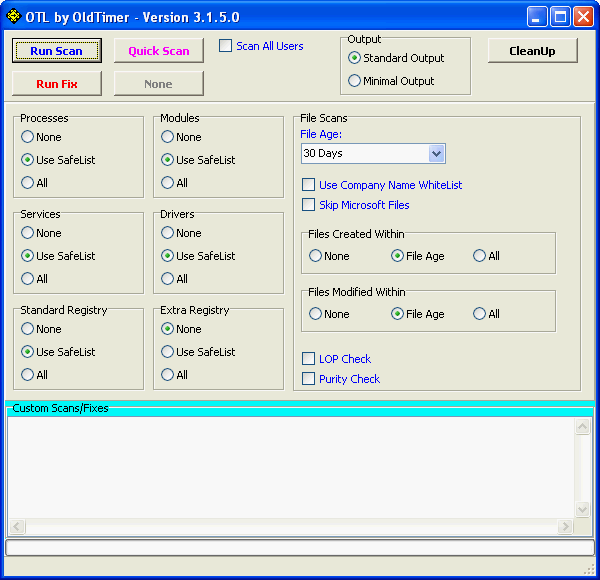OTL
OTL logfile created on: 3/6/2012 9:15:34 PM - Run 3
OTL by OldTimer - Version 3.2.31.0 Folder = C:\Users\George\Desktop\downloads
Windows Vista Home Premium Edition Service Pack 2 (Version = 6.0.6002) - Type = NTWorkstation
Internet Explorer (Version = 7.0.6002.18005)
Locale: 00000409 | Country: United States | Language: ENU | Date Format: M/d/yyyy
3.00 Gb Total Physical Memory | 1.94 Gb Available Physical Memory | 64.83% Memory free
6.20 Gb Paging File | 5.19 Gb Available in Paging File | 83.73% Paging File free
Paging file location(s): ?:\pagefile.sys [binary data]
%SystemDrive% = C: | %SystemRoot% = C:\Windows | %ProgramFiles% = C:\Program Files
Drive C: | 116.44 Gb Total Space | 9.86 Gb Free Space | 8.47% Space Free | Partition Type: NTFS
Drive D: | 104.73 Gb Total Space | 15.60 Gb Free Space | 14.89% Space Free | Partition Type: NTFS
Computer Name: GEORGEGAMINGPC | User Name: George | Logged in as Administrator.
Boot Mode: Normal | Scan Mode: Current user | Quick Scan
Company Name Whitelist: On | Skip Microsoft Files: On | No Company Name Whitelist: On | File Age = 30 Days
========== Processes (SafeList) ==========
PRC - C:\Users\George\Desktop\downloads\OTL.exe (OldTimer Tools)
PRC - C:\Program Files\Avira\AntiVir Desktop\avshadow.exe (Avira Operations GmbH & Co. KG)
PRC - C:\Program Files\Avira\AntiVir Desktop\sched.exe (Avira Operations GmbH & Co. KG)
PRC - C:\Program Files\Avira\AntiVir Desktop\avgnt.exe (Avira Operations GmbH & Co. KG)
PRC - C:\Program Files\Avira\AntiVir Desktop\avguard.exe (Avira Operations GmbH & Co. KG)
PRC - C:\Program Files\Unlocker\UnlockerAssistant.exe ()
PRC - C:\seagate\Sync\FreeAgentService.exe (Seagate Technology LLC)
PRC - C:\seagate\FreeAgent Status\stxmenumgr.exe (Seagate LLC)
PRC - C:\Program Files\OpenOffice.org 3\program\soffice.bin (OpenOffice.org)
PRC - C:\Program Files\OpenOffice.org 3\program\soffice.exe (OpenOffice.org)
PRC - C:\Program Files\CDBurnerXP\NMSAccessU.exe ()
PRC - C:\Program Files\Winamp\winampa.exe ()
PRC - C:\Windows\explorer.exe (Microsoft Corporation)
PRC - C:\Windows\ASScrPro.exe ()
PRC - C:\Program Files\ASUS\SmartLogon\sensorsrv.exe (ASUS)
PRC - C:\Program Files\CyberLink\Power2Go\CLMLSvc.exe (CyberLink)
PRC - C:\Windows\RtHDVCpl.exe (Realtek Semiconductor)
PRC - C:\Program Files\ASUS\ATKOSD2\ATKOSD2.exe (ASUS)
PRC - C:\Program Files\P4G\BatteryLife.exe (ATK)
PRC - C:\Program Files\ASUS\ATK Media\DMedia.exe (ASUS)
PRC - C:\Program Files\ASUS\ASUS CopyProtect\ASPG.exe (ASUS)
PRC - C:\Program Files\ASUS\Splendid\ACMON.exe (ATK)
PRC - C:\Program Files\ASUS\ASUS Data Security Manager\ADSMTray.exe (ASUSTek Computer Inc.)
PRC - C:\Program Files\ASUS\ASUS Data Security Manager\ADSMSrv.exe (ASUSTek Computer Inc.)
PRC - C:\Program Files\ATK Hotkey\HControl.exe (ATK0100)
PRC - C:\Program Files\ATK Hotkey\WDC.exe ()
PRC - C:\Program Files\ATK Hotkey\HControlUser.exe ()
PRC - C:\Program Files\ATK Hotkey\ATKOSD.exe ()
PRC - C:\Program Files\ASUS\ASUS Live Update\ALU.exe ()
PRC - C:\Program Files\ATK Hotkey\MsgTranAgt.exe ()
PRC - C:\Windows\System32\ASUSTPE.exe (ASUS)
PRC - C:\Program Files\ATK Hotkey\AsLdrSrv.exe ()
PRC - C:\Program Files\ATK Hotkey\KBFiltr.exe ()
PRC - C:\Program Files\ATKGFNEX\GFNEXSrv.exe ()
PRC - C:\Program Files\Wireless Console 2\wcourier.exe ()
PRC - C:\Windows\System32\ACEngSvr.exe (ASUSTeK)
========== Modules (No Company Name) ==========
MOD - C:\Program Files\Unlocker\UnlockerHook.dll ()
MOD - C:\Program Files\Unlocker\UnlockerAssistant.exe ()
MOD - C:\Program Files\Google\Google Desktop Search\gzlib.dll ()
MOD - C:\Program Files\OpenOffice.org 3\program\libxml2.dll ()
MOD - C:\Program Files\Winamp\winampa.exe ()
MOD - C:\Windows\ASScrPro.exe ()
MOD - C:\Program Files\CyberLink\Power2Go\CLMediaLibrary.dll ()
MOD - C:\Program Files\CyberLink\Power2Go\CLMLSvcPS.dll ()
MOD - C:\Program Files\ATK Hotkey\HControlUser.exe ()
MOD - C:\Program Files\ASUS\ASUS Live Update\ALU.exe ()
MOD - C:\Program Files\ATK Hotkey\MsgTran.dll ()
MOD - C:\Program Files\Common Files\LightScribe\QtGui4.dll ()
MOD - C:\Program Files\Common Files\LightScribe\plugins\imageformats\qjpeg4.dll ()
MOD - C:\Program Files\Common Files\LightScribe\QtCore4.dll ()
MOD - C:\Program Files\ASUS\ASUS Data Security Manager\OverlayIconShlExt.dll ()
MOD - C:\Program Files\ASUS\ASUS Data Security Manager\OverlayIconShlExt1.dll ()
========== Win32 Services (SafeList) ==========
SRV - (DAUpdaterSvc) -- File not found
SRV - (Steam Client Service) -- C:\Program Files\Common Files\Steam\SteamService.exe (Valve Corporation)
SRV - (AntiVirSchedulerService) -- C:\Program Files\Avira\AntiVir Desktop\sched.exe (Avira Operations GmbH & Co. KG)
SRV - (AntiVirService) -- C:\Program Files\Avira\AntiVir Desktop\avguard.exe (Avira Operations GmbH & Co. KG)
SRV - (FreeAgentGoNext Service) -- C:\seagate\Sync\FreeAgentService.exe (Seagate Technology LLC)
SRV - (NMSAccessU) -- C:\Program Files\CDBurnerXP\NMSAccessU.exe ()
SRV - (ADSMService) -- C:\Program Files\ASUS\ASUS Data Security Manager\ADSMSrv.exe (ASUSTek Computer Inc.)
SRV - (WinDefend) -- C:\Program Files\Windows Defender\MpSvc.dll (Microsoft Corporation)
SRV - (ASLDRService) -- C:\Program Files\ATK Hotkey\AsLdrSrv.exe ()
SRV - (ATKGFNEXSrv) -- C:\Program Files\ATKGFNEX\GFNEXSrv.exe ()
========== Driver Services (SafeList) ==========
DRV - (avipbb) -- C:\Windows\System32\drivers\avipbb.sys (Avira GmbH)
DRV - (avgntflt) -- C:\Windows\System32\drivers\avgntflt.sys (Avira GmbH)
DRV - (avkmgr) -- C:\Windows\System32\drivers\avkmgr.sys (Avira GmbH)
DRV - (ssmdrv) -- C:\Windows\System32\drivers\ssmdrv.sys (Avira GmbH)
DRV - (SSPORT) -- C:\Windows\System32\drivers\SSPORT.sys (Samsung Electronics)
DRV - (DgiVecp) -- C:\Windows\System32\drivers\DGIVECP.SYS (Samsung Electronics Co., Ltd.)
DRV - (hamachi) -- C:\Windows\System32\drivers\hamachi.sys (LogMeIn, Inc.)
DRV - (sptd) -- C:\Windows\System32\Drivers\sptd.sys ()
DRV - (nvlddmkm) -- C:\Windows\System32\drivers\nvlddmkm.sys (NVIDIA Corporation)
DRV - (SiSGbeLH) -- C:\Windows\System32\drivers\SiSGB6.sys (Silicon Integrated Systems Corp.)
DRV - (SNP2UVC) USB2.0 PC Camera (SNP2UVC) -- C:\Windows\System32\drivers\snp2uvc.sys ()
DRV - (kbfiltr) -- C:\Windows\System32\drivers\kbfiltr.sys ( )
DRV - (lullaby) -- C:\Windows\system32\DRIVERS\lullaby.sys (Windows (R) Codename Longhorn DDK provider)
DRV - (athr) -- C:\Windows\System32\drivers\athr.sys (Atheros Communications, Inc.)
DRV - (AsDsm) -- C:\Windows\System32\drivers\AsDsm.sys (Windows (R) Codename Longhorn DDK provider)
DRV - (ASMMAP) -- C:\Program Files\ATKGFNEX\ASMMAP.sys ()
DRV - (MTsensor) -- C:\Windows\System32\drivers\ATKACPI.sys (ATK0100)
DRV - (smserial) -- C:\Windows\System32\drivers\smserial.sys (Motorola Inc.)
DRV - (WmFilter) -- C:\Windows\System32\drivers\WmFilter.sys (Logitech Inc.)
========== Standard Registry (SafeList) ==========
========== Internet Explorer ==========
IE - HKLM\SOFTWARE\Microsoft\Internet Explorer\Main,Local Page = %SystemRoot%\system32\blank.htm
IE - HKLM\SOFTWARE\Microsoft\Internet Explorer\Main,Start Page =
http://www.google.com/ig/redirectdomain?brand=ASUS&bmod=ASUS
IE - HKCU\SOFTWARE\Microsoft\Internet Explorer\Main,Start Page =
http://www.google.com/ig/redirectdomain?brand=ASUS&bmod=ASUS
IE - HKCU\SOFTWARE\Microsoft\Internet Explorer\Main,StartPageCache = 1
IE - HKCU\Software\Microsoft\Windows\CurrentVersion\Internet Settings: "ProxyEnable" = 0
========== FireFox ==========
FF - prefs.js..browser.startup.homepage: "http://www.google.com/ig/redirectdomain?brand=ASUS&bmod=ASUS"
FF - prefs.js..extensions.enabledItems:
battlefieldheroespatcher@ea.com:4.0.27.0
FF - prefs.js..extensions.enabledItems: {AB2CE124-6272-4b12-94A9-7303C7397BD1}:5.0.0.6906
FF - prefs.js..extensions.enabledItems: {b9db16a4-6edc-47ec-a1f4-b86292ed211d}:4.8.6
FF - prefs.js..extensions.enabledItems: {CAFEEFAC-0016-0000-0024-ABCDEFFEDCBA}:6.0.24
FF - prefs.js..extensions.enabledItems: {a0d7ccb3-214d-498b-b4aa-0e8fda9a7bf7}:20110323
FF - prefs.js..network.proxy.http: "127.0.0.1"
FF - prefs.js..network.proxy.http_port: 64242
FF - prefs.js..network.proxy.type: 0
FF - HKLM\Software\MozillaPlugins\@adobe.com/FlashPlayer: C:\Windows\system32\Macromed\Flash\NPSWF32.dll ()
FF - HKLM\Software\MozillaPlugins\@Google.com/GoogleEarthPlugin: C:\Program Files\Google\Google Earth\plugin\npgeplugin.dll (Google)
FF - HKLM\Software\MozillaPlugins\@google.com/npPicasa2,version=2.0.0: C:\Program Files\Picasa2\npPicasa2.dll (Google, Inc.)
FF - HKLM\Software\MozillaPlugins\@idsoftware.com/QuakeLive: C:\ProgramData\id Software\QuakeLive\npquakezero.dll (id Software Inc.)
FF - HKLM\Software\MozillaPlugins\@java.com/JavaPlugin: C:\Program Files\Java\jre6\bin\new_plugin\npjp2.dll (Sun Microsystems, Inc.)
FF - HKLM\Software\MozillaPlugins\@Microsoft.com/NpCtrl,version=1.0: c:\Program Files\Microsoft Silverlight\4.0.60531.0\npctrl.dll ( Microsoft Corporation)
FF - HKLM\Software\MozillaPlugins\@microsoft.com/OfficeLive,version=1.3: C:\Program Files\Microsoft\Office Live\npOLW.dll (Microsoft Corp.)
FF - HKLM\Software\MozillaPlugins\@microsoft.com/WLPG,version=14.0.8117.0416: C:\Program Files\Windows Live\Photo Gallery\NPWLPG.dll (Microsoft Corporation)
FF - HKLM\Software\MozillaPlugins\@microsoft.com/WPF,version=3.5: C:\Windows\Microsoft.NET\Framework\v3.5\Windows Presentation Foundation\NPWPF.dll (Microsoft Corporation)
FF - HKLM\Software\MozillaPlugins\@real.com/nppl3260;version=6.0.12.448: C:\Program Files\VistaCodecPack\rm\browser\plugins\nppl3260.dll (RealNetworks, Inc.)
FF - HKLM\Software\MozillaPlugins\@real.com/nprpjplug;version=6.0.12.448: C:\Program Files\VistaCodecPack\rm\browser\plugins\nprpjplug.dll (RealNetworks, Inc.)
FF - HKLM\Software\MozillaPlugins\@real.com/nsJSRealPlayerPlugin;version=: File not found
FF - HKLM\Software\MozillaPlugins\@tools.google.com/Google Update;version=3: C:\Program Files\Google\Update\1.3.21.99\npGoogleUpdate3.dll (Google Inc.)
FF - HKLM\Software\MozillaPlugins\@tools.google.com/Google Update;version=9: C:\Program Files\Google\Update\1.3.21.99\npGoogleUpdate3.dll (Google Inc.)
FF - HKEY_LOCAL_MACHINE\software\mozilla\Mozilla Firefox 10.0.2\extensions\\Components: C:\Program Files\Mozilla Firefox\components [2012/02/29 08:39:41 | 000,000,000 | ---D | M]
FF - HKEY_LOCAL_MACHINE\software\mozilla\Mozilla Firefox 10.0.2\extensions\\Plugins: C:\Program Files\Mozilla Firefox\plugins [2012/02/16 20:16:16 | 000,000,000 | ---D | M]
FF - HKEY_CURRENT_USER\software\mozilla\Firefox\Extensions\\{6C028C61-1644-4D51-B6C5-E47F4688180E}: C:\Users\George\AppData\Local\{6C028C61-1644-4D51-B6C5-E47F4688180E}\
[2009/06/07 17:04:22 | 000,000,000 | ---D | M] (No name found) -- C:\Users\George\AppData\Roaming\Mozilla\Extensions
[2012/03/06 21:14:06 | 000,000,000 | ---D | M] (No name found) -- C:\Users\George\AppData\Roaming\Mozilla\Firefox\Profiles\tkl96nqs.default\extensions
[2011/03/18 20:46:30 | 000,000,000 | ---D | M] (Microsoft .NET Framework Assistant) -- C:\Users\George\AppData\Roaming\Mozilla\Firefox\Profiles\tkl96nqs.default\extensions\{20a82645-c095-46ed-80e3-08825760534b}
[2012/03/06 21:14:06 | 000,000,000 | ---D | M] (WOT) -- C:\Users\George\AppData\Roaming\Mozilla\Firefox\Profiles\tkl96nqs.default\extensions\{a0d7ccb3-214d-498b-b4aa-0e8fda9a7bf7}
[2009/06/10 13:10:45 | 000,000,000 | ---D | M] (BitComet Video Downloader) -- C:\Users\George\AppData\Roaming\Mozilla\Firefox\Profiles\tkl96nqs.default\extensions\{B042753D-F57E-4e8e-A01B-7379A6D4CEFB}
[2011/12/24 18:32:23 | 000,000,000 | ---D | M] (DownloadHelper) -- C:\Users\George\AppData\Roaming\Mozilla\Firefox\Profiles\tkl96nqs.default\extensions\{b9db16a4-6edc-47ec-a1f4-b86292ed211d}
[2009/12/07 17:38:28 | 000,000,000 | ---D | M] (Battlefield Heroes Updater) -- C:\Users\George\AppData\Roaming\Mozilla\Firefox\Profiles\tkl96nqs.default\extensions\battlefieldheroespatcher@ea.com
[2011/11/10 13:51:37 | 000,000,000 | ---D | M] (No name found) -- C:\Program Files\Mozilla Firefox\extensions
[2010/12/25 22:52:12 | 000,000,000 | ---D | M] (Skype extension) -- C:\Program Files\Mozilla Firefox\extensions\{AB2CE124-6272-4b12-94A9-7303C7397BD1}
[2012/02/29 08:39:40 | 000,134,104 | ---- | M] (Mozilla Foundation) -- C:\Program Files\mozilla firefox\components\browsercomps.dll
[2011/02/02 21:40:24 | 000,472,808 | ---- | M] (Sun Microsystems, Inc.) -- C:\Program Files\mozilla firefox\plugins\npdeployJava1.dll
[2012/02/29 08:39:35 | 000,002,252 | ---- | M] () -- C:\Program Files\mozilla firefox\searchplugins\bing.xml
[2012/02/29 08:39:35 | 000,002,040 | ---- | M] () -- C:\Program Files\mozilla firefox\searchplugins\twitter.xml
O1 HOSTS File: ([2012/02/20 22:14:28 | 000,000,761 | ---- | M]) - C:\Windows\System32\drivers\etc\hosts
O1 - Hosts: 127.0.0.1 localhost
O1 - Hosts: ::1 localhost
O2 - BHO: (Skype Plug-In) - {AE805869-2E5C-4ED4-8F7B-F1F7851A4497} - C:\Program Files\Skype\Toolbars\Internet Explorer\skypeieplugin.dll (Skype Technologies S.A.)
O2 - BHO: (Google Toolbar Notifier BHO) - {AF69DE43-7D58-4638-B6FA-CE66B5AD205D} - C:\Program Files\Google\GoogleToolbarNotifier\5.7.7227.1100\swg.dll (Google Inc.)
O4 - HKLM..\Run: [Adobe Reader Speed Launcher] C:\Program Files\Adobe\Reader 10.0\Reader\Reader_sl.exe (Adobe Systems Incorporated)
O4 - HKLM..\Run: [ADSMTray] C:\Program Files\ASUS\ASUS Data Security Manager\ADSMTray.exe (ASUSTek Computer Inc.)
O4 - HKLM..\Run: [ASUS Camera ScreenSaver] C:\Windows\AsScrProlog.exe ()
O4 - HKLM..\Run: [ASUS Screen Saver Protector] C:\Windows\ASScrPro.exe ()
O4 - HKLM..\Run: [ASUSTPE] C:\Windows\System32\ASUSTPE.exe (ASUS)
O4 - HKLM..\Run: [ATKMEDIA] C:\Program Files\ASUS\ATK Media\DMedia.exe (ASUS)
O4 - HKLM..\Run: [ATKOSD2] C:\Program Files\ASUS\ATKOSD2\ATKOSD2.exe (ASUS)
O4 - HKLM..\Run: [avgnt] C:\Program Files\Avira\AntiVir Desktop\avgnt.exe (Avira Operations GmbH & Co. KG)
O4 - HKLM..\Run: [CLMLServer] C:\Program Files\CyberLink\Power2Go\CLMLSvc.exe (CyberLink)
O4 - HKLM..\Run: [HControlUser] C:\Program Files\ATK Hotkey\HcontrolUser.exe ()
O4 - HKLM..\Run: [Malwarebytes' Anti-Malware (reboot)] C:\Program Files\Malwarebytes' Anti-Malware\mbam.exe (Malwarebytes Corporation)
O4 - HKLM..\Run: [MaxMenuMgr] C:\seagate\FreeAgent Status\StxMenuMgr.exe (Seagate LLC)
O4 - HKLM..\Run: [NvCplDaemon] C:\Windows\System32\NvCpl.dll (NVIDIA Corporation)
O4 - HKLM..\Run: [P2Go_Menu] C:\Program Files\CyberLink\Power2Go\MUITransfer\MUIStartMenu.exe (CyberLink Corp.)
O4 - HKLM..\Run: [RtHDVCpl] C:\Windows\RtHDVCpl.exe (Realtek Semiconductor)
O4 - HKLM..\Run: [UnlockerAssistant] C:\Program Files\Unlocker\UnlockerAssistant.exe ()
O4 - HKLM..\Run: [WinampAgent] C:\Program Files\Winamp\winampa.exe ()
O4 - HKCU..\RunOnce: [FlashPlayerUpdate] C:\Windows\System32\Macromed\Flash\FlashUtil11c_Plugin.exe (Adobe Systems, Inc.)
O4 - Startup: C:\Users\George\AppData\Roaming\Microsoft\Windows\Start Menu\Programs\Startup\OpenOffice.org 3.1.lnk = C:\Program Files\OpenOffice.org 3\program\quickstart.exe ()
O6 - HKLM\Software\Policies\Microsoft\Internet Explorer\Restrictions present
O6 - HKLM\SOFTWARE\Microsoft\Windows\CurrentVersion\policies\Explorer: NoDrives = 0
O7 - HKCU\Software\Policies\Microsoft\Internet Explorer\Control Panel present
O7 - HKCU\SOFTWARE\Microsoft\Windows\CurrentVersion\policies\Explorer: NoDrives = 0
O9 - Extra Button: Skype Plug-In - {898EA8C8-E7FF-479B-8935-AEC46303B9E5} - C:\Program Files\Skype\Toolbars\Internet Explorer\skypeieplugin.dll (Skype Technologies S.A.)
O9 - Extra 'Tools' menuitem : Skype Plug-In - {898EA8C8-E7FF-479B-8935-AEC46303B9E5} - C:\Program Files\Skype\Toolbars\Internet Explorer\skypeieplugin.dll (Skype Technologies S.A.)
O10 - Protocol_Catalog9\Catalog_Entries\000000000001 - %SystemRoot%\System32\winrnr.dll File not found
O10 - Protocol_Catalog9\Catalog_Entries\000000000002 - %SystemRoot%\System32\winrnr.dll File not found
O10 - Protocol_Catalog9\Catalog_Entries\000000000003 - %SystemRoot%\System32\winrnr.dll File not found
O10 - Protocol_Catalog9\Catalog_Entries\000000000004 - %SystemRoot%\System32\winrnr.dll File not found
O10 - Protocol_Catalog9\Catalog_Entries\000000000005 - %SystemRoot%\System32\winrnr.dll File not found
O10 - Protocol_Catalog9\Catalog_Entries\000000000006 - %SystemRoot%\System32\winrnr.dll File not found
O10 - Protocol_Catalog9\Catalog_Entries\000000000007 - %SystemRoot%\System32\winrnr.dll File not found
O10 - Protocol_Catalog9\Catalog_Entries\000000000008 - %SystemRoot%\System32\winrnr.dll File not found
O10 - Protocol_Catalog9\Catalog_Entries\000000000009 - %SystemRoot%\System32\winrnr.dll File not found
O10 - Protocol_Catalog9\Catalog_Entries\000000000010 - %SystemRoot%\System32\winrnr.dll File not found
O10 - Protocol_Catalog9\Catalog_Entries\000000000011 - %SystemRoot%\System32\winrnr.dll File not found
O10 - Protocol_Catalog9\Catalog_Entries\000000000012 - %SystemRoot%\System32\winrnr.dll File not found
O10 - Protocol_Catalog9\Catalog_Entries\000000000013 - %SystemRoot%\System32\winrnr.dll File not found
O10 - Protocol_Catalog9\Catalog_Entries\000000000014 - %SystemRoot%\System32\winrnr.dll File not found
O10 - Protocol_Catalog9\Catalog_Entries\000000000015 - %SystemRoot%\System32\winrnr.dll File not found
O10 - Protocol_Catalog9\Catalog_Entries\000000000016 - %SystemRoot%\System32\winrnr.dll File not found
O10 - Protocol_Catalog9\Catalog_Entries\000000000017 - %SystemRoot%\System32\winrnr.dll File not found
O10 - Protocol_Catalog9\Catalog_Entries\000000000018 - %SystemRoot%\System32\winrnr.dll File not found
O10 - Protocol_Catalog9\Catalog_Entries\000000000019 - %SystemRoot%\System32\winrnr.dll File not found
O10 - Protocol_Catalog9\Catalog_Entries\000000000020 - %SystemRoot%\System32\winrnr.dll File not found
O10 - Protocol_Catalog9\Catalog_Entries\000000000021 - %SystemRoot%\System32\winrnr.dll File not found
O10 - Protocol_Catalog9\Catalog_Entries\000000000022 - %SystemRoot%\System32\winrnr.dll File not found
O10 - Protocol_Catalog9\Catalog_Entries\000000000023 - %SystemRoot%\System32\winrnr.dll File not found
O10 - Protocol_Catalog9\Catalog_Entries\000000000024 - %SystemRoot%\System32\winrnr.dll File not found
O10 - Protocol_Catalog9\Catalog_Entries\000000000025 - %SystemRoot%\System32\winrnr.dll File not found
O10 - Protocol_Catalog9\Catalog_Entries\000000000026 - %SystemRoot%\System32\winrnr.dll File not found
O10 - Protocol_Catalog9\Catalog_Entries\000000000027 - %SystemRoot%\System32\winrnr.dll File not found
O17 - HKLM\System\CCS\Services\Tcpip\Parameters: DhcpNameServer = 10.0.1.1
O17 - HKLM\System\CCS\Services\Tcpip\Parameters\Interfaces\{A0BBAC67-483F-495C-AC61-DBB492CA07A9}: DhcpNameServer = 64.71.255.198
O17 - HKLM\System\CCS\Services\Tcpip\Parameters\Interfaces\{F30F37EC-794C-4650-A5AB-1880BB88B0BA}: DhcpNameServer = 10.0.1.1
O18 - Protocol\Handler\skype4com {FFC8B962-9B40-4DFF-9458-1830C7DD7F5D} - C:\Program Files\Common Files\Skype\Skype4COM.dll (Skype Technologies)
O18 - Protocol\Handler\skype-ie-addon-data {91774881-D725-4E58-B298-07617B9B86A8} - C:\Program Files\Skype\Toolbars\Internet Explorer\skypeieplugin.dll (Skype Technologies S.A.)
O20 - AppInit_DLLs: (C:\PROGRA~1\Google\GOOGLE~1\GoogleDesktopNetwork3.dll) -C:\Program Files\Google\Google Desktop Search\GoogleDesktopNetwork3.dll (Google)
O20 - AppInit_DLLs: (C:\PROGRA~1\Google\GOOGLE~1\GOEC62~1.DLL) -C:\Program Files\Google\Google Desktop Search\GoogleDesktopNetwork3.dll (Google)
O20 - HKLM Winlogon: Shell - (Explorer.exe) -C:\Windows\explorer.exe (Microsoft Corporation)
O20 - HKLM Winlogon: UserInit - (C:\Windows\system32\userinit.exe) -C:\Windows\System32\userinit.exe (Microsoft Corporation)
O24 - Desktop WallPaper: C:\Users\George\Pictures\black.jpg
O24 - Desktop BackupWallPaper: C:\Users\George\Pictures\black.jpg
O32 - HKLM CDRom: AutoRun - 1
O32 - AutoRun File - [2006/09/18 15:43:36 | 000,000,024 | ---- | M] () - C:\autoexec.bat -- [ NTFS ]
O34 - HKLM BootExecute: (autocheck autochk *)
O35 - HKLM\..comfile [open] -- "%1" %*
O35 - HKLM\..exefile [open] -- "%1" %*
O37 - HKLM\...com [@ = comfile] -- "%1" %*
O37 - HKLM\...exe [@ = exefile] -- "%1" %*
NetSvcs: FastUserSwitchingCompatibility - File not found
NetSvcs: Ias - C:\Windows\System32\ias.dll (Microsoft Corporation)
NetSvcs: Nla - File not found
NetSvcs: Ntmssvc - File not found
NetSvcs: NWCWorkstation - File not found
NetSvcs: Nwsapagent - File not found
NetSvcs: SRService - File not found
NetSvcs: WmdmPmSp - File not found
NetSvcs: LogonHours - File not found
NetSvcs: PCAudit - File not found
NetSvcs: helpsvc - File not found
NetSvcs: uploadmgr - File not found
CREATERESTOREPOINT
Restore point Set: OTL Restore Point
========== Files/Folders - Created Within 30 Days ==========
[2012/03/02 22:31:42 | 000,000,000 | --SD | C] -- C:\mandrake
[2012/03/02 22:23:34 | 004,424,615 | R--- | C] (Swearware) -- C:\Users\George\Desktop\mandrake.exe
[2012/03/02 22:09:44 | 000,000,000 | --SD | C] -- C:\friday32470f
[2012/03/02 21:51:08 | 000,000,000 | --SD | C] -- C:\32788R22FWJFW
[2012/02/27 00:01:17 | 000,000,000 | --SD | C] -- C:\friday15101f
[2012/02/26 23:07:37 | 000,000,000 | --SD | C] -- C:\friday1938f
[2012/02/26 22:48:49 | 000,000,000 | ---D | C] -- C:\Users\George\Desktop\tdsskiller(1)
[2012/02/26 22:12:22 | 000,000,000 | --SD | C] -- C:\friday
[2012/02/25 18:12:19 | 000,060,416 | ---- | C] (NirSoft) -- C:\Windows\NIRCMD.exe
[2012/02/25 18:12:18 | 000,518,144 | ---- | C] (SteelWerX) -- C:\Windows\SWREG.exe
[2012/02/25 18:12:18 | 000,406,528 | ---- | C] (SteelWerX) -- C:\Windows\SWSC.exe
[2012/02/18 01:34:47 | 000,000,000 | ---D | C] -- C:\Qoobox
[2012/02/18 01:18:21 | 000,000,000 | ---D | C] -- C:\TDSSKiller_Quarantine
[2012/02/18 01:15:28 | 000,000,000 | ---D | C] -- C:\Users\George\Desktop\tdsskiller
[2012/02/16 20:16:13 | 000,000,000 | ---D | C] -- C:\_OTL
[2008/06/03 00:41:51 | 000,015,928 | ---- | C] ( ) -- C:\Windows\System32\drivers\kbfiltr.sys
========== Files - Modified Within 30 Days ==========
[2012/03/06 20:56:00 | 000,000,886 | ---- | M] () -- C:\Windows\tasks\GoogleUpdateTaskMachineUA.job
[2012/03/06 20:39:02 | 000,003,616 | -H-- | M] () -- C:\Windows\System32\7B296FB0-376B-497e-B012-9C450E1B7327-2P-1.C7483456-A289-439d-8115-601632D005A0
[2012/03/06 20:39:02 | 000,003,616 | -H-- | M] () -- C:\Windows\System32\7B296FB0-376B-497e-B012-9C450E1B7327-2P-0.C7483456-A289-439d-8115-601632D005A0
[2012/03/06 16:56:00 | 000,000,882 | ---- | M] () -- C:\Windows\tasks\GoogleUpdateTaskMachineCore.job
[2012/03/06 07:44:13 | 000,000,420 | -H-- | M] () -- C:\Windows\tasks\User_Feed_Synchronization-{25D39F52-AFBC-4213-A160-F2C344AEDA86}.job
[2012/03/02 22:39:48 | 000,048,734 | ---- | M] () -- C:\ProgramData\nvModes.001
[2012/03/02 22:39:38 | 000,045,056 | ---- | M] () -- C:\Windows\System32\acovcnt.exe
[2012/03/02 22:39:35 | 000,048,734 | ---- | M] () -- C:\ProgramData\nvModes.dat
[2012/03/02 22:38:54 | 000,067,584 | --S- | M] () -- C:\Windows\bootstat.dat
[2012/03/02 22:38:47 | 3220,463,616 | -HS- | M] () -- C:\hiberfil.sys
[2012/03/02 22:37:40 | 000,000,012 | ---- | M] () -- C:\Windows\bthservsdp.dat
[2012/03/02 22:25:56 | 000,294,400 | ---- | M] () -- C:\Users\George\Desktop\exeHelper.com
[2012/03/02 22:24:38 | 001,008,141 | ---- | M] () -- C:\Users\George\Desktop\rkill.exe
[2012/03/02 22:23:52 | 004,424,615 | R--- | M] (Swearware) -- C:\Users\George\Desktop\mandrake.exe
[2012/02/29 01:19:07 | 000,691,576 | ---- | M] () -- C:\Windows\System32\perfh009.dat
[2012/02/29 01:19:07 | 000,138,494 | ---- | M] () -- C:\Windows\System32\perfc009.dat
[2012/02/20 22:14:28 | 000,000,761 | ---- | M] () -- C:\Windows\System32\drivers\etc\hosts
[2012/02/18 11:16:32 | 000,000,134 | ---- | M] () -- C:\Users\George\Desktop\hosts-perm(1).bat
[2012/02/16 20:09:08 | 000,137,416 | ---- | M] (Avira GmbH) -- C:\Windows\System32\drivers\avipbb.sys
[2012/02/12 12:59:10 | 000,000,258 | RHS- | M] () -- C:\ProgramData\ntuser.pol
[2012/02/11 17:36:28 | 000,000,680 | ---- | M] () -- C:\Users\George\AppData\Local\d3d9caps.dat
[2012/02/11 16:26:38 | 000,000,913 | ---- | M] () -- C:\Users\Public\Desktop\Malwarebytes Anti-Malware.lnk
[2012/02/09 03:56:42 | 000,189,744 | ---- | M] () -- C:\Windows\System32\PnkBstrB.xtr
[2012/02/05 23:40:23 | 000,131,584 | ---- | M] () -- C:\Users\George\AppData\Local\DCBC2A71-70D8-4DAN-EHR8-E0D61DEA3FDF.ini
========== Files Created - No Company Name ==========
[2012/03/02 22:25:54 | 000,294,400 | ---- | C] () -- C:\Users\George\Desktop\exeHelper.com
[2012/03/02 22:24:34 | 001,008,141 | ---- | C] () -- C:\Users\George\Desktop\rkill.exe
[2012/02/27 00:24:29 | 3220,463,616 | -HS- | C] () -- C:\hiberfil.sys
[2012/02/25 18:12:19 | 000,256,000 | ---- | C] () -- C:\Windows\PEV.exe
[2012/02/25 18:12:19 | 000,208,896 | ---- | C] () -- C:\Windows\MBR.exe
[2012/02/25 18:12:18 | 000,098,816 | ---- | C] () -- C:\Windows\sed.exe
[2012/02/25 18:12:18 | 000,080,412 | ---- | C] () -- C:\Windows\grep.exe
[2012/02/25 18:12:18 | 000,068,096 | ---- | C] () -- C:\Windows\zip.exe
[2012/02/18 11:16:32 | 000,000,134 | ---- | C] () -- C:\Users\George\Desktop\hosts-perm(1).bat
[2012/01/01 23:00:30 | 000,010,432 | -HS- | C] () -- C:\Users\George\AppData\Local\bsc7o1i0dbmi
[2012/01/01 23:00:30 | 000,010,432 | -HS- | C] () -- C:\ProgramData\bsc7o1i0dbmi
[2011/04/09 17:55:28 | 000,179,261 | ---- | C] () -- C:\Windows\System32\xlive.dll.cat
[2011/03/04 17:44:11 | 000,000,000 | ---- | C] () -- C:\Users\George\AppData\Local\Hfefaf.bin
[2011/03/04 17:43:13 | 000,000,120 | ---- | C] () -- C:\Users\George\AppData\Local\Xkidagayus.dat
[2011/02/10 20:06:59 | 000,006,327 | ---- | C] () -- C:\Users\George\AppData\Roaming\56DE.800
[2010/11/28 22:53:40 | 000,000,680 | ---- | C] () -- C:\Users\George\AppData\Local\d3d9caps.dat
[2010/06/24 18:59:56 | 000,000,258 | RHS- | C] () -- C:\ProgramData\ntuser.pol
[2010/05/26 06:12:58 | 000,000,313 | ---- | C] () -- C:\Windows\doom3.ini
[2009/12/07 17:48:25 | 002,395,944 | ---- | C] () -- C:\Windows\System32\pbsvc_heroes.exe
[2009/11/19 04:01:46 | 000,270,336 | ---- | C] () -- C:\Windows\System32\SaMinDrv.dll
[2009/11/19 04:01:46 | 000,106,496 | ---- | C] () -- C:\Windows\System32\SaImgFlt.dll
[2009/11/19 04:01:46 | 000,090,112 | ---- | C] () -- C:\Windows\System32\SaSegFlt.dll
[2009/11/19 04:01:46 | 000,061,440 | ---- | C] () -- C:\Windows\System32\SaErHdlr.dll
[2009/11/19 04:01:34 | 000,022,723 | ---- | C] () -- C:\Windows\System32\sugw2l3.dll
[2009/11/05 20:14:42 | 000,041,872 | ---- | C] () -- C:\Windows\System32\xfcodec.dll
[2009/10/13 00:04:45 | 000,000,906 | ---- | C] () -- C:\Windows\Rtcwplat.INI
[2009/09/29 06:20:03 | 002,373,712 | ---- | C] () -- C:\Windows\System32\pbsvc.exe
[2009/09/23 23:46:04 | 000,085,504 | ---- | C] () -- C:\Windows\System32\ff_vfw.dll
[2009/09/16 23:44:42 | 000,107,612 | ---- | C] () -- C:\Windows\System32\StructuredQuerySchema.bin
[2009/09/16 23:44:41 | 000,117,248 | ---- | C] () -- C:\Windows\System32\EhStorAuthn.dll
[2009/08/14 15:10:40 | 000,000,000 | ---- | C] () -- C:\Windows\nsreg.dat
[2009/08/08 20:11:33 | 000,000,310 | ---- | C] () -- C:\Windows\d3xp.ini
[2009/07/29 17:15:19 | 000,000,868 | ---- | C] () -- C:\Windows\H2_Setup.INI
[2009/06/16 23:52:49 | 000,020,759 | ---- | C] () -- C:\Windows\W2BNEUnin.dat
[2009/06/16 22:19:10 | 000,131,584 | ---- | C] () -- C:\Users\George\AppData\Local\DCBC2A71-70D8-4DAN-EHR8-E0D61DEA3FDF.ini
[2009/06/07 20:33:15 | 000,139,904 | ---- | C] () -- C:\Windows\System32\drivers\PnkBstrK.sys
[2009/06/07 20:33:14 | 000,138,056 | ---- | C] () -- C:\Users\George\AppData\Roaming\PnkBstrK.sys
[2009/06/07 20:32:58 | 000,189,744 | ---- | C] () -- C:\Windows\System32\PnkBstrB.exe
[2009/06/07 20:32:39 | 000,075,064 | ---- | C] () -- C:\Windows\System32\PnkBstrA.exe
[2009/06/07 18:08:12 | 000,048,734 | ---- | C] () -- C:\ProgramData\nvModes.001
[2009/06/07 18:06:24 | 000,048,734 | ---- | C] () -- C:\ProgramData\nvModes.dat
[2009/06/07 18:05:22 | 000,017,637 | ---- | C] () -- C:\Windows\cfgall.ini
[2009/06/07 18:03:32 | 000,000,802 | ---- | C] () -- C:\Windows\SIERRA.INI
[2009/05/30 01:37:40 | 000,205,824 | ---- | C] () -- C:\Windows\System32\xvidvfw.dll
[2009/05/30 01:31:52 | 000,881,664 | ---- | C] () -- C:\Windows\System32\xvidcore.dll
[2009/04/07 10:17:46 | 000,045,056 | ---- | C] () -- C:\Windows\System32\acovcnt.exe
[2009/04/07 10:11:16 | 000,033,136 | ---- | C] () -- C:\Windows\ASScrPro.exe
[2009/04/07 10:11:06 | 000,047,672 | ---- | C] () -- C:\Windows\AsScrProlog.exe
[2009/04/07 09:01:16 | 000,018,904 | ---- | C] () -- C:\Windows\System32\StructuredQuerySchemaTrivial.bin
[2008/10/07 09:13:30 | 000,197,912 | ---- | C] () -- C:\Windows\System32\physxcudart_20.dll
[2008/10/07 09:13:22 | 000,058,648 | ---- | C] () -- C:\Windows\System32\AgCPanelTraditionalChinese.dll
[2008/10/07 09:13:20 | 000,058,648 | ---- | C] () -- C:\Windows\System32\AgCPanelSwedish.dll
[2008/10/07 09:13:20 | 000,058,648 | ---- | C] () -- C:\Windows\System32\AgCPanelSpanish.dll
[2008/10/07 09:13:20 | 000,058,648 | ---- | C] () -- C:\Windows\System32\AgCPanelSimplifiedChinese.dll
[2008/10/07 09:13:20 | 000,058,648 | ---- | C] () -- C:\Windows\System32\AgCPanelPortugese.dll
[2008/10/07 09:13:20 | 000,058,648 | ---- | C] () -- C:\Windows\System32\AgCPanelKorean.dll
[2008/10/07 09:13:20 | 000,058,648 | ---- | C] () -- C:\Windows\System32\AgCPanelJapanese.dll
[2008/10/07 09:13:20 | 000,058,648 | ---- | C] () -- C:\Windows\System32\AgCPanelGerman.dll
[2008/10/07 09:13:20 | 000,058,648 | ---- | C] () -- C:\Windows\System32\AgCPanelFrench.dll
[2008/08/10 20:14:11 | 001,752,704 | ---- | C] () -- C:\Windows\System32\drivers\snp2uvc.sys
[2008/07/01 20:28:38 | 000,061,440 | ---- | C] () -- C:\Program Files\Common Files\CPInstallAction.dll
[2008/05/22 10:35:54 | 000,051,962 | ---- | C] () -- C:\Program Files\Common Files\banner.jpg
[2008/05/11 21:20:31 | 000,028,672 | ---- | C] () -- C:\Windows\System32\drivers\sncduvc.sys
[2008/04/14 08:39:33 | 000,000,010 | ---- | C] () -- C:\Windows\System32\ABLKSR.ini
[2008/04/13 21:50:59 | 000,000,012 | ---- | C] () -- C:\Windows\bthservsdp.dat
[2007/09/04 11:56:10 | 000,164,352 | ---- | C] () -- C:\Windows\System32\unrar.dll
[2007/08/06 11:18:31 | 000,081,920 | ---- | C] () -- C:\Windows\PGMonitor.exe
[2007/02/05 19:05:26 | 000,000,038 | ---- | C] () -- C:\Windows\AviSplitter.INI
[2006/11/02 06:57:28 | 000,067,584 | --S- | C] () -- C:\Windows\bootstat.dat
[2006/11/02 06:47:37 | 000,428,560 | ---- | C] () -- C:\Windows\System32\FNTCACHE.DAT
[2006/11/02 06:35:32 | 000,005,632 | ---- | C] () -- C:\Windows\System32\sysprepMCE.dll
[2006/11/02 04:33:01 | 000,691,576 | ---- | C] () -- C:\Windows\System32\perfh009.dat
[2006/11/02 04:33:01 | 000,287,440 | ---- | C] () -- C:\Windows\System32\perfi009.dat
[2006/11/02 04:33:01 | 000,138,494 | ---- | C] () -- C:\Windows\System32\perfc009.dat
[2006/11/02 04:33:01 | 000,030,674 | ---- | C] () -- C:\Windows\System32\perfd009.dat
[2006/11/02 04:23:21 | 000,215,943 | ---- | C] () -- C:\Windows\System32\dssec.dat
[2006/11/02 02:58:30 | 000,043,131 | ---- | C] () -- C:\Windows\mib.bin
[2006/11/02 02:19:00 | 000,000,741 | ---- | C] () -- C:\Windows\System32\NOISE.DAT
[2006/11/02 01:40:29 | 000,013,750 | ---- | C] () -- C:\Windows\System32\pacerprf.ini
[2006/11/02 01:25:31 | 000,673,088 | ---- | C] () -- C:\Windows\System32\mlang.dat
[2006/03/08 19:57:59 | 001,060,424 | ---- | C] () -- C:\Windows\System32\WdfCoInstaller01000.dll
[1997/11/17 17:13:16 | 000,010,240 | ---- | C] () -- C:\Windows\System32\vidx16.dll
========== LOP Check ==========
[2011/05/20 00:46:23 | 000,000,000 | ---D | M] -- C:\Users\George\AppData\Roaming\.doomseeker
[2011/12/28 03:29:58 | 000,000,000 | ---D | M] -- C:\Users\George\AppData\Roaming\2K Sports
[2009/08/23 19:19:43 | 000,000,000 | ---D | M] -- C:\Users\George\AppData\Roaming\Activision
[2012/01/24 14:37:26 | 000,000,000 | ---D | M] -- C:\Users\George\AppData\Roaming\Appe
[2009/07/18 19:55:32 | 000,000,000 | ---D | M] -- C:\Users\George\AppData\Roaming\Canneverbe_Limited
[2009/07/18 00:52:31 | 000,000,000 | ---D | M] -- C:\Users\George\AppData\Roaming\DAEMON Tools Lite
[2011/03/04 23:58:32 | 000,000,000 | ---D | M] -- C:\Users\George\AppData\Roaming\E35248A7D24B3A6B5942EEB1DF816866
[2009/09/06 07:22:21 | 000,000,000 | ---D | M] -- C:\Users\George\AppData\Roaming\GameScannerData
[2012/01/24 01:21:36 | 000,000,000 | ---D | M] -- C:\Users\George\AppData\Roaming\Kalaaf
[2010/03/16 20:20:45 | 000,000,000 | ---D | M] -- C:\Users\George\AppData\Roaming\Leadertech
[2009/09/22 10:23:14 | 000,000,000 | ---D | M] -- C:\Users\George\AppData\Roaming\OpenOffice.org
[2009/06/12 22:11:09 | 000,000,000 | ---D | M] -- C:\Users\George\AppData\Roaming\TextPad
[2011/04/13 01:43:22 | 000,000,000 | ---D | M] -- C:\Users\George\AppData\Roaming\USBSafelyRemove
[2009/12/15 22:19:37 | 000,000,000 | ---D | M] -- C:\Users\George\AppData\Roaming\VistaCodecs
[2011/02/26 10:06:20 | 000,000,000 | ---D | M] -- C:\Users\George\AppData\Roaming\Wizards of the Coast
[2011/05/30 17:10:07 | 000,000,000 | ---D | M] -- C:\Users\George\AppData\Roaming\YOUDONTKNOWJACK
[2012/03/02 22:37:40 | 000,032,618 | ---- | M] () -- C:\Windows\Tasks\SCHEDLGU.TXT
[2012/03/06 07:44:13 | 000,000,420 | -H-- | M] () -- C:\Windows\Tasks\User_Feed_Synchronization-{25D39F52-AFBC-4213-A160-F2C344AEDA86}.job
========== Purity Check ==========
========== Custom Scans ==========
< %SYSTEMDRIVE%\*.exe >
< MD5 for: EXPLORER.EXE >
[2009/04/07 09:14:23 | 002,923,520 | ---- | M] (Microsoft Corporation) MD5=37440D09DEAE0B672A04DCCF7ABF06BE -- C:\Windows\winsxs\x86_microsoft-windows-explorer_31bf3856ad364e35_6.0.6000.16771_none_4f83bb287ccdb7e3\explorer.exe
[2009/04/07 09:14:23 | 002,927,104 | ---- | M] (Microsoft Corporation) MD5=4F554999D7D5F05DAAEBBA7B5BA1089D -- C:\Windows\ERDNT\cache\explorer.exe
[2009/04/07 09:14:23 | 002,927,104 | ---- | M] (Microsoft Corporation) MD5=4F554999D7D5F05DAAEBBA7B5BA1089D -- C:\Windows\winsxs\x86_microsoft-windows-explorer_31bf3856ad364e35_6.0.6001.18164_none_5177ca9879e978e8\explorer.exe
[2009/04/07 09:14:22 | 002,927,616 | ---- | M] (Microsoft Corporation) MD5=50BA5850147410CDE89C523AD3BC606E -- C:\Windows\winsxs\x86_microsoft-windows-explorer_31bf3856ad364e35_6.0.6001.22298_none_51e4f8c7931bd1e1\explorer.exe
[2009/04/11 00:27:36 | 002,926,592 | ---- | M] (Microsoft Corporation) MD5=D07D4C3038F3578FFCE1C0237F2A1253 -- C:\Windows\explorer.exe
[2009/04/11 00:27:36 | 002,926,592 | ---- | M] (Microsoft Corporation) MD5=D07D4C3038F3578FFCE1C0237F2A1253 -- C:\Windows\winsxs\x86_microsoft-windows-explorer_31bf3856ad364e35_6.0.6002.18005_none_53a0201e76de3a0b\explorer.exe
[2009/04/07 09:14:23 | 002,923,520 | ---- | M] (Microsoft Corporation) MD5=E7156B0B74762D9DE0E66BDCDE06E5FB -- C:\Windows\winsxs\x86_microsoft-windows-explorer_31bf3856ad364e35_6.0.6000.20947_none_5033cb5995cd990b\explorer.exe
[2008/01/20 20:24:24 | 002,927,104 | ---- | M] (Microsoft Corporation) MD5=FFA764631CB70A30065C12EF8E174F9F -- C:\Windows\winsxs\x86_microsoft-windows-explorer_31bf3856ad364e35_6.0.6001.18000_none_51b4a71279bc6ebf\explorer.exe
< MD5 for: USERINIT.EXE >
[2008/01/20 20:24:49 | 000,025,088 | ---- | M] (Microsoft Corporation) MD5=0E135526E9785D085BCD9AEDE6FBCBF9 -- C:\Windows\ERDNT\cache\userinit.exe
[2008/01/20 20:24:49 | 000,025,088 | ---- | M] (Microsoft Corporation) MD5=0E135526E9785D085BCD9AEDE6FBCBF9 -- C:\Windows\System32\userinit.exe
[2008/01/20 20:24:49 | 000,025,088 | ---- | M] (Microsoft Corporation) MD5=0E135526E9785D085BCD9AEDE6FBCBF9 -- C:\Windows\winsxs\x86_microsoft-windows-userinit_31bf3856ad364e35_6.0.6001.18000_none_dc28ba15d1aff80b\userinit.exe
< MD5 for: WINLOGON.EXE >
[2012/01/13 14:53:20 | 000,182,856 | ---- | M] () MD5=63EEC8A8B221AB79045E776E5F592868 -- C:\Program Files\Malwarebytes' Anti-Malware\Chameleon\winlogon.exe
[2009/04/11 00:28:13 | 000,314,368 | ---- | M] (Microsoft Corporation) MD5=898E7C06A350D4A1A64A9EA264D55452 -- C:\Windows\System32\winlogon.exe
[2009/04/11 00:28:13 | 000,314,368 | ---- | M] (Microsoft Corporation) MD5=898E7C06A350D4A1A64A9EA264D55452 -- C:\Windows\winsxs\x86_microsoft-windows-winlogon_31bf3856ad364e35_6.0.6002.18005_none_71ae7a22d2134741\winlogon.exe
[2008/01/20 20:24:49 | 000,314,880 | ---- | M] (Microsoft Corporation) MD5=C2610B6BDBEFC053BBDAB4F1B965CB24 -- C:\Windows\ERDNT\cache\winlogon.exe
[2008/01/20 20:24:49 | 000,314,880 | ---- | M] (Microsoft Corporation) MD5=C2610B6BDBEFC053BBDAB4F1B965CB24 -- C:\Windows\winsxs\x86_microsoft-windows-winlogon_31bf3856ad364e35_6.0.6001.18000_none_6fc30116d4f17bf5\winlogon.exe
< %systemroot%\*. /mp /s >
< End of report >