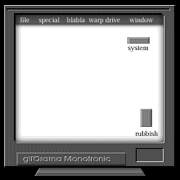I had a malware that was causing my cpu to run slow. I ran combofix becuz nothing else would delete it.
Now my cpu restarts itself in normal mode. I keep getting the message that "Host Process for windows has stopped working"
At times I'm redirected to different sites while in firefox. Explorer is also messed up. HEre's the COmbofix log. I have no clue what it means. ANy help is appreciated.
[HKEY_CURRENT_USER\SOFTWARE\Microsoft\Windows\CurrentVersion\Run]
"Sidebar"="c:\program files\Windows Sidebar\sidebar.exe" [2010-11-05 1232896]
"WindowsWelcomeCenter"="oobefldr.dll" [2006-11-02 2159104]
"LightScribe Control Panel"="c:\program files\Common Files\LightScribe\LightScribeControlPanel.exe" [2007-08-24 455968]
"HPAdvisor"="c:\program files\Hewlett-Packard\HP Advisor\HPAdvisor.exe" [2007-10-01 1783136]
[HKEY_LOCAL_MACHINE\SOFTWARE\Microsoft\Windows\CurrentVersion\Run]
"NvSvc"="c:\windows\system32\nvsvc.dll" [2007-09-19 86016]
"NvCplDaemon"="c:\windows\system32\NvCpl.dll" [2007-09-19 8497696]
"NvMediaCenter"="c:\windows\system32\NvMcTray.dll" [2007-09-19 81920]
"SynTPStart"="c:\program files\Synaptics\SynTP\SynTPStart.exe" [2007-09-15 102400]
"QPService"="c:\program files\HP\QuickPlay\QPService.exe" [2007-10-01 181544]
"OnScreenDisplay"="c:\program files\Hewlett-Packard\HP QuickTouch\HPKBDAPP.exe" [2007-09-04 554320]
"UCam_Menu"="c:\program files\CyberLink\YouCam\MUITransfer\MUIStartMenu.exe" [2007-08-17 218408]
"ccApp"="c:\program files\Common Files\Symantec Shared\ccApp.exe" [2007-08-25 51048]
"isCfgWiz"="c:\program files\Common Files\Symantec Shared\OPC\{C86EA115-FACD-4aa8-BFA2-398C677D0936}\SYMCUW.exe" [2007-08-24 607624]
"hpqSRMon"="c:\program files\HP\Digital Imaging\bin\hpqSRMon.exe" [2007-08-22 80896]
"Adobe Reader Speed Launcher"="c:\program files\Adobe\Reader 8.0\Reader\Reader_sl.exe" [2007-05-11 40048]
"HP Software Update"="c:\program files\Hp\HP Software Update\HPWuSchd2.exe" [2005-02-17 49152]
"hpWirelessAssistant"="c:\program files\Hewlett-Packard\HP Wireless Assistant\HPWAMain.exe" [2007-09-13 480560]
"WAWifiMessage"="c:\program files\Hewlett-Packard\HP Wireless Assistant\WiFiMsg.exe" [2007-01-08 311296]
"SunJavaUpdateSched"="c:\program files\Common Files\Java\Java Update\jusched.exe" [2010-05-14 248552]
"QuickTime Task"="c:\program files\QuickTime\QTTask.exe" [2010-09-08 421888]
"iTunesHelper"="c:\program files\iTunes\iTunesHelper.exe" [2010-11-11 421160]
[HKEY_LOCAL_MACHINE\SOFTWARE\Microsoft\Windows\CurrentVersion\RunOnce]
"GrpConv"="grpconv -o" [X]
c:\programdata\Microsoft\Windows\Start Menu\Programs\Startup\
Vongo Tray.lnk - c:\windows\Installer\{8C3AE2D1-854D-4650-A73D-C7CC7EE36B80}\NewShortcut2_DB7E00C96DEF489A8112D8F81614F45A.exe [2007-10-22 53248]
[HKEY_LOCAL_MACHINE\software\microsoft\security center\Monitoring]
"DisableMonitoring"=dword:00000001
[HKEY_LOCAL_MACHINE\software\microsoft\security center\Monitoring\SymantecAntiVirus]
"DisableMonitoring"=dword:00000001
[HKEY_LOCAL_MACHINE\software\microsoft\security center\Monitoring\SymantecFirewall]
"DisableMonitoring"=dword:00000001
R2 LiveUpdate Notice;LiveUpdate Notice;c:\program files\Common Files\Symantec Shared\ccSvcHst.exe [2007-08-25 149864]
R3 IDSvix86;Symantec Intrusion Prevention Driver;c:\progra~2\Symantec\DEFINI~1\SymcData\ipsdefs\20070823.002\IDSvix86.sys [2007-08-15 180272]
--- Other Services/Drivers In Memory ---
*NewlyCreated* - COMHOST
*NewlyCreated* - ECACHE
[HKEY_LOCAL_MACHINE\software\microsoft\active setup\installed components\{10880D85-AAD9-4558-ABDC-2AB1552D831F}]
2007-08-24 00:34 451872 ----a-w- c:\program files\Common Files\LightScribe\LSRunOnce.exe
.
.
------- Supplementary Scan -------
.
uStart Page = hxxp://search.autocompletepro.com/?si=7148&bi=400
uDefault_Search_URL = hxxp://search.autocompletepro.com/?si=7148&bi=400
mStart Page = hxxp://ie.redirect.hp.com/svs/rdr?TYPE=3&tp=iehome&locale=en_us&c=81&bd=Pavilion&pf=laptop
uInternet Settings,ProxyOverride = <local>
uInternet Settings,ProxyServer = http=127.0.0.1:8992
IE: E&xport to Microsoft Excel - c:\progra~1\MICROS~3\Office12\EXCEL.EXE/3000
FF - ProfilePath - c:\users\Whatup\AppData\Roaming\Mozilla\Firefox\Profiles\zxpw11u2.default\
FF - prefs.js: browser.startup.homepage - hxxp://vshare.toolbarhome.com/?hp=df
FF - prefs.js: keyword.URL - hxxp://utils.babylon.com/abt/index.php?url=
FF - Ext: Default: {972ce4c6-7e08-4474-a285-3208198ce6fd} - c:\program files\Mozilla Firefox\extensions\{972ce4c6-7e08-4474-a285-3208198ce6fd}
FF - Ext: Java Console: {CAFEEFAC-0016-0000-0022-ABCDEFFEDCBA} - c:\program files\Mozilla Firefox\extensions\{CAFEEFAC-0016-0000-0022-ABCDEFFEDCBA}
FF - Ext: Microsoft .NET Framework Assistant: {20a82645-c095-46ed-80e3-08825760534b} - c:\windows\Microsoft.NET\Framework\v3.5\Windows Presentation Foundation\DotNetAssistantExtension
FF - Ext: JavaString Helper: {ED0CF0C8-62F1-4865-A3FD-2E2A2B50FAFA} - c:\users\Whatup\AppData\Roaming\5006
FF - Ext: JavaString Helper: {ED0CF0C8-62F1-4865-A3FD-2E2A2B50FAFA} - c:\users\Whatup\AppData\Roaming\5006
FF - Ext: Microsoft .NET Framework Assistant: {20a82645-c095-46ed-80e3-08825760534b} - %profile%\extensions\{20a82645-c095-46ed-80e3-08825760534b}
FF - Ext: vShare: vshare@toolbar - %profile%\extensions\vshare@toolbar
FF - Ext: Easy Youtube Video Downloader: {c0c9a2c7-2e5c-4447-bc53-97718bc91e1b} - %profile%\extensions\{c0c9a2c7-2e5c-4447-bc53-97718bc91e1b}
.
- - - - ORPHANS REMOVED - - - -
HKLM-Run-QlbCtrl - %ProgramFiles%\Hewlett-Packard\HP Quick Launch Buttons\QlbCtrl.exe
HKLM-Run-HP Health Check Scheduler - [ProgramFilesFolder]Hewlett-Packard\HP Health Check\HPHC_Scheduler.exe
HKLM-RunOnce-<NO NAME> - (no file)
**************************************************************************
catchme 0.3.1398 W2K/XP/Vista - rootkit/stealth malware detector by Gmer, http://www.gmer.net
Rootkit scan 2011-02-01 15:18
Windows 6.0.6000 NTFS
scanning hidden processes ...
scanning hidden autostart entries ...
scanning hidden files ...
scan completed successfully
hidden files: 0
**************************************************************************
.
--------------------- LOCKED REGISTRY KEYS ---------------------
[HKEY_LOCAL_MACHINE\SYSTEM\ControlSet001\Control\Class\{4D36E96D-E325-11CE-BFC1-08002BE10318}\0000\AllUserSettings]
@Denied: (A) (Users)
@Denied: (A) (Everyone)
@Allowed: (B 1 2 3 4 5) (S-1-5-20)
"BlindDial"=dword:00000000
.
--------------------- DLLs Loaded Under Running Processes ---------------------
- - - - - - - > 'Explorer.exe'(308)
c:\program files\Hewlett-Packard\HP Advisor\Pillars\Market\MLDeskBand.dll
.
Completion time: 2011-02-01 15:19:43
ComboFix-quarantined-files.txt 2011-02-01 23:19
Pre-Run: 31,798,779,904 bytes free
Post-Run: 32,290,840,576 bytes free
- - End Of File - - 56F511ACEC4FBBC93C37B10C0DD8F010
Now my cpu restarts itself in normal mode. I keep getting the message that "Host Process for windows has stopped working"
At times I'm redirected to different sites while in firefox. Explorer is also messed up. HEre's the COmbofix log. I have no clue what it means. ANy help is appreciated.
[HKEY_CURRENT_USER\SOFTWARE\Microsoft\Windows\CurrentVersion\Run]
"Sidebar"="c:\program files\Windows Sidebar\sidebar.exe" [2010-11-05 1232896]
"WindowsWelcomeCenter"="oobefldr.dll" [2006-11-02 2159104]
"LightScribe Control Panel"="c:\program files\Common Files\LightScribe\LightScribeControlPanel.exe" [2007-08-24 455968]
"HPAdvisor"="c:\program files\Hewlett-Packard\HP Advisor\HPAdvisor.exe" [2007-10-01 1783136]
[HKEY_LOCAL_MACHINE\SOFTWARE\Microsoft\Windows\CurrentVersion\Run]
"NvSvc"="c:\windows\system32\nvsvc.dll" [2007-09-19 86016]
"NvCplDaemon"="c:\windows\system32\NvCpl.dll" [2007-09-19 8497696]
"NvMediaCenter"="c:\windows\system32\NvMcTray.dll" [2007-09-19 81920]
"SynTPStart"="c:\program files\Synaptics\SynTP\SynTPStart.exe" [2007-09-15 102400]
"QPService"="c:\program files\HP\QuickPlay\QPService.exe" [2007-10-01 181544]
"OnScreenDisplay"="c:\program files\Hewlett-Packard\HP QuickTouch\HPKBDAPP.exe" [2007-09-04 554320]
"UCam_Menu"="c:\program files\CyberLink\YouCam\MUITransfer\MUIStartMenu.exe" [2007-08-17 218408]
"ccApp"="c:\program files\Common Files\Symantec Shared\ccApp.exe" [2007-08-25 51048]
"isCfgWiz"="c:\program files\Common Files\Symantec Shared\OPC\{C86EA115-FACD-4aa8-BFA2-398C677D0936}\SYMCUW.exe" [2007-08-24 607624]
"hpqSRMon"="c:\program files\HP\Digital Imaging\bin\hpqSRMon.exe" [2007-08-22 80896]
"Adobe Reader Speed Launcher"="c:\program files\Adobe\Reader 8.0\Reader\Reader_sl.exe" [2007-05-11 40048]
"HP Software Update"="c:\program files\Hp\HP Software Update\HPWuSchd2.exe" [2005-02-17 49152]
"hpWirelessAssistant"="c:\program files\Hewlett-Packard\HP Wireless Assistant\HPWAMain.exe" [2007-09-13 480560]
"WAWifiMessage"="c:\program files\Hewlett-Packard\HP Wireless Assistant\WiFiMsg.exe" [2007-01-08 311296]
"SunJavaUpdateSched"="c:\program files\Common Files\Java\Java Update\jusched.exe" [2010-05-14 248552]
"QuickTime Task"="c:\program files\QuickTime\QTTask.exe" [2010-09-08 421888]
"iTunesHelper"="c:\program files\iTunes\iTunesHelper.exe" [2010-11-11 421160]
[HKEY_LOCAL_MACHINE\SOFTWARE\Microsoft\Windows\CurrentVersion\RunOnce]
"GrpConv"="grpconv -o" [X]
c:\programdata\Microsoft\Windows\Start Menu\Programs\Startup\
Vongo Tray.lnk - c:\windows\Installer\{8C3AE2D1-854D-4650-A73D-C7CC7EE36B80}\NewShortcut2_DB7E00C96DEF489A8112D8F81614F45A.exe [2007-10-22 53248]
[HKEY_LOCAL_MACHINE\software\microsoft\security center\Monitoring]
"DisableMonitoring"=dword:00000001
[HKEY_LOCAL_MACHINE\software\microsoft\security center\Monitoring\SymantecAntiVirus]
"DisableMonitoring"=dword:00000001
[HKEY_LOCAL_MACHINE\software\microsoft\security center\Monitoring\SymantecFirewall]
"DisableMonitoring"=dword:00000001
R2 LiveUpdate Notice;LiveUpdate Notice;c:\program files\Common Files\Symantec Shared\ccSvcHst.exe [2007-08-25 149864]
R3 IDSvix86;Symantec Intrusion Prevention Driver;c:\progra~2\Symantec\DEFINI~1\SymcData\ipsdefs\20070823.002\IDSvix86.sys [2007-08-15 180272]
--- Other Services/Drivers In Memory ---
*NewlyCreated* - COMHOST
*NewlyCreated* - ECACHE
[HKEY_LOCAL_MACHINE\software\microsoft\active setup\installed components\{10880D85-AAD9-4558-ABDC-2AB1552D831F}]
2007-08-24 00:34 451872 ----a-w- c:\program files\Common Files\LightScribe\LSRunOnce.exe
.
.
------- Supplementary Scan -------
.
uStart Page = hxxp://search.autocompletepro.com/?si=7148&bi=400
uDefault_Search_URL = hxxp://search.autocompletepro.com/?si=7148&bi=400
mStart Page = hxxp://ie.redirect.hp.com/svs/rdr?TYPE=3&tp=iehome&locale=en_us&c=81&bd=Pavilion&pf=laptop
uInternet Settings,ProxyOverride = <local>
uInternet Settings,ProxyServer = http=127.0.0.1:8992
IE: E&xport to Microsoft Excel - c:\progra~1\MICROS~3\Office12\EXCEL.EXE/3000
FF - ProfilePath - c:\users\Whatup\AppData\Roaming\Mozilla\Firefox\Profiles\zxpw11u2.default\
FF - prefs.js: browser.startup.homepage - hxxp://vshare.toolbarhome.com/?hp=df
FF - prefs.js: keyword.URL - hxxp://utils.babylon.com/abt/index.php?url=
FF - Ext: Default: {972ce4c6-7e08-4474-a285-3208198ce6fd} - c:\program files\Mozilla Firefox\extensions\{972ce4c6-7e08-4474-a285-3208198ce6fd}
FF - Ext: Java Console: {CAFEEFAC-0016-0000-0022-ABCDEFFEDCBA} - c:\program files\Mozilla Firefox\extensions\{CAFEEFAC-0016-0000-0022-ABCDEFFEDCBA}
FF - Ext: Microsoft .NET Framework Assistant: {20a82645-c095-46ed-80e3-08825760534b} - c:\windows\Microsoft.NET\Framework\v3.5\Windows Presentation Foundation\DotNetAssistantExtension
FF - Ext: JavaString Helper: {ED0CF0C8-62F1-4865-A3FD-2E2A2B50FAFA} - c:\users\Whatup\AppData\Roaming\5006
FF - Ext: JavaString Helper: {ED0CF0C8-62F1-4865-A3FD-2E2A2B50FAFA} - c:\users\Whatup\AppData\Roaming\5006
FF - Ext: Microsoft .NET Framework Assistant: {20a82645-c095-46ed-80e3-08825760534b} - %profile%\extensions\{20a82645-c095-46ed-80e3-08825760534b}
FF - Ext: vShare: vshare@toolbar - %profile%\extensions\vshare@toolbar
FF - Ext: Easy Youtube Video Downloader: {c0c9a2c7-2e5c-4447-bc53-97718bc91e1b} - %profile%\extensions\{c0c9a2c7-2e5c-4447-bc53-97718bc91e1b}
.
- - - - ORPHANS REMOVED - - - -
HKLM-Run-QlbCtrl - %ProgramFiles%\Hewlett-Packard\HP Quick Launch Buttons\QlbCtrl.exe
HKLM-Run-HP Health Check Scheduler - [ProgramFilesFolder]Hewlett-Packard\HP Health Check\HPHC_Scheduler.exe
HKLM-RunOnce-<NO NAME> - (no file)
**************************************************************************
catchme 0.3.1398 W2K/XP/Vista - rootkit/stealth malware detector by Gmer, http://www.gmer.net
Rootkit scan 2011-02-01 15:18
Windows 6.0.6000 NTFS
scanning hidden processes ...
scanning hidden autostart entries ...
scanning hidden files ...
scan completed successfully
hidden files: 0
**************************************************************************
.
--------------------- LOCKED REGISTRY KEYS ---------------------
[HKEY_LOCAL_MACHINE\SYSTEM\ControlSet001\Control\Class\{4D36E96D-E325-11CE-BFC1-08002BE10318}\0000\AllUserSettings]
@Denied: (A) (Users)
@Denied: (A) (Everyone)
@Allowed: (B 1 2 3 4 5) (S-1-5-20)
"BlindDial"=dword:00000000
.
--------------------- DLLs Loaded Under Running Processes ---------------------
- - - - - - - > 'Explorer.exe'(308)
c:\program files\Hewlett-Packard\HP Advisor\Pillars\Market\MLDeskBand.dll
.
Completion time: 2011-02-01 15:19:43
ComboFix-quarantined-files.txt 2011-02-01 23:19
Pre-Run: 31,798,779,904 bytes free
Post-Run: 32,290,840,576 bytes free
- - End Of File - - 56F511ACEC4FBBC93C37B10C0DD8F010