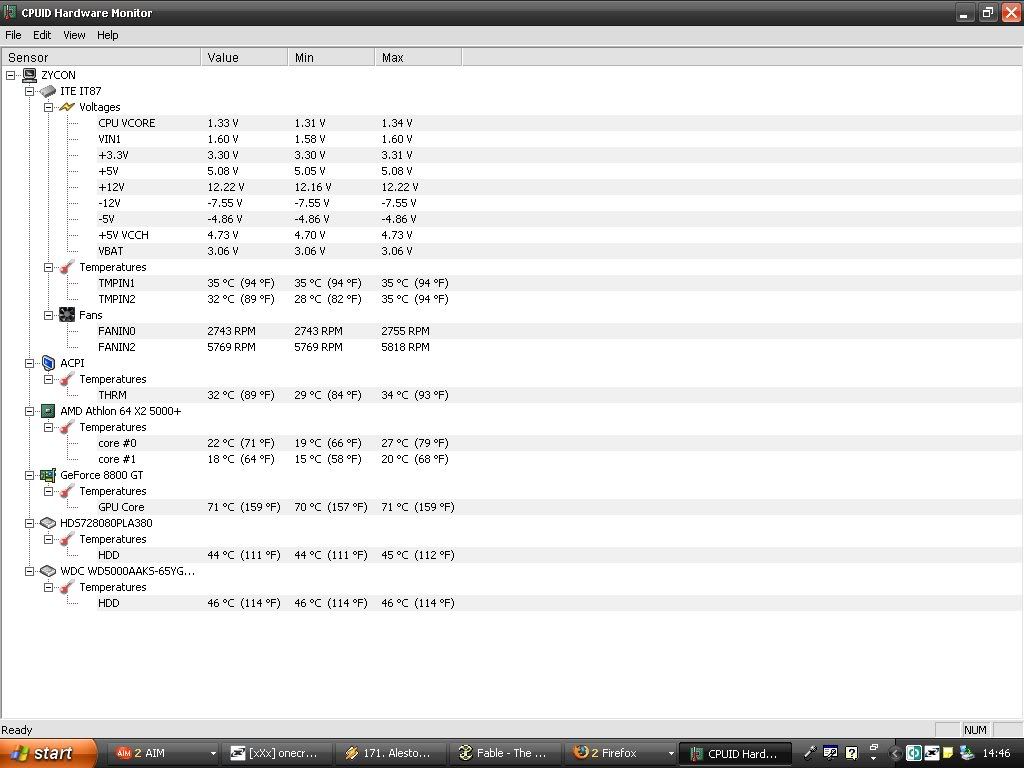I am using an AMD Athlon 64 X2 5000 and was interested in overclocking to upgrade my computer performance. So i did, i went in and changed it from the normal 2.6 to 3.2, i saved and let it run through the loading process. It got to the windows loading screen and loaded windows, right when that screen went away, my computer just resets and goes through the same process until i go back into the bios and tune it down. I keep it at 3.0GHz now and it is fine, stays around 35c at max usage. I have a good cooling system and thermal paste. What is the problem here?
You are using an out of date browser. It may not display this or other websites correctly.
You should upgrade or use an alternative browser.
You should upgrade or use an alternative browser.
Computer resets after 3.2GHz overclock
- Thread starter zycon
- Start date
- Status
- Not open for further replies.
captaincranky
Posts: 19,684 +8,825
If I were getting those readings on my CPU, I'd try another monitoring program, just to be sure the one I had wasn't blowing sunshine up my b***. Some of these apps seem to have a more "feelgood" than reality check approach to reporting temperatures than others. Who knows though, it could be right.zycon said:I am using an AMD Athlon 64 X2 5000 and was interested in overclocking to upgrade my computer performance......[ ]..... So i did, i went in and I keep it at 3.0GHz now and it is fine, stays around 35c at max usage.
People keep forgetting that when you overclock, you put the WHOLE system on a strain.
Upping your CPU speed doesn't confine the speed increases to the CPU: you'll have to get your RAM working overtime, as well as your motherboard. Because of this, any of these items may not be working well.
Sure you've got the CPU cooled and under control. How about the northbridge?
And is your RAM of sufficient quality to handle the speeds asked of it?
At 3.0ghz, your CPU may be running at 35C, but your NB could be about to melt down.
Of course, it could be something as simple as upping the voltage to the CPU or RAM. I'm just pointing out that you guys shouldn't just fuss about the CPU.
Also, as nissanman said, you can fry your CPU/MB if you up that voltage, so do it at your own risk.
Upping your CPU speed doesn't confine the speed increases to the CPU: you'll have to get your RAM working overtime, as well as your motherboard. Because of this, any of these items may not be working well.
Sure you've got the CPU cooled and under control. How about the northbridge?
And is your RAM of sufficient quality to handle the speeds asked of it?
At 3.0ghz, your CPU may be running at 35C, but your NB could be about to melt down.
Of course, it could be something as simple as upping the voltage to the CPU or RAM. I'm just pointing out that you guys shouldn't just fuss about the CPU.
Also, as nissanman said, you can fry your CPU/MB if you up that voltage, so do it at your own risk.
tipstir
Posts: 2,873 +206
zycon said:I am using an AMD Athlon 64 X2 5000 and was interested in overclocking to upgrade my computer performance. So i did, i went in and changed it from the normal 2.6 to 3.2, i saved and let it run through the loading process. It got to the windows loading screen and loaded windows, right when that screen went away, my computer just resets and goes through the same process until i go back into the bios and tune it down. I keep it at 3.0GHz now and it is fine, stays around 35c at max usage. I have a good cooling system and thermal paste. What is the problem here?
Keep it 3.0GHz if it's stable at that mark. Don't push the system until it halts on you.
i put it at 2.9 and it is still shutting off randomly but only when i play Age Of Conan which is a pretty cpu intense game. but every temp reader i see says it stays around 35-40 degrees, thats not anywhere near the auto shutdown option. This shouldnt be happening unless the voltages dont match it right.
If it shuts off randomly at any time at all, its not stable. I had an overclock on my old computer with the same problem, and I left it like that until I got my current comp.
You can leave it like that, and avoid that game, or lower the overclock.
Like you said, it might be the voltages, so try increasing it and see what happens. Like you've been warned many times, you risk permanent damage here.
If the above doesn't help, you might have reached the maximum potential for either your: CPU, RAM or motherboard. Not much you can do in this situation except replace the problematic component. Not much you can do to identify the problematic component neither.
You can leave it like that, and avoid that game, or lower the overclock.
Like you said, it might be the voltages, so try increasing it and see what happens. Like you've been warned many times, you risk permanent damage here.
If the above doesn't help, you might have reached the maximum potential for either your: CPU, RAM or motherboard. Not much you can do in this situation except replace the problematic component. Not much you can do to identify the problematic component neither.
ok i know this is an old topic but i need to bump it because the problem still persists. i decided that since i dont think the overclock is worth it i would restore all my settings in the bios to default. I saved my settings and reset the comp. It went well for a week or so and then i was playing Fable and it just shut off again... keep note that when i first got it and didnt overclock or anything it would run any game (including Fable) fine without shutting off. I dont understand, i must have caused permanent damage to my computer when i overclocked it or maybe there is a setting that requires me to manually adjust it for it to change? please help!
mica3speedy
Posts: 87 +0
I've seen most athon's max out around 3ghz. You aregoing to need the temperatures of your sb and your nb if it has one, but I'm not sure since it's an amd setup. I would recommend the following programs for overclocking:
1. core temp - measures the temps of your cores. It has a delta function in the settings that you can switch to see how far you are from maximum the cores are rated for. I would use this during orthos testing.
2. everest (checks temps, voltages, ect.) a good program to have when overclocking
3. orthos - once you think your system is stable, run this at priority 9 for 12 hours. If it passes, you are stable. I'm ocd and run mine 24hrs .
.
Now this is based on my experience overclocking my Intel setup, which is going to be different than your amd setup. Good luck.
1. core temp - measures the temps of your cores. It has a delta function in the settings that you can switch to see how far you are from maximum the cores are rated for. I would use this during orthos testing.
2. everest (checks temps, voltages, ect.) a good program to have when overclocking
3. orthos - once you think your system is stable, run this at priority 9 for 12 hours. If it passes, you are stable. I'm ocd and run mine 24hrs
Now this is based on my experience overclocking my Intel setup, which is going to be different than your amd setup. Good luck.
- Status
- Not open for further replies.
Similar threads
- Replies
- 4
- Views
- 181
Latest posts
-
The Best Handheld Gaming Consoles
- Squid Surprise replied
-
The University of Maine breaks its own record for the world's largest 3D printer
- Shawn Knight replied
-
-
TechSpot is dedicated to computer enthusiasts and power users.
Ask a question and give support.
Join the community here, it only takes a minute.