In a nutshell: Squeezing every bit of performance out of a PC – whether for sport or from a value position – is what overclocking is all about. Ramping up clock speeds, increasing voltage settings, and tightening memory timings are all common ways to make CPUs, GPUs, and memory run faster, but did you know it's technically possible to apply some of these same techniques to solid-state drives?
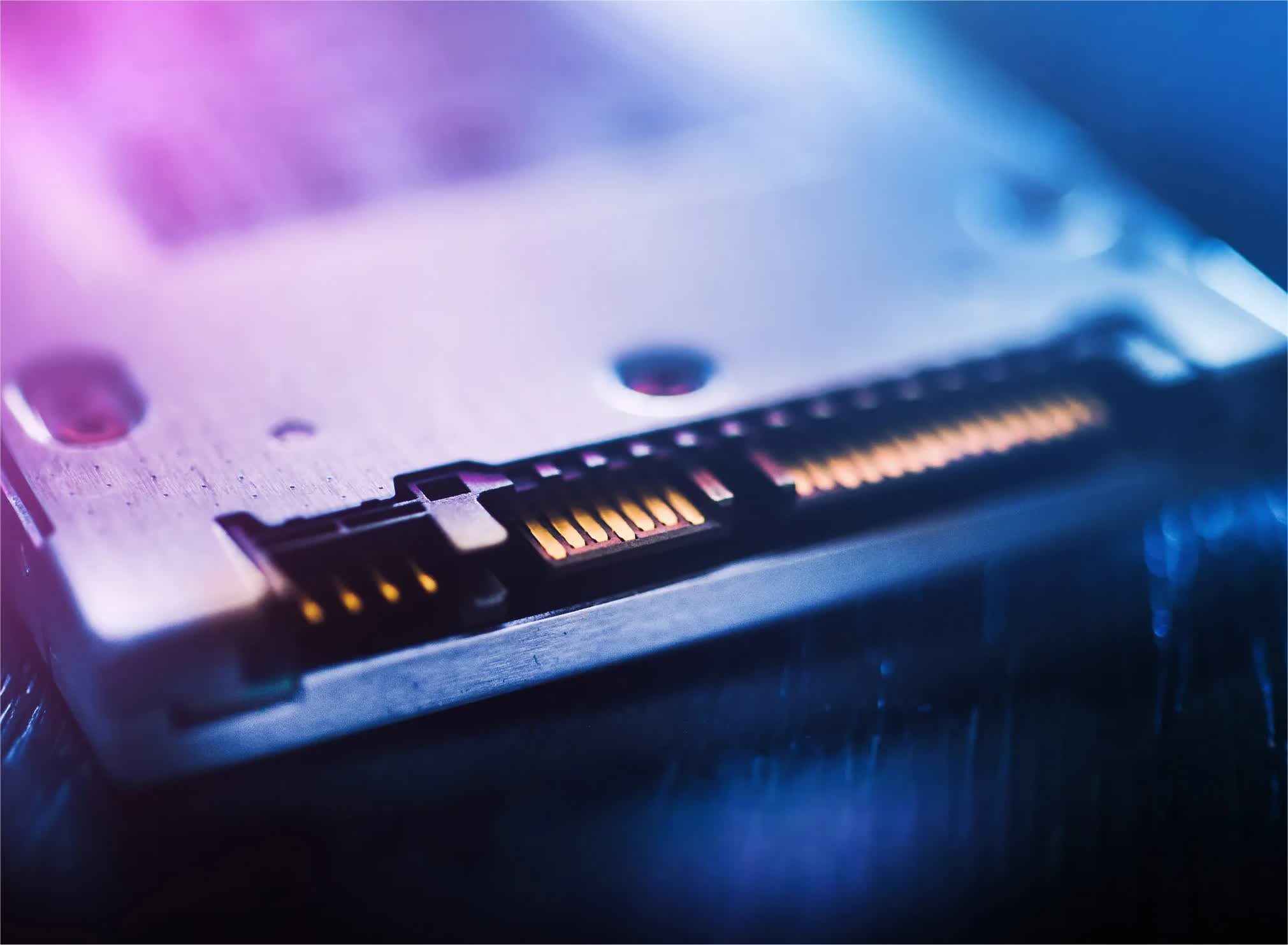
YouTuber Gabriel Ferraz recently showcased what sort of gains one could expect with the right combination of hardware. In this instance, he went with a lowly RZX 240 GB 2.5-inch SATA drive powered by a Silicon Motion SM2259XT2 controller that runs Xioxia TLC BiCS4 96-layer NAND.
Out of the box, the SSD is rated for sequential reads of up to 540 MB/s and sequential writes of up to 450 MB/s with random read and write IOPS of 61,000 and 72,000, respectively. Obviously, much faster drives already exist using other interfaces at very reasonable prices so if all-out speed is your goal, this isn't the place to start. Rather, Ferraz is simply demonstrating what is possible.
Ferraz also noted that the controller in this drive is rated to run at up to 550 MHz but was clocked at just 425 MHz by default. Furthermore, the flash is rated for up to 400 MHz / 800 MT/s but was running at 193.75 MHz and 387.5 MT/s. Perhaps the manufacturer wanted to reduce power consumption and heat so they clocked it lower, or maybe the hardware didn't meet certain quality control standards to run at faster speeds.
The modder utilized a SATA-to-USB 3.0 adapter to make life a bit easier and started by flashing custom firmware onto the drive. Using software called SMI Mass Production Tool, Ferraz was able to adjust various settings and dial in a stable tune.
In the end, he was able to get the controller running at 500 MHz and the Kioxia NAND at 400 MHz, improvements of 17.6 percent and 106 percent over stock, respectively. Benchmark testing was hit or miss – in some tests and scenarios, the drive performed a little better than it did out of the box while in others, the SATA bus ended up bring the limiting factor.
Worse yet, the modded drive drew nearly twice as much power as stock despite the clock speed bumps. Even still, it topped out at just 45 degrees Celsius or nearly 10 degrees Celsius of its thermal throttle point so no worries there.
As appealing as it may be to extract every ounce of performance from your hardware, SSD overclocking is not worth the effort for most. SATA drives are already multiple times slower than NVMe drives, which use controllers and NAND flash that are usually optimized for performance. What's more, tinkering with the underpinnings of a storage drive is a recipe for data corruption, voided warranties, or worse. Ferraz's drive is a perfect example: during one benchmark, the drive gave up the ghost and refused to boot.
https://www.techspot.com/news/101602-possible-overclock-solid-state-drive-but-you-probably.html