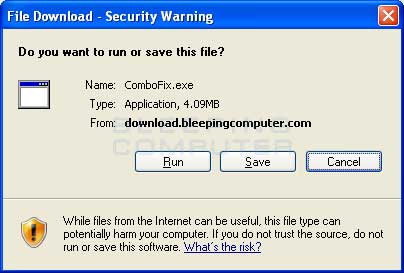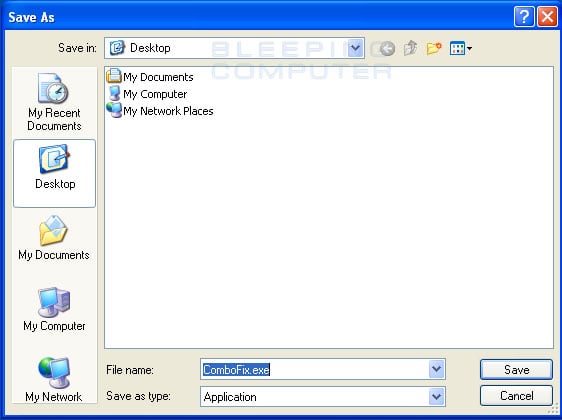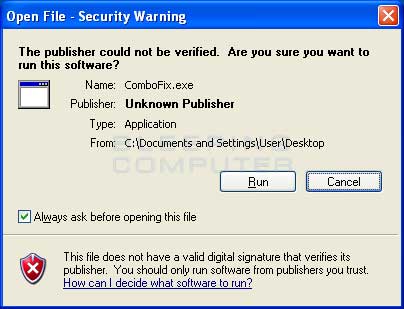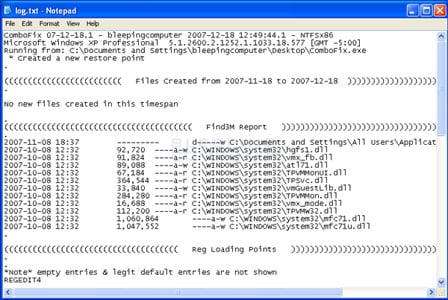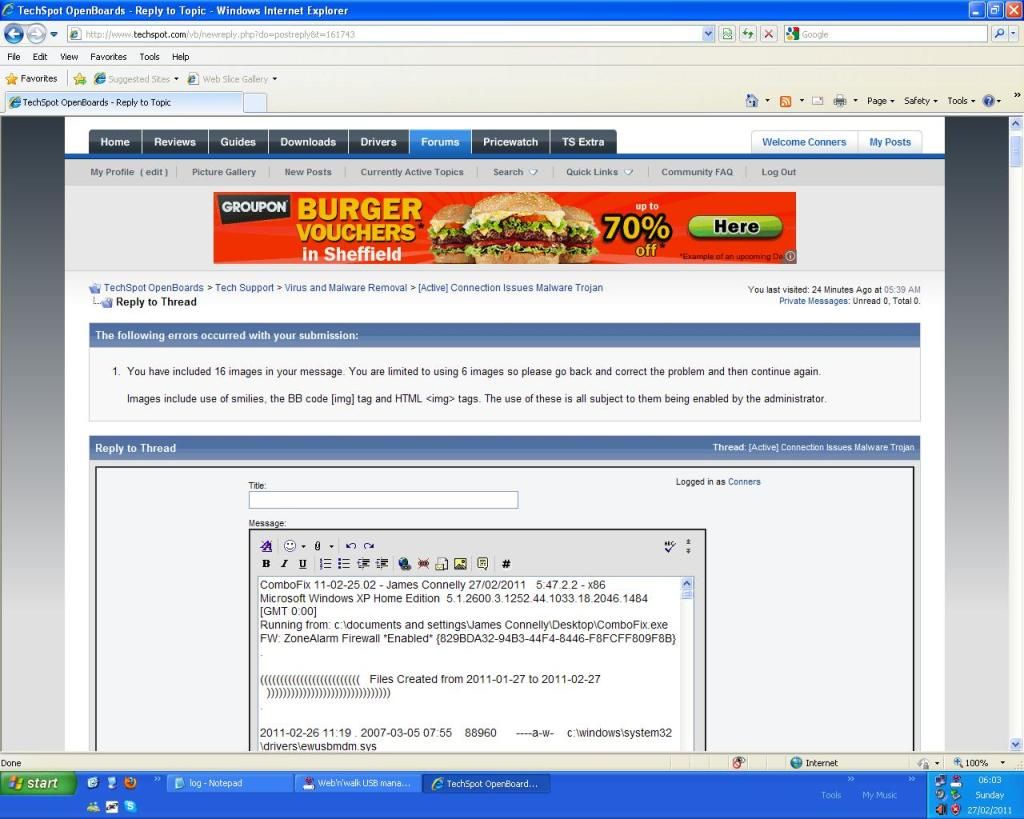ComboFix 11-02-25.02 - James Connelly 27/02/2011 5:47.2.2 - x86
Microsoft Windows XP Home Edition 5.1.2600.3.1252.44.1033.18.2046.1484 [GMT 0:00]
Running from: c:\documents and settings\James Connelly\Desktop\ComboFix.exe
FW: ZoneAlarm Firewall *Enabled* {829BDA32-94B3-44F4-8446-F8FCFF809F8B}
.
((((((((((((((((((((((((( Files Created from 2011-01-27 to 2011-02-27 )))))))))))))))))))))))))))))))
.
2011-02-26 11:19 . 2007-03-05 07:55 88960 ----a-w- c:\windows\system32\drivers\ewusbmdm.sys
2011-02-26 11:19 . 2007-03-05 07:55 24448 ----a-w- c:\windows\system32\drivers\ewdcsc.sys
2011-02-26 11:19 . 2011-02-26 11:19 -------- d-----w- c:\program files\T-Mobile
2011-02-26 00:15 . 2011-02-26 00:15 -------- d-----w- c:\program files\CCleaner
2011-02-25 23:40 . 2010-11-16 17:45 69120 ----a-w- c:\windows\system32\zlcomm.dll
2011-02-25 23:40 . 2010-11-16 17:45 104448 ----a-w- c:\windows\system32\zlcommdb.dll
2011-02-25 23:39 . 2011-02-25 23:40 -------- d-----w- c:\windows\system32\ZoneLabs
2011-02-25 23:39 . 2010-11-16 17:45 1238528 ----a-w- c:\windows\system32\zpeng25.dll
2011-02-25 23:39 . 2011-02-25 23:39 -------- d-----w- c:\program files\Zone Labs
2011-02-25 23:39 . 2011-02-27 05:32 -------- d-----w- c:\windows\Internet Logs
2011-02-25 23:36 . 2011-02-25 23:36 -------- d-----w- c:\documents and settings\All Users\Application Data\ZA_PreservedFiles
2011-02-25 23:19 . 2011-02-25 23:19 -------- d-sh--w- c:\documents and settings\Administrator\IETldCache
2011-02-25 09:11 . 2011-02-26 05:45 -------- d-----w- c:\documents and settings\All Users\Application Data\Spybot - Search & Destroy
2011-02-25 09:11 . 2011-02-25 09:19 -------- d-----w- c:\program files\Spybot - Search & Destroy
2011-02-25 09:06 . 2011-02-25 09:06 -------- d-----w- c:\program files\Common Files\Java
2011-02-25 09:06 . 2011-02-25 09:05 73728 ----a-w- c:\windows\system32\javacpl.cpl
2011-02-25 09:05 . 2011-02-25 09:05 -------- d-----w- c:\program files\Java
2011-02-25 04:57 . 2011-02-25 04:57 -------- d-----w- C:\GMER
2011-02-24 18:01 . 2011-02-24 18:01 -------- d-----w- c:\documents and settings\James Connelly\Application Data\SUPERAntiSpyware.com
2011-02-24 18:01 . 2011-02-24 18:01 -------- d-----w- c:\documents and settings\All Users\Application Data\SUPERAntiSpyware.com
2011-02-24 18:01 . 2011-02-24 18:01 -------- d-----w- c:\program files\SUPERAntiSpyware
2011-02-24 02:14 . 2011-02-22 14:14 44 ---h--w- c:\program files\ee3aca9b.tmp
2011-02-20 22:21 . 2011-02-20 22:21 -------- d-----w- c:\documents and settings\James Connelly\WINDOWS
2011-02-14 15:10 . 2011-02-14 15:10 -------- d-----w- c:\documents and settings\Adam Capewell
2011-02-14 14:23 . 2011-02-14 14:24 -------- d-----w- c:\documents and settings\James Connelly\Application Data\Mozilla-Cache
.
(((((((((((((((((((((((((((((((((((((((( Find3M Report ))))))))))))))))))))))))))))))))))))))))))))))))))))
.
2011-02-25 09:05 . 2010-08-26 16:06 472808 ----a-w- c:\windows\system32\deployJava1.dll
2011-01-21 14:44 . 2008-04-14 12:00 439296 ----a-w- c:\windows\system32\shimgvw.dll
2011-01-08 03:27 . 2011-01-24 21:50 837736 ----a-w- c:\windows\system32\nvgenco322040.dll
2011-01-08 03:27 . 2011-01-24 21:50 941160 ----a-w- c:\windows\system32\nvdispco322090.dll
2011-01-08 03:27 . 2010-08-29 16:46 61440 ----a-w- c:\windows\system32\OpenCL.dll
2011-01-08 03:27 . 2010-08-29 16:46 2916968 ----a-w- c:\windows\system32\nvcuvid.dll
2011-01-08 03:27 . 2010-08-29 16:46 2251368 ----a-w- c:\windows\system32\nvcuvenc.dll
2011-01-08 03:27 . 2010-08-29 16:45 13004800 ----a-w- c:\windows\system32\nvcompiler.dll
2011-01-08 03:27 . 2008-10-09 09:26 14671872 ----a-w- c:\windows\system32\nvoglnt.dll
2011-01-08 03:27 . 2008-10-09 09:23 4980736 ----a-w- c:\windows\system32\nvcuda.dll
2011-01-08 03:27 . 2008-10-09 09:21 9888672 ----a-w- c:\windows\system32\drivers\nv4_mini.sys
2011-01-08 03:27 . 2008-10-09 09:21 1958400 ----a-w- c:\windows\system32\nvapi.dll
2011-01-08 03:27 . 2008-10-09 09:20 6397824 ----a-w- c:\windows\system32\nv4_disp.dll
2011-01-07 19:56 . 2011-01-07 19:56 81920 ----a-w- c:\windows\system32\nvwddi.dll
2011-01-07 19:56 . 2011-01-07 19:56 580200 ----a-w- c:\windows\system32\easyUpdatusAPIU.dll
2011-01-07 19:56 . 2011-01-07 19:56 277608 ----a-w- c:\windows\system32\nvmccs.dll
2011-01-07 19:56 . 2011-01-07 19:56 156776 ----a-w- c:\windows\system32\nvsvc32.exe
2011-01-07 19:56 . 2011-01-07 19:56 145000 ----a-w- c:\windows\system32\nvcolor.exe
2011-01-07 19:56 . 2011-01-07 19:56 13880424 ----a-w- c:\windows\system32\nvcpl.dll
2011-01-07 19:56 . 2011-01-07 19:56 111208 ----a-w- c:\windows\system32\nvmctray.dll
2011-01-07 14:09 . 2008-04-14 12:00 290048 ----a-w- c:\windows\system32\atmfd.dll
2011-01-07 06:14 . 2011-01-07 04:12 57344 ----a-w- C:\clipstreamsa.dll
2010-12-31 13:10 . 2008-04-14 12:00 1854976 ----a-w- c:\windows\system32\win32k.sys
2010-12-26 18:43 . 2009-08-18 11:30 564632 ----a-w- c:\documents and settings\All Users\Application Data\Microsoft\IdentityCRL\production\wlidui.dll
2010-12-26 18:42 . 2009-08-18 11:24 17816 ----a-w- c:\documents and settings\All Users\Application Data\Microsoft\IdentityCRL\production\ppcrlconfig600.dll
2010-12-25 13:21 . 2010-11-19 22:03 107888 ----a-w- c:\windows\system32\CmdLineExt.dll
2010-12-22 12:34 . 2008-04-14 12:00 301568 ----a-w- c:\windows\system32\kerberos.dll
2010-12-20 23:59 . 2008-04-14 12:00 916480 ----a-w- c:\windows\system32\wininet.dll
2010-12-20 23:59 . 2008-04-14 12:00 43520 ----a-w- c:\windows\system32\licmgr10.dll
2010-12-20 23:59 . 2008-04-14 12:00 1469440 ------w- c:\windows\system32\inetcpl.cpl
2010-12-20 18:09 . 2010-08-26 11:23 38224 ----a-w- c:\windows\system32\drivers\mbamswissarmy.sys
2010-12-20 18:08 . 2010-08-26 11:23 20952 ----a-w- c:\windows\system32\drivers\mbam.sys
2010-12-20 17:26 . 2008-04-14 12:00 730112 ----a-w- c:\windows\system32\lsasrv.dll
2010-12-20 12:55 . 2008-04-14 12:00 385024 ----a-w- c:\windows\system32\html.iec
2010-12-10 02:35 . 2010-12-10 02:35 98392 ----a-w- c:\windows\system32\drivers\SBREDrv.sys
2010-12-09 15:15 . 2008-04-14 12:00 718336 ----a-w- c:\windows\system32\ntdll.dll
2010-12-09 14:30 . 2008-04-14 12:00 33280 ----a-w- c:\windows\system32\csrsrv.dll
2010-12-09 13:42 . 2008-04-14 12:00 2148864 ----a-w- c:\windows\system32\ntoskrnl.exe
2010-12-09 13:07 . 2008-04-14 00:01 2027008 ----a-w- c:\windows\system32\ntkrnlpa.exe
2010-12-03 09:05 . 2010-12-10 02:35 64288 ----a-w- c:\windows\system32\drivers\Lbd.sys
2010-11-29 17:38 . 2010-11-29 17:38 94208 ----a-w- c:\windows\system32\QuickTimeVR.qtx
2010-11-29 17:38 . 2010-11-29 17:38 69632 ----a-w- c:\windows\system32\QuickTime.qts
.
((((((((((((((((((((((((((((((((((((( Reg Loading Points ))))))))))))))))))))))))))))))))))))))))))))))))))
.
.
*Note* empty entries & legit default entries are not shown
REGEDIT4
[HKEY_CURRENT_USER\SOFTWARE\Microsoft\Windows\CurrentVersion\Run]
"msnmsgr"="c:\program files\Windows Live\Messenger\msnmsgr.exe" [2010-04-16 3872080]
"Mobile Partner"="c:\program files\T-Mobile\web'n'walk USB manager\web'n'walk USB manager.exe" [2007-03-21 90112]
[HKEY_LOCAL_MACHINE\SOFTWARE\Microsoft\Windows\CurrentVersion\Run]
"RTHDCPL"="RTHDCPL.EXE" [2005-09-22 14854144]
"NvMediaCenter"="c:\windows\system32\NvMcTray.dll" [2011-01-07 111208]
"NvCplDaemon"="c:\windows\system32\NvCpl.dll" [2011-01-07 13880424]
"nwiz"="c:\program files\NVIDIA Corporation\nView\nwiz.exe" [2010-11-04 1753192]
"SunJavaUpdateSched"="c:\program files\Common Files\Java\Java Update\jusched.exe" [2010-10-29 249064]
"BluetoothAuthenticationAgent"="bthprops.cpl" [2008-04-14 110592]
"QuickTime Task"="c:\program files\QuickTime\QTTask.exe" [2010-11-29 421888]
[hkey_local_machine\software\microsoft\windows\currentversion\explorer\ShellExecuteHooks]
"{5AE067D3-9AFB-48E0-853A-EBB7F4A000DA}"= "c:\program files\SUPERAntiSpyware\SASSEH.DLL" [2008-05-13 77824]
[HKEY_LOCAL_MACHINE\system\currentcontrolset\control\session manager]
BootExecute REG_MULTI_SZ autocheck autochk *\0c:\progra~1\AVG\AVG10\avgchsvx.exe /sync\0c:\progra~1\AVG\AVG10\avgrsx.exe /sync /restart
[HKEY_LOCAL_MACHINE\SYSTEM\CurrentControlSet\Control\SafeBoot\Minimal\MSIServer]
@="Service"
[HKEY_LOCAL_MACHINE\software\microsoft\shared tools\msconfig\services]
"Bonjour Service"=2 (0x2)
[HKEY_CURRENT_USER\software\microsoft\windows\currentversion\run-]
"Mobile Partner"=c:\program files\T-Mobile\web'n'walk USB manager\web'n'walk USB manager.exe
[HKEY_LOCAL_MACHINE\software\microsoft\windows\currentversion\run-]
"LogitechQuickCamRibbon"="c:\program files\Logitech\Logitech WebCam Software\LWS.exe" /hide
[HKEY_LOCAL_MACHINE\software\microsoft\security center\Monitoring\ZoneLabsFirewall]
"DisableMonitoring"=dword:00000001
[HKLM\~\services\sharedaccess\parameters\firewallpolicy\standardprofile]
"EnableFirewall"= 0 (0x0)
[HKLM\~\services\sharedaccess\parameters\firewallpolicy\standardprofile\AuthorizedApplications\List]
"%windir%\\Network Diagnostic\\xpnetdiag.exe"=
"%windir%\\system32\\sessmgr.exe"=
"c:\\WINDOWS\\system32\\PnkBstrA.exe"=
"c:\\WINDOWS\\system32\\PnkBstrB.exe"=
"c:\\Program Files\\Windows Live\\Messenger\\wlcsdk.exe"=
"c:\\Program Files\\Windows Live\\Messenger\\msnmsgr.exe"=
"c:\\Internet Stuff\\Skype\\Plugin Manager\\skypePM.exe"=
"c:\\Games\\Firefly Studios\\Stronghold 2\\Stronghold2.exe"=
"c:\\Internet Stuff\\Xfire\\Xfire.exe"=
"c:\\WINDOWS\\system32\\dpvsetup.exe"=
"c:\\Program Files\\Google\\Google Earth\\client\\googleearth.exe"=
"c:\\Internet Stuff\\Entropia Universe\\bin32\\Entropia.exe"=
"c:\\Internet Stuff\\Steam\\Steam.exe"=
"c:\\Internet Stuff\\Steam\\SteamApps\\conners1010@hotmail.com\\team fortress classic\\hl.exe"=
"c:\\Internet Stuff\\Entropia Universe\\bin32\\ClientLoader.exe"=
"c:\\WINDOWS\\system32\\mmc.exe"=
"c:\\Internet Stuff\\Skype\\Phone\\Skype.exe"=
"c:\\WINDOWS\\system32\\dplaysvr.exe"=
"c:\\Internet Stuff\\AfterWorld DG\\AfterWorld\\AW_Launcher.exe"=
"c:\\Internet Stuff\\AfterWorld DG\\AfterWorld\\AfterWorld.exe"=
"c:\\Games\\Microsoft Games\\Age of Empires III\\age3.exe"=
"c:\\Games\\Microsoft Games\\Age Of Empires 2\\empires2.EXE"=
"c:\\Downloads\\AnarchyOnline_18.1.1-Large.exe"=
"c:\\Games\\BlueByte\\BBGC\\BBGChan.exe"=
"c:\\Games\\Activision\\Call of Duty 4 - Modern Warfare\\iw3mp.exe"=
"c:\\Internet Stuff\\Steam\\SteamApps\\common\\call of duty modern warfare 2\\iw4mp.exe"=
"c:\\Program Files\\CCP\\EVE\\bin\\ExeFile.exe"=
"c:\\Games\\Electronic Arts\\Command & Conquer 3\\RetailExe\\1.9\\cnc3game.dat"=
"c:\\Games\\Microsoft Games\\Dungeon Siege\\DungeonSiege.exe"=
"c:\\Games\\Sierra\\FEAR\\FEAR.exe"=
"c:\\Games\\Sierra\\FEAR\\FEARMP.exe"=
"c:\\Internet Stuff\\GameSpy Arcade\\Aphex.exe"=
"c:\\Games\\Rockstar Games\\Grand Theft Auto\\WINO\\Grand Theft Auto.exe"=
"c:\\Games\\Rockstar Games\\Grand Theft Auto IV\\LaunchGTAIV.exe"=
"c:\\Games\\Rockstar Games\\Grand Theft Auto IV\\GTAIV.exe"=
"c:\\WINDOWS\\system32\\ZoneLabs\\vsmon.exe"=
[HKLM\~\services\sharedaccess\parameters\firewallpolicy\standardprofile\GloballyOpenPorts\List]
"1200:UDP"= 1200:UDP:*

isabled:cs1
"27000:UDP"= 27000:UDP:*

isabled:cs2
"27015:UDP"= 27015:UDP:*

isabled:cs3
"27030:TCP"= 27030:TCP:*

isabled:cs4
"27039:TCP"= 27039:TCP:*

isabled:cs5
"20:TCP"= 20:TCP:Entropia1
"30584:UDP"= 30584:UDP:Entropia3
"30583:TCP"= 30583:TCP:Entropia4
"554:TCP"= 554:TCP:Entropia5
"80:UDP"= 80:UDP:Entropia6
"88:UDP"= 88:UDP:*

isabled:GTA4 2
"3074:UDP"= 3074:UDP:*

isabled:GTA4 3
"3074:TCP"= 3074:TCP:*

isabled:GTA4 4
"53:UDP"= 53:UDP:*

isabled:GTA4 5
"53:TCP"= 53:TCP:*

isabled:GTA4 6
"28000:UDP"= 28000:UDP:*

isabled:AW1
"28100:UDP"= 28100:UDP:*

isabled:AW2
"50000:UDP"= 50000:UDP:*

isabled:AWVC1
"51000:UDP"= 51000:UDP:*

isabled:AWVC2
"5800:TCP"= 5800:TCP:*

isabled:AWVC3
"5900:TCP"= 5900:TCP:*

isabled:AWVC4
R0 Lbd;Lbd;c:\windows\system32\drivers\Lbd.sys [10/12/2010 02:35 64288]
R1 SASDIFSV;SASDIFSV;c:\program files\SUPERAntiSpyware\sasdifsv.sys [17/02/2010 18:25 12872]
R1 SASKUTIL;SASKUTIL;c:\program files\SUPERAntiSpyware\SASKUTIL.SYS [10/05/2010 18:41 67656]
S2 clr_optimization_v4.0.30319_32;Microsoft .NET Framework NGEN v4.0.30319_X86;c:\windows\Microsoft.NET\Framework\v4.0.30319\mscorsvw.exe [18/03/2010 12:16 130384]
S2 gupdate;Google Update Service (gupdate);c:\program files\Google\Update\GoogleUpdate.exe [03/09/2010 04:57 136176]
S3 Lavasoft Kernexplorer;Lavasoft helper driver;\??\c:\program files\Lavasoft\Ad-Aware\KernExplorer.sys --> c:\program files\Lavasoft\Ad-Aware\KernExplorer.sys [?]
S3 WPFFontCache_v0400;Windows Presentation Foundation Font Cache 4.0.0.0;c:\windows\Microsoft.NET\Framework\v4.0.30319\WPF\WPFFontCache_v0400.exe [18/03/2010 12:16 753504]
.
Contents of the 'Scheduled Tasks' folder
2011-02-27 c:\windows\Tasks\GoogleUpdateTaskMachineCore.job
- c:\program files\Google\Update\GoogleUpdate.exe [2010-09-03 04:57]
2011-02-27 c:\windows\Tasks\GoogleUpdateTaskMachineUA.job
- c:\program files\Google\Update\GoogleUpdate.exe [2010-09-03 04:57]
.
.
------- Supplementary Scan -------
.
uStart Page = hxxp://www.google.com/
FF - ProfilePath - c:\documents and settings\James Connelly\Application Data\Mozilla\Firefox\Profiles\0fl13izb.default\
FF - prefs.js: browser.search.selectedEngine - Google
FF - prefs.js: browser.startup.homepage -
www.google.com
FF - prefs.js: network.proxy.type - 0
FF - Ext: Update Service:
updater@foxstart.com - c:\internet stuff\Mozilla Firefox\extensions\updater@foxstart.com
FF - Ext: Default: {972ce4c6-7e08-4474-a285-3208198ce6fd} - c:\internet stuff\Mozilla Firefox\extensions\{972ce4c6-7e08-4474-a285-3208198ce6fd}
FF - Ext: Java Console: {CAFEEFAC-0016-0000-0024-ABCDEFFEDCBA} - c:\internet stuff\Mozilla Firefox\extensions\{CAFEEFAC-0016-0000-0024-ABCDEFFEDCBA}
FF - Ext: Microsoft .NET Framework Assistant: {20a82645-c095-46ed-80e3-08825760534b} - c:\windows\Microsoft.NET\Framework\v3.5\Windows Presentation Foundation\DotNetAssistantExtension
FF - Ext: Microsoft .NET Framework Assistant: {20a82645-c095-46ed-80e3-08825760534b} - %profile%\extensions\{20a82645-c095-46ed-80e3-08825760534b}
.
**************************************************************************
catchme 0.3.1398 W2K/XP/Vista - rootkit/stealth malware detector by Gmer,
http://www.gmer.net
Rootkit scan 2011-02-27 05:55
Windows 5.1.2600 Service Pack 3 NTFS
scanning hidden processes ...
scanning hidden autostart entries ...
scanning hidden files ...
scan completed successfully
hidden files: 0
**************************************************************************
.
--------------------- LOCKED REGISTRY KEYS ---------------------
[HKEY_USERS\S-1-5-21-57989841-1844823847-515967899-1005\Software\SecuROM\License information*]
"datasecu"=hex:94,f3,eb,ad,cb,83,9e,53,c4,bf,a8,ba,6b,63,dc,c0,0d,6f,4b,a5,09,
93,fc,31,bc,1e,b9,1a,5f,a4,80,79,ac,3c,b8,c1,10,93,01,ef,4d,48,fd,21,0b,b9,\
"rkeysecu"=hex:2f,0f,d5,3e,02,2b,06,63,b1,0b,dd,b6,71,e2,54,98
.
--------------------- DLLs Loaded Under Running Processes ---------------------
- - - - - - - > 'explorer.exe'(3212)
c:\windows\system32\WININET.dll
c:\windows\system32\ieframe.dll
c:\windows\system32\webcheck.dll
c:\windows\system32\WPDShServiceObj.dll
c:\windows\system32\PortableDeviceTypes.dll
c:\windows\system32\PortableDeviceApi.dll
.
Completion time: 2011-02-27 05:59:11
ComboFix-quarantined-files.txt 2011-02-27 05:59
Pre-Run: 194,588,082,176 bytes free
Post-Run: 194,573,717,504 bytes free
- - End Of File - - 1D43C31521AFADF384DA5DC9B84DD475