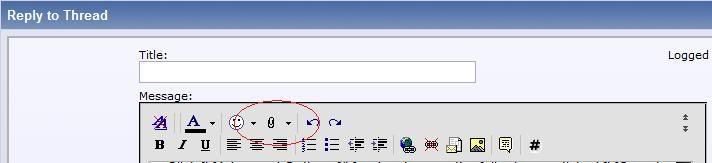Smitfraud is evil.
I have done the following:
Spybot found and removed 29.
Dr. Web found and removed 37.
Ran hi jack this and removed 14 items.
Ran Vundo Fix found nothing.
Ran CCleaner.
Deleted temp and temp int files.
Fixed 292 issues in registry with ccleaner.
Deleted all files associated with Awola.
Ran Smitfraud fix.
Looked through reg my self and removed keys.
Ran hi jack this again removed 11 items.
Ran A Squared.
Did a repair install
AVG found and removed 4.
Ran sfc /scannow.
Ran spybot again found and removed 30.
manually removed C;\Windows\system32\drivers\core.cache.dsk
Ran checkdisk.
Ran combofix.
Went into recovery console and tried deleting core.cache.dsk again and it was not there. I still don't see it so it had to leave something right?
Cannot change background. Nothing above "all programs"I've even tried going into start menu properties and enabling ie and email to be there but everytime it's not there even in safe mode.
Here is the latest HiJackThis log
Thanks in advance
I have done the following:
Spybot found and removed 29.
Dr. Web found and removed 37.
Ran hi jack this and removed 14 items.
Ran Vundo Fix found nothing.
Ran CCleaner.
Deleted temp and temp int files.
Fixed 292 issues in registry with ccleaner.
Deleted all files associated with Awola.
Ran Smitfraud fix.
Looked through reg my self and removed keys.
Ran hi jack this again removed 11 items.
Ran A Squared.
Did a repair install
AVG found and removed 4.
Ran sfc /scannow.
Ran spybot again found and removed 30.
manually removed C;\Windows\system32\drivers\core.cache.dsk
Ran checkdisk.
Ran combofix.
Went into recovery console and tried deleting core.cache.dsk again and it was not there. I still don't see it so it had to leave something right?
Cannot change background. Nothing above "all programs"I've even tried going into start menu properties and enabling ie and email to be there but everytime it's not there even in safe mode.
Here is the latest HiJackThis log
Thanks in advance