Tommygunn
Posts: 105 +4
I'm trying to work out what is the problem with my Western Digital 1000Gb external harddisk.
I was running out of space and since I was storing some data for a friend I therefore off loaded it onto my friend's computer. The size of this data was in the region of about 10Gb.
I then went and checked the space on my HD and things just didn't match up, never mind the fact that I took off 10Gb of data and there was NOT 10Gb of space left.
First pic below shows the properties after right clicking on the drive icon. What I don't understand is, is where is the 69Gb but it also says that I only have 34.9Mb left.
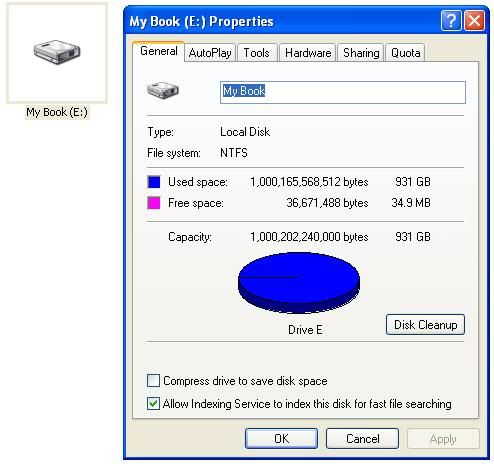
This second pic show the capacity after going into the drive, highlighting all files and again bringing up the properties. Here it tells me I am using 911/907Gb.
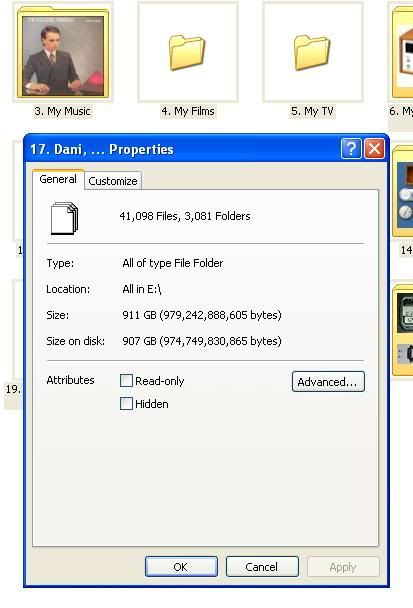
So, I don't understand how all these numbers add up, because they don't. Why am I getting what seems to be random values?
What am I missing, what can I do?
Thanks,
Tom.
I was running out of space and since I was storing some data for a friend I therefore off loaded it onto my friend's computer. The size of this data was in the region of about 10Gb.
I then went and checked the space on my HD and things just didn't match up, never mind the fact that I took off 10Gb of data and there was NOT 10Gb of space left.
First pic below shows the properties after right clicking on the drive icon. What I don't understand is, is where is the 69Gb but it also says that I only have 34.9Mb left.
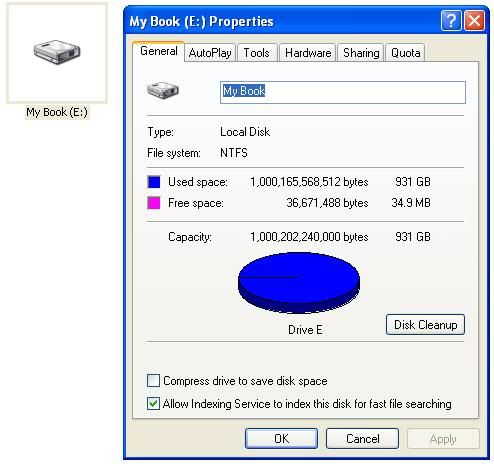
This second pic show the capacity after going into the drive, highlighting all files and again bringing up the properties. Here it tells me I am using 911/907Gb.
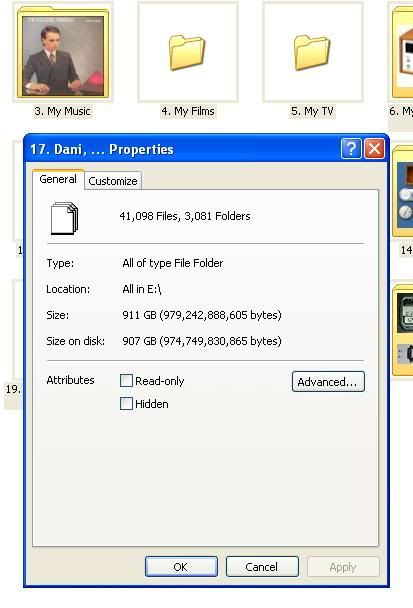
So, I don't understand how all these numbers add up, because they don't. Why am I getting what seems to be random values?
What am I missing, what can I do?
Thanks,
Tom.