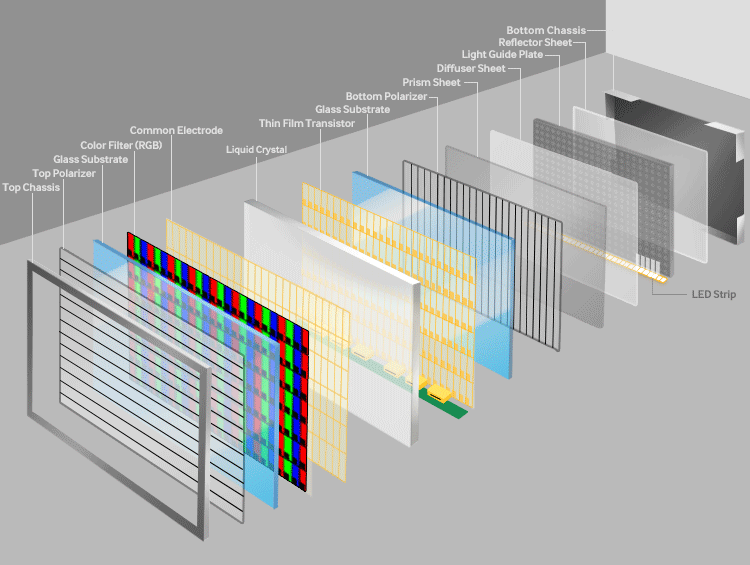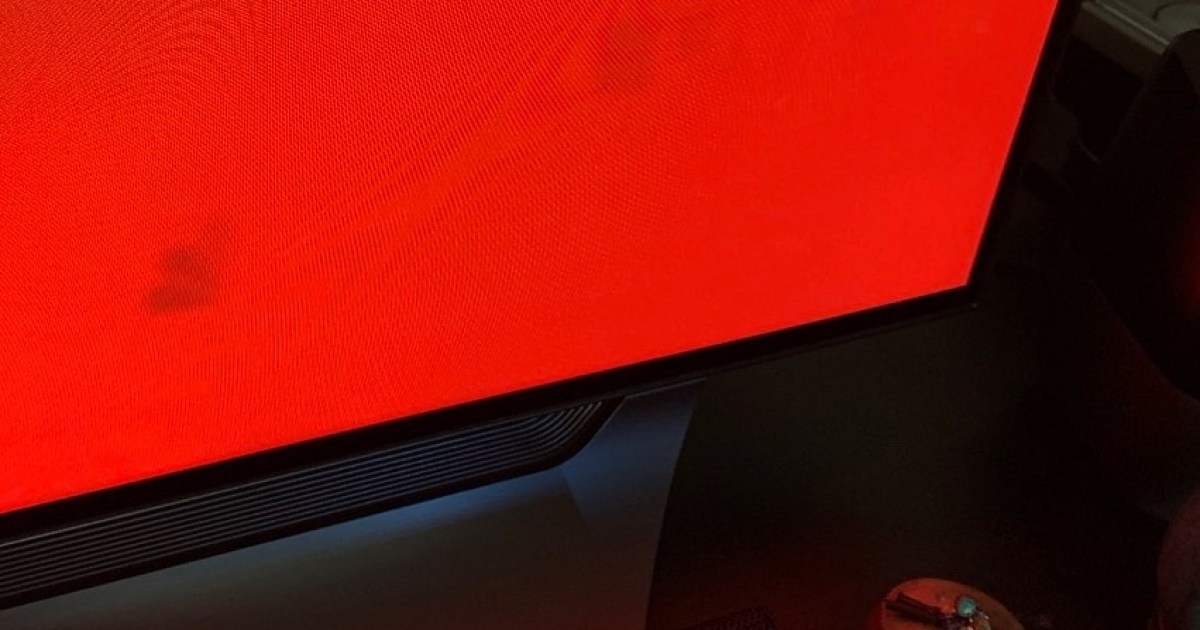It is now 2023 for the record. I just took delivery of LG's new 32SQ730S smart monitor which apparently is in competition with Samsung's smart monitor. I don't know if this is a new category of monitors which we will see increasingly appear on the market. One attraction was the inclusion of LG's WebOS which provides extra internet content access without a need for a PC (Netflix, (Amazon) Prime video, etc.). The main reason use case will be to complement my existing LG 31" (32UL950-W) 4K IPS monitor, purchased in 2018 for the TB3 connectivity and daisy chaining.
I am an amateur regarding my knowledge base of monitor technologies. I've heard the buzzwords TN, IPS, VA but beyond that was not aware of the differences, except to avoid TN as a somewhat inferior technology. I sort of always regarded having an IPS panel as being the superior way to go. Now I have this VA (above mentioned) for the first time. I like the convenience of LG's WebOS in our LG 75" flat panel TV so to see this WebOS technology (and with remote) appearing in a PC-based monitor was surprising and somewhat appealing. I will now have a dual 4K monitor setup. I primarily use that for the convenience of moving open windows around between dual panes. I am not much of a gamer at all so that is a non-issue. My biggest concern is if I will have any problem with video NLE productions when stretching a timeline across a dual monitor mix of IPS/VA. Thoughts? Down the road, I am considering getting an ultrawide OLED display in lieu of the dual panel setup. Currently, I am thinking of the recently released LG UltraGear 45GR95QE-B Gaming Monitor. I hear OLED has burn-in issues (?) but supposedly there are controls to mitigate that problem in newer OLED panels.
Will I have any color issues, in particular, using the IPS/VA dual monitor setup video timeline edits? Or, shall I consider the OLED ultrawide panel? Samsung also has a new Neo G9 ultrawide and I think there is one from MSI as well. Thanks. TokyoJerry.
In a nutshell:
- TN monitors are considered inexpensive as they go, even high refresh-rate models. The problem is that one must stay within a narrow viewing angle - nearly dead center - otherwise the picture can look washed out and dull. They also usually have the lowest gamma coverage (and contrast) of the bunch. That's why this is the primary panel used in cheap monitors.
- VA monitors have more saturated and accurate colors than TN panels. Their black levels are also far superior. But a drawback of VA panels are higher input lag, so they are not the ideal choice for fast paced/competitive gaming, although they have improved over the years. Viewing angles are decent.
- IPS monitors have *most* of the benefits of TN and VN panels. They have good to excellent gamma coverage, lower input lag than VA, and wider viewing angles with minor degradation at extreme angles. However, they generally have somewhat inferior black levels to VA panels, and are notorious for backlight glow and uneven contrast within the panel zones. Still, they have been widely considered the "best" panels overall until recently, and were almost exclusively used in higher-end gaming and pro monitors.
- Finally, the new OLED monitors have obliterated every other panel's performance. The viewing angles, no matter how sharp, are nearly perfect. Their contrast levels are 1,000,000 : 1, meaning the black levels are truly black no matter what the next pixel over is displaying - because they don't just dim - they completely shut off each individual pixel when required, so they have unlimited "dimming zones". Their gamma coverage (color range reproduction) is also unmatched compared to 99% of other panel types. Also, they are capable of true HDR performance versus almost all of the others. Input lag is impressively low.
Burn-in was a problem in the past, but with new Quantum Dot tech and other mitigating features, such as doing a one-pixel-shift of the entire image every now and then (imperceptible), individual pixel refreshes every four or so hours, and a full panel refresh after every ~120 hours of use, they are likely immune from the image retention issues of the past. Only time will tell for sure. But, a monitor has to display a static image for a LONG time (24 hours? A week?) before this even becomes a possibility.
They are expensive, but I can tell you that having been the owner of all the above technologies in the past, my QD-OLED leaves the others in the dust by a country mile. I have the Alienware AW3423DW and it destroys every other monitor I've owned. Dell also includes a 3-year warranty against just one dead pixel, along with any burn-in issues.
Text isn't "quite" as sharp on these monitors due to a unique sub-pixel layout, but you really have to be a pixel peeper to notice. I see no difference personally between my new monitor and my old Alienware AW3418DW monitor, which used an IPS panel. The HUGE gamma and contrast improvement made it well worth the supposed trade-off (again, I can't see any difference). Best single improvement I've ever made to my rig, visually.