I literally just did that, 20+ runs even dropping my base frequency to 1600mhz, I could *not* get an average result as low as your 5700 & I was only able to get it to match your XT result by literally staring at a section that dropped the fps to 112 for a good 5-10s of the 1min run.
I even tried shortening the run to avoid staring at high fps scenery for too long because apart from one section(after the broken wall staring at the ship before dropping down), the rest of the scene runs at ~150-160fps+.
So here are my results, & for a good portion of it I was purposely trying to stare at low fps sections to drop the average down on purpose along with dropping my RX 5700 frequency from boost of around 1700mhz down to 1600mhz base.
Ultra preset 1080p, RS-off::
Great thanks for the info, I'm looking into it right now. What tool are you using to capture that information?