Keeping your operating system up to date is vital to having a malware-free computer. But even if you've got Windows fully patched, any one of your installed applications can be a potential point of entry for attackers should you forget or are just too lazy to grab the latest version. Enter Secunia PSI, a freeware security tool that makes it easy to find and fix old programs on your PC, even those that lack automatic update features.
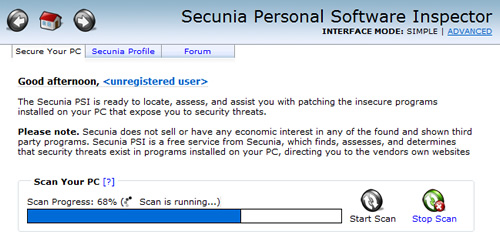
The program can recognize thousands of software products and gathers update information from a variety of online sources. After performing a system scan, you'll be presented with a list of insecure apps that have available updates, as well as "end-of-life" programs that are no longer being supported by the developer. The overview also provides an overall system score as well as basic information about your programs, with a ton more easily accessible by switching to the advanced interface mode.
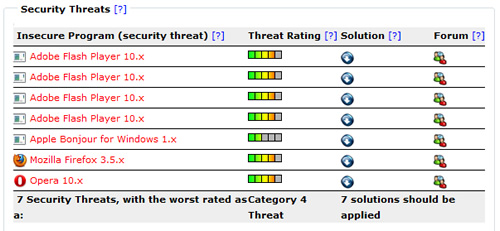
Apart from providing a detailed listing of potential threats, Secunia PSI will offer download links to their respective updated versions, which you'll have to install manually. By default, the program is set to launch on boot and will start monitoring your system for new software or newly discovered security holes. If you prefer manual scans, you can turn this off and save system resources using the settings tab in the advanced mode.
Needless to say, Secunia PSI is not meant to replace your antivirus or firewall tools, but it does provides an extra layer of protection for ensuring that your software is as secure as it can be.
https://www.techspot.com/news/36772-download-of-the-week-secunia-psi.html