Dropbox already offers arguably the simplest solution to synchronize and access your own files across PCs, tablets, and smartphones. Now, the company is taking a step further by making it much easier to share files with others, even those that do not have a Dropbox account. All you need to do is share a public link.
This is just an extension of Dropbox's existing sharing capabilities but will make a big difference to users of the service. Up until now sharing on Dropbox requiered users to throw files into the Public folder located in its default sync folder and only then they could get a public link for said file. But requiring the use of a special folder meant most users were unaware that the feature existed, the company admits.
The other option was sharing entire folders but this was only possible between Dropbox users.
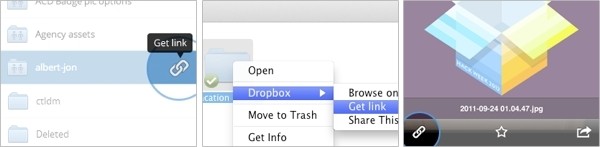
Starting today, you'll be able to get public links for individual files or entire folders no matter where these are located inside your Dropbox folder, and share them with anyone regardless if they are Dropbox users or not. Creating a link is as simple as right-clicking a file or folder and selecting 'Get link.' Dropbox's mobile apps and the web interface also have this new functionality baked in so you can share from any device.
Anyone who receives the link will be taken to a page where the file can be downloaded or easily previewed inside the browser. The latter supports many kinds of documents, including native Photoshop files, multiple-page PDFs, Word files, high-resolution photos, large video clips, and more.