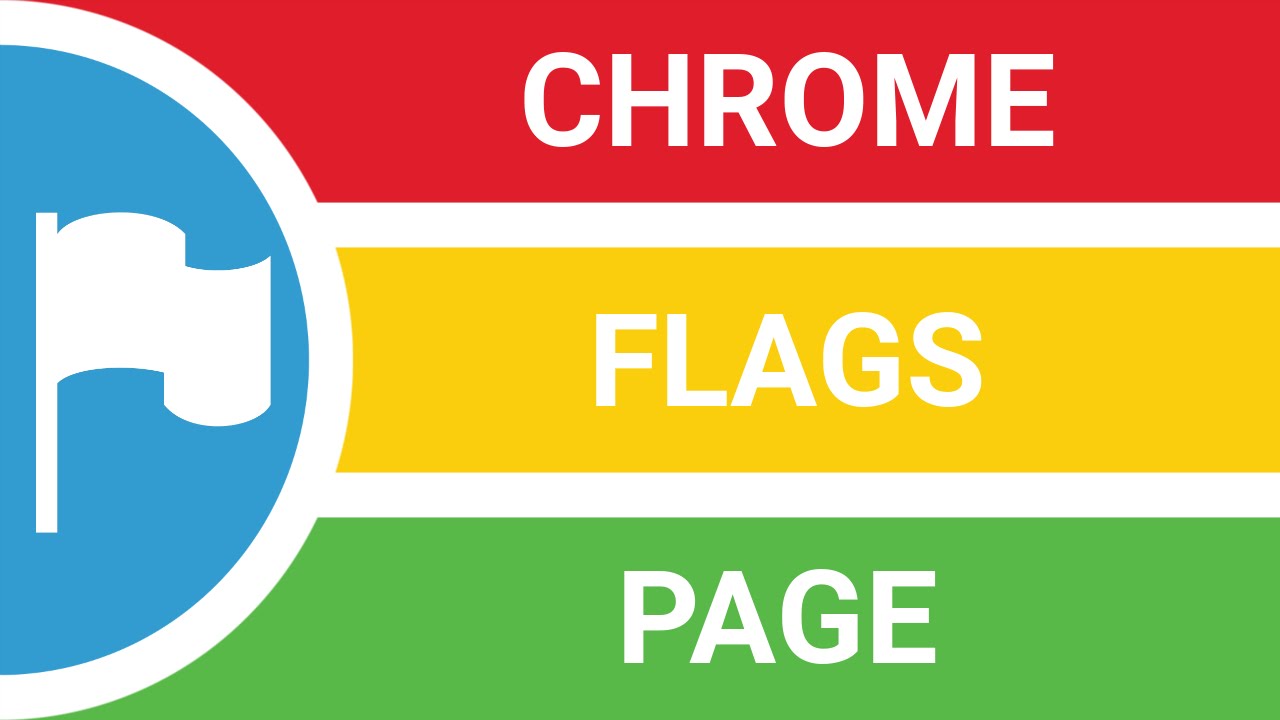Re: #automatic-tab-discarding, I've found this to be a bad thing.
Let's say you are watching a YouTube video and pause in the middle of it to switch to another tab. When memory runs low, that tab will likely be discarded. When you switch back to it, the video will restart at the beginning.
Let's say are reading Facebook and have scrolled a hundred posts down the page, and you start writing a response to somebody's comment. Then you switch to another tab to find a source to cite in order to back up your argument, and you go on a research tangent because Wikipedia pointed you in several other interesting directions. When you finally switch back to the Facebook tab, you won't find the post you had scrolled to and you won't find your half-written response. Instead, Facebook will reload and you will be back up at the very top of the page, and you'll have to re-write everything after searching to try to find that post again.
Chrome had this so-called "feature" defaulted to on a few versions back, and it was awful. I'm glad they've switched the default back to off.