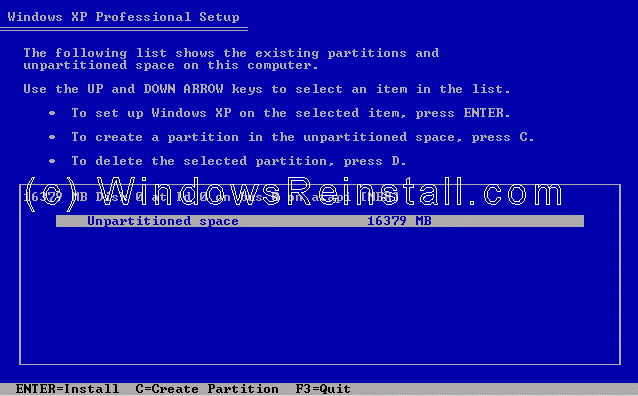i have an older model compaq aramada laptop with xp pro and all service packs
i have drives c: and d:
the computer has one or several virusus.
i have tried the following methods to format but no success
1-Start > Control Panel > Administrative Tools > Computer
Management > Disk Management].
Right-Click the disk and select Format.
2-disable System Restore [Start > Programs >
Accessories > System Tools > System Restore
3- format in safe mode
one other method that i have not tried is to format in dos
i do not know how to get into dos
i do not know the commands
i did go to a site
bootdisk.com
downloaded 14 programs but not sure which one to use as a "boot disk"
i do not know what the boot disk is used for
this may not be the way to go
Any help would be greatly appreciated
thanks
jsgfl
i have drives c: and d:
the computer has one or several virusus.
i have tried the following methods to format but no success
1-Start > Control Panel > Administrative Tools > Computer
Management > Disk Management].
Right-Click the disk and select Format.
2-disable System Restore [Start > Programs >
Accessories > System Tools > System Restore
3- format in safe mode
one other method that i have not tried is to format in dos
i do not know how to get into dos
i do not know the commands
i did go to a site
bootdisk.com
downloaded 14 programs but not sure which one to use as a "boot disk"
i do not know what the boot disk is used for
this may not be the way to go
Any help would be greatly appreciated
thanks
jsgfl