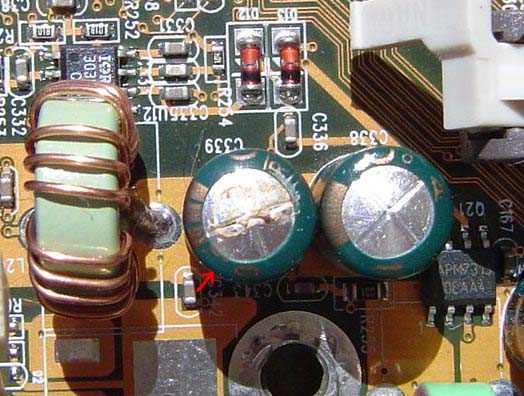My Windows XP system has been blue-screening over the last couple of weeks and I'm hoping someone can please advise me on what culprit is causing this. The error messages given vary from time to time. Sometimes it blue screens straight after the system starts up, sometimes after a few minutes. Under safe mode, the system holds up for a lot longer before giving up with an unexpected BSoD.
I have attached a batch of recent MiniDumps, in hope that someone can please analyse them for me.
With the last four crashes, the error messages were as follows (I also give which mode I booted the system under):
1. In Safe Mode:
IRQL_NOT_LESS_OR_EQUAL
Stop: 0x000000a
2. Normal mode:
DRIVER_IRQL_NOT_LESS_OR_EQUAL
Stop: 0x000000d1
3. Normal mode:
page_fault_in_non_paged_area
4. Safe mode:
page_fault_in_non_paged_area
Thanks in advance. If anymore information or tests or additional dumps are required, please let me know.
Regards,
S.
I have attached a batch of recent MiniDumps, in hope that someone can please analyse them for me.
With the last four crashes, the error messages were as follows (I also give which mode I booted the system under):
1. In Safe Mode:
IRQL_NOT_LESS_OR_EQUAL
Stop: 0x000000a
2. Normal mode:
DRIVER_IRQL_NOT_LESS_OR_EQUAL
Stop: 0x000000d1
3. Normal mode:
page_fault_in_non_paged_area
4. Safe mode:
page_fault_in_non_paged_area
Thanks in advance. If anymore information or tests or additional dumps are required, please let me know.
Regards,
S.