Up until now, referencing an old email while composing a new one in Gmail could be a chore in and of itself. You’d first have to save the current email as a draft, open the old message then reopen the draft to pick up where you left off. It may not seem like much time has been wasted but little steps like this can quickly chip away at valuable time, especially if you are on a tight schedule.
Google product manager Phil Sharp took to the official Gmail blog earlier today to detail some changes that have been made to the service’s compose feature designed to eliminate this exact issue.
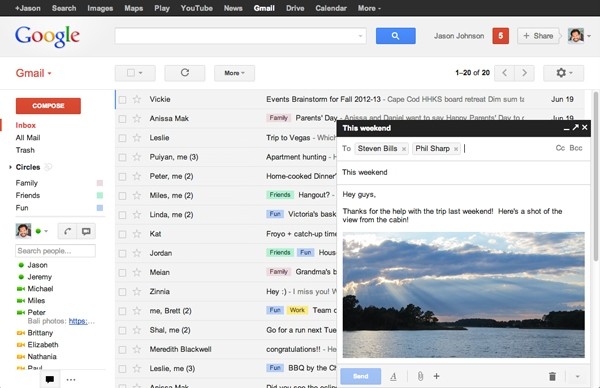
The new compose now opens up in a separate window just like chats, only larger. This will make it much easier to reference older messages without having to save a draft of the current message first. Sharp points out that users can even perform a search or keep an eye open for new mail as it arrives.
Because the new compose works much like chats, you can also pen multiple emails at one time or minimize a message and finish writing it later.
Google also bundled a few other minor changes into the new compose. Now, when you add recipients to your message, you’ll see their profile picture in auto-complete to help locate the correct person faster. Other new features include the ability to add inline images inside of messages while replies now take up much less vertical height and intelligently expand to fit your content.
The changes are being rolled out as part of a preview starting today. Once the finishing touches have been added, Google plans to enable the new features for all users.
https://www.techspot.com/news/50658-gmails-new-chat-style-compose-tool-said-to-be-a-time-saver.html