In a nutshell: Google announced two new security features for its Chrome web browser to make navigating the web easier without worrying about malware and phishing scams. The first is a significant upgrade to the existing Safe Browsing feature, bringing real-time URL protection to desktops and mobile devices. The second is a set of password protection measures to improve the security of Chrome on iOS.

Chrome's Safe Browsing feature protects users from dangerous websites by downloading a database of known malicious URLs and comparing them to the sites they visit. Chrome typically updates the list every 30 to 60 minutes. Unfortunately, that wasn't enough to thoroughly protect all users since the average malicious site exists for less than 10 minutes.
So, to make Safe Browsing protection more effective, Chrome now checks webpages against a server-side list of known bad sites in real time. If the check finds a positive match, the browser will show a security risk warning. By checking sites against its regularly updated list in real-time, Google expects Chrome to block 25 percent more phishing attempts than the previous method.
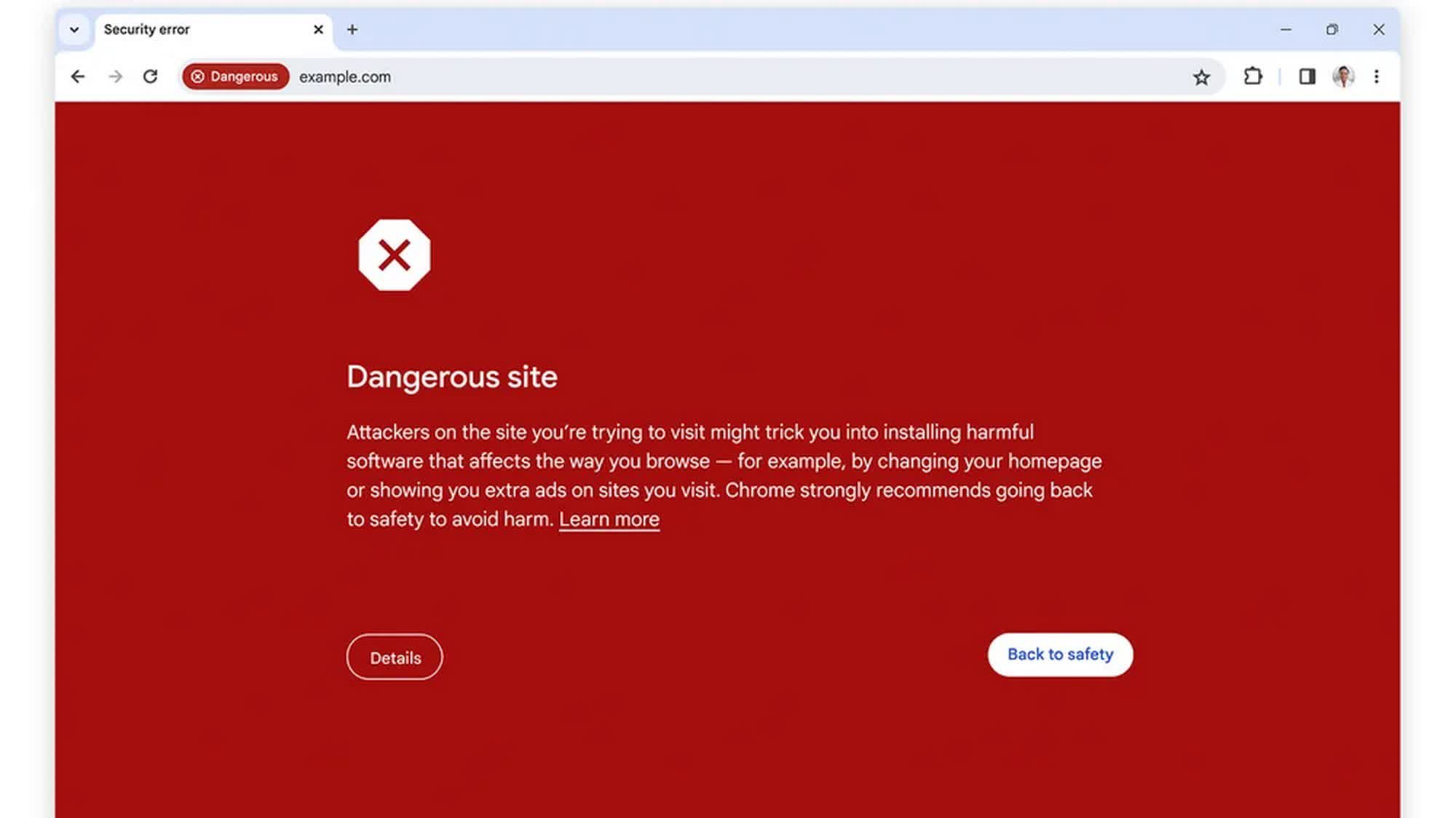
Google claims that the new feature fully respects user privacy, and no one other than the user will know what sites and URLs they attempted to visit.
"[The feature] uses encryption and other privacy-enhancing techniques to ensure that no one, including Google, knows what website you're visiting," the announcement read.
While the real-time protection will require slightly more horsepower, the company claims its engineers have worked to ensure the user experience remains unaffected on desktop and mobile versions.
Chrome on iOS will receive an update to its Password Checkup feature to help users fortify their online security. The mobile browser will now flag weak and reused passwords and display an alert whenever it detects an issue with a password entered by the user. Chrome for iOS already flagged compromised passwords, but the new feature is now expected to make it easier for users to choose stronger and more complex passwords for better security.
The updated Safe Browsing mode is already available on desktops and iOS and will be available on Android later this month. The enhanced Password Checkup feature has started rolling out on iOS, but there's no word on when or if it is coming to other platforms.
https://www.techspot.com/news/102276-google-chrome-gets-real-time-phishing-malware-protection.html