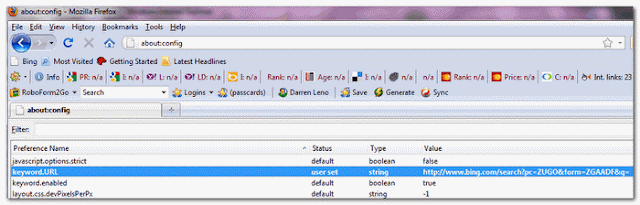(part 2)
c:\program files\explorer\Styles\SymbolImages\Flag\GreenFlag.png
c:\program files\explorer\Styles\SymbolImages\Flag\RedFlag.png
c:\program files\explorer\Styles\SymbolImages\Flag\WhiteFlag.png
c:\program files\explorer\Styles\SymbolImages\Flag\YellowFlag.png
c:\program files\explorer\Styles\SymbolImages\Health\AidStation.png
c:\program files\explorer\Styles\SymbolImages\Health\Ambulance.png
c:\program files\explorer\Styles\SymbolImages\Health\Doctor.png
c:\program files\explorer\Styles\SymbolImages\Health\Health.png
c:\program files\explorer\Styles\SymbolImages\Health\Hospital.png
c:\program files\explorer\Styles\SymbolImages\Health\Pharmacy.png
c:\program files\explorer\Styles\SymbolImages\Marine\AmberBeacon.png
c:\program files\explorer\Styles\SymbolImages\Marine\BlackBeacon.png
c:\program files\explorer\Styles\SymbolImages\Marine\BlueBeacon.png
c:\program files\explorer\Styles\SymbolImages\Marine\BoatsKeepOut.png
c:\program files\explorer\Styles\SymbolImages\Marine\ControlledArea.png
c:\program files\explorer\Styles\SymbolImages\Marine\Danger.png
c:\program files\explorer\Styles\SymbolImages\Marine\DiverDown.png
c:\program files\explorer\Styles\SymbolImages\Marine\GreenBeacon.png
c:\program files\explorer\Styles\SymbolImages\Marine\GreenDiamondDaymark.png
c:\program files\explorer\Styles\SymbolImages\Marine\GreenRedBeacon.png
c:\program files\explorer\Styles\SymbolImages\Marine\GreenSquareDaymark.png
c:\program files\explorer\Styles\SymbolImages\Marine\GreenWhiteBeacon.png
c:\program files\explorer\Styles\SymbolImages\Marine\OrangeBeacon.png
c:\program files\explorer\Styles\SymbolImages\Marine\PersonOverboard.png
c:\program files\explorer\Styles\SymbolImages\Marine\RadioBeacon.png
c:\program files\explorer\Styles\SymbolImages\Marine\RedBeacon.png
c:\program files\explorer\Styles\SymbolImages\Marine\RedDiamondDaymark.png
c:\program files\explorer\Styles\SymbolImages\Marine\RedGreenBeacon.png
c:\program files\explorer\Styles\SymbolImages\Marine\RedSquareDaymark.png
c:\program files\explorer\Styles\SymbolImages\Marine\RedTriangleDaymark.png
c:\program files\explorer\Styles\SymbolImages\Marine\RedWhiteBeacon.png
c:\program files\explorer\Styles\SymbolImages\Marine\SkullandCrossbones.png
c:\program files\explorer\Styles\SymbolImages\Marine\UnderwaterOperations.png
c:\program files\explorer\Styles\SymbolImages\Marine\VioletBeacon.png
c:\program files\explorer\Styles\SymbolImages\Marine\WhiteBeacon.png
c:\program files\explorer\Styles\SymbolImages\Marine\WhiteDiamondDaymark.png
c:\program files\explorer\Styles\SymbolImages\Marine\WhiteGreenBeacon.png
c:\program files\explorer\Styles\SymbolImages\Marine\WhiteRedBeacon.png
c:\program files\explorer\Styles\SymbolImages\Marine\Wreck.png
c:\program files\explorer\Styles\SymbolImages\Placemark\ArrowYellow.png
c:\program files\explorer\Styles\SymbolImages\Placemark\Capital1.png
c:\program files\explorer\Styles\SymbolImages\Placemark\Capital2.png
c:\program files\explorer\Styles\SymbolImages\Placemark\CircleX.png
c:\program files\explorer\Styles\SymbolImages\Placemark\CrossHair.png
c:\program files\explorer\Styles\SymbolImages\Placemark\Populated1.png
c:\program files\explorer\Styles\SymbolImages\Placemark\Populated2.png
c:\program files\explorer\Styles\SymbolImages\Placemark\Populated3.png
c:\program files\explorer\Styles\SymbolImages\Placemark\Populated4.png
c:\program files\explorer\Styles\SymbolImages\Placemark\Populated5.png
c:\program files\explorer\Styles\SymbolImages\Placemark\Populated6.png
c:\program files\explorer\Styles\SymbolImages\Placemark\Populated7.png
c:\program files\explorer\Styles\SymbolImages\Placemark\Star.png
c:\program files\explorer\Styles\SymbolImages\Points of Interest\AmusementPark.png
c:\program files\explorer\Styles\SymbolImages\Points of Interest\Bar.png
c:\program files\explorer\Styles\SymbolImages\Points of Interest\Camera.png
c:\program files\explorer\Styles\SymbolImages\Points of Interest\CameraWeb.png
c:\program files\explorer\Styles\SymbolImages\Points of Interest\CellPhone.png
c:\program files\explorer\Styles\SymbolImages\Points of Interest\Coffee.png
c:\program files\explorer\Styles\SymbolImages\Points of Interest\Dam.png
c:\program files\explorer\Styles\SymbolImages\Points of Interest\DepartmentStore.png
c:\program files\explorer\Styles\SymbolImages\Points of Interest\Dining.png
c:\program files\explorer\Styles\SymbolImages\Points of Interest\DrinkingWater.png
c:\program files\explorer\Styles\SymbolImages\Points of Interest\FastFood.png
c:\program files\explorer\Styles\SymbolImages\Points of Interest\FitnessCenter.png
c:\program files\explorer\Styles\SymbolImages\Points of Interest\Forest.png
c:\program files\explorer\Styles\SymbolImages\Points of Interest\Globe.png
c:\program files\explorer\Styles\SymbolImages\Points of Interest\Information.png
c:\program files\explorer\Styles\SymbolImages\Points of Interest\InformationQuestion.png
c:\program files\explorer\Styles\SymbolImages\Points of Interest\LandLine.png
c:\program files\explorer\Styles\SymbolImages\Points of Interest\Light.png
c:\program files\explorer\Styles\SymbolImages\Points of Interest\LiveShow.png
c:\program files\explorer\Styles\SymbolImages\Points of Interest\Mine.png
c:\program files\explorer\Styles\SymbolImages\Points of Interest\MovieTheater.png
c:\program files\explorer\Styles\SymbolImages\Points of Interest\Museum.png
c:\program files\explorer\Styles\SymbolImages\Points of Interest\News.png
c:\program files\explorer\Styles\SymbolImages\Points of Interest\Note.png
c:\program files\explorer\Styles\SymbolImages\Points of Interest\OilWell.png
c:\program files\explorer\Styles\SymbolImages\Points of Interest\Pizza.png
c:\program files\explorer\Styles\SymbolImages\Points of Interest\Pub.png
c:\program files\explorer\Styles\SymbolImages\Points of Interest\Question.png
c:\program files\explorer\Styles\SymbolImages\Points of Interest\RealEstate.png
c:\program files\explorer\Styles\SymbolImages\Points of Interest\Reservoir.png
c:\program files\explorer\Styles\SymbolImages\Points of Interest\Restroom.png
c:\program files\explorer\Styles\SymbolImages\Points of Interest\Shopping.png
c:\program files\explorer\Styles\SymbolImages\Points of Interest\Shower.png
c:\program files\explorer\Styles\SymbolImages\Points of Interest\Stadium.png
c:\program files\explorer\Styles\SymbolImages\Points of Interest\TowerShort.png
c:\program files\explorer\Styles\SymbolImages\Points of Interest\TowerTall.png
c:\program files\explorer\Styles\SymbolImages\Points of Interest\Zoo.png
c:\program files\explorer\Styles\SymbolImages\Public Safety\Burglary.png
c:\program files\explorer\Styles\SymbolImages\Public Safety\FireFighter.png
c:\program files\explorer\Styles\SymbolImages\Public Safety\FireStation.png
c:\program files\explorer\Styles\SymbolImages\Public Safety\FireTruck.png
c:\program files\explorer\Styles\SymbolImages\Public Safety\Homicide.png
c:\program files\explorer\Styles\SymbolImages\Public Safety\Police.png
c:\program files\explorer\Styles\SymbolImages\Public Safety\PoliceCar.png
c:\program files\explorer\Styles\SymbolImages\Public Safety\PoliceOfficer.png
c:\program files\explorer\Styles\SymbolImages\Public Safety\PoliceStation.png
c:\program files\explorer\Styles\SymbolImages\Public Safety\Theft.png
c:\program files\explorer\Styles\SymbolImages\Pushpin\BlackPushpin.png
c:\program files\explorer\Styles\SymbolImages\Pushpin\BluePushpin.png
c:\program files\explorer\Styles\SymbolImages\Pushpin\BrownPushpin.png
c:\program files\explorer\Styles\SymbolImages\Pushpin\GrayPushpin.png
c:\program files\explorer\Styles\SymbolImages\Pushpin\GreenPushpin.png
c:\program files\explorer\Styles\SymbolImages\Pushpin\LightBluePushpin.png
c:\program files\explorer\Styles\SymbolImages\Pushpin\OrangePushpin.png
c:\program files\explorer\Styles\SymbolImages\Pushpin\PinkPushpin.png
c:\program files\explorer\Styles\SymbolImages\Pushpin\PurplePushpin.png
c:\program files\explorer\Styles\SymbolImages\Pushpin\RedPushpin.png
c:\program files\explorer\Styles\SymbolImages\Pushpin\SpringGreenPushpin.png
c:\program files\explorer\Styles\SymbolImages\Pushpin\WhitePushpin.png
c:\program files\explorer\Styles\SymbolImages\Pushpin\YellowPushpin.png
c:\program files\explorer\Styles\SymbolImages\Recreation\Beach.png
c:\program files\explorer\Styles\SymbolImages\Recreation\BoatLaunch.png
c:\program files\explorer\Styles\SymbolImages\Recreation\Bowling.png
c:\program files\explorer\Styles\SymbolImages\Recreation\Camping.png
c:\program files\explorer\Styles\SymbolImages\Recreation\Deer.png
c:\program files\explorer\Styles\SymbolImages\Recreation\Fishing.png
c:\program files\explorer\Styles\SymbolImages\Recreation\Geocache.png
c:\program files\explorer\Styles\SymbolImages\Recreation\GeocacheFound.png
c:\program files\explorer\Styles\SymbolImages\Recreation\Gliding.png
c:\program files\explorer\Styles\SymbolImages\Recreation\Golf.png
c:\program files\explorer\Styles\SymbolImages\Recreation\Hiking.png
c:\program files\explorer\Styles\SymbolImages\Recreation\Mountain.png
c:\program files\explorer\Styles\SymbolImages\Recreation\Park.png
c:\program files\explorer\Styles\SymbolImages\Recreation\RestArea.png
c:\program files\explorer\Styles\SymbolImages\Recreation\RVPark.png
c:\program files\explorer\Styles\SymbolImages\Recreation\SkyDiving.png
c:\program files\explorer\Styles\SymbolImages\Recreation\Sports.png
c:\program files\explorer\Styles\SymbolImages\Recreation\Swimming.png
c:\program files\explorer\Styles\SymbolImages\Recreation\TrackBack.png
c:\program files\explorer\Styles\SymbolImages\Recreation\WaterSkiing.png
c:\program files\explorer\Styles\SymbolImages\Sphere\BlueSphere.png
c:\program files\explorer\Styles\SymbolImages\Sphere\GreenSphere.png
c:\program files\explorer\Styles\SymbolImages\Sphere\OrangeSphere.png
c:\program files\explorer\Styles\SymbolImages\Sphere\PurpleSphere.png
c:\program files\explorer\Styles\SymbolImages\Sphere\RedSphere.png
c:\program files\explorer\Styles\SymbolImages\Sphere\YellowSphere.png
c:\program files\explorer\Styles\SymbolImages\Square\BlackWaypoint.png
c:\program files\explorer\Styles\SymbolImages\Square\BlueWaypoint.png
c:\program files\explorer\Styles\SymbolImages\Square\WhiteWaypoint.png
c:\program files\explorer\Styles\SymbolImages\Stickpin\BlackStickpin.png
c:\program files\explorer\Styles\SymbolImages\Stickpin\BlueStickpin.png
c:\program files\explorer\Styles\SymbolImages\Stickpin\BrownStickpin.png
c:\program files\explorer\Styles\SymbolImages\Stickpin\GrayStickpin.png
c:\program files\explorer\Styles\SymbolImages\Stickpin\GreenStickpin.png
c:\program files\explorer\Styles\SymbolImages\Stickpin\LightBlueStickpin.png
c:\program files\explorer\Styles\SymbolImages\Stickpin\OrangeStickpin.png
c:\program files\explorer\Styles\SymbolImages\Stickpin\PinkStickpin.png
c:\program files\explorer\Styles\SymbolImages\Stickpin\PurpleStickpin.png
c:\program files\explorer\Styles\SymbolImages\Stickpin\RedStickpin.png
c:\program files\explorer\Styles\SymbolImages\Stickpin\SpringGreenStickpin.png
c:\program files\explorer\Styles\SymbolImages\Stickpin\WhiteStickpin.png
c:\program files\explorer\Styles\SymbolImages\Stickpin\YellowStickpin.png
c:\program files\explorer\Styles\SymbolImages\Transparent\Transparent.png
c:\program files\explorer\Styles\SymbolImages\Transportation\Airplane.png
c:\program files\explorer\Styles\SymbolImages\Transportation\AirStrip.png
c:\program files\explorer\Styles\SymbolImages\Transportation\Breakdown.png
c:\program files\explorer\Styles\SymbolImages\Transportation\Bus.png
c:\program files\explorer\Styles\SymbolImages\Transportation\CarGreenBack.png
c:\program files\explorer\Styles\SymbolImages\Transportation\CarGreenFront.png
c:\program files\explorer\Styles\SymbolImages\Transportation\CarRedBack.png
c:\program files\explorer\Styles\SymbolImages\Transportation\CarRedFront.png
c:\program files\explorer\Styles\SymbolImages\Transportation\CarRental.png
c:\program files\explorer\Styles\SymbolImages\Transportation\CarRepair.png
c:\program files\explorer\Styles\SymbolImages\Transportation\CarYellowBack.png
c:\program files\explorer\Styles\SymbolImages\Transportation\CarYellowFront.png
c:\program files\explorer\Styles\SymbolImages\Transportation\ConvenienceStore.png
c:\program files\explorer\Styles\SymbolImages\Transportation\Crossing.png
c:\program files\explorer\Styles\SymbolImages\Transportation\Fuel.png
c:\program files\explorer\Styles\SymbolImages\Transportation\HelicopterGreen.png
c:\program files\explorer\Styles\SymbolImages\Transportation\HelicopterRed.png
c:\program files\explorer\Styles\SymbolImages\Transportation\HelicopterYellow.png
c:\program files\explorer\Styles\SymbolImages\Transportation\Landingpad.png
c:\program files\explorer\Styles\SymbolImages\Transportation\Lodging.png
c:\program files\explorer\Styles\SymbolImages\Transportation\MileMarker.png
c:\program files\explorer\Styles\SymbolImages\Transportation\MountainPass.png
c:\program files\explorer\Styles\SymbolImages\Transportation\Overpass.png
c:\program files\explorer\Styles\SymbolImages\Transportation\Parking.png
c:\program files\explorer\Styles\SymbolImages\Transportation\PrivateField.png
c:\program files\explorer\Styles\SymbolImages\Transportation\RoadClosure.png
c:\program files\explorer\Styles\SymbolImages\Transportation\RoadWork.png
c:\program files\explorer\Styles\SymbolImages\Transportation\Sailing.png
c:\program files\explorer\Styles\SymbolImages\Transportation\Scales.png
c:\program files\explorer\Styles\SymbolImages\Transportation\Seaplane.png
c:\program files\explorer\Styles\SymbolImages\Transportation\Tank.png
c:\program files\explorer\Styles\SymbolImages\Transportation\Toll.png
c:\program files\explorer\Styles\SymbolImages\Transportation\TrafficAccident.png
c:\program files\explorer\Styles\SymbolImages\Transportation\Tunnel.png
c:\program files\explorer\Styles\SymbolImages\Transportation\Ultralight.png
c:\program files\explorer\Styles\SymbolImages\Transportation\WarningRed.png
c:\program files\explorer\Styles\SymbolImages\Transportation\WarningYellow.png
c:\program files\explorer\Styles\SymbolImages\Transportation\YellowSemiTractor.png
c:\program files\explorer\Styles\SymbolImages\Weather\Cloudy.png
c:\program files\explorer\Styles\SymbolImages\Weather\HeatAdvisory.png
c:\program files\explorer\Styles\SymbolImages\Weather\Lightning.png
c:\program files\explorer\Styles\SymbolImages\Weather\PartlySunny.png
c:\program files\explorer\Styles\SymbolImages\Weather\Rain.png
c:\program files\explorer\Styles\SymbolImages\Weather\Snow.png
c:\program files\explorer\Styles\SymbolImages\Weather\Sunny.png
c:\program files\explorer\Styles\Template.ncfg
c:\program files\explorer\TilingSchemes\ArcGIS_Online_Bing_Maps_Google_Maps.xml
c:\program files\explorer\TilingSchemes\GoogleMapsVersions.xml
c:\program files\explorer\TilingSchemes\Yahoo.xml
c:\windows\$NtUninstallKB17194$
c:\windows\$NtUninstallKB17194$\1299124428
c:\windows\$NtUninstallKB17194$\3133867550\@
c:\windows\$NtUninstallKB17194$\3133867550\bckfg.tmp
c:\windows\$NtUninstallKB17194$\3133867550\cfg.ini
c:\windows\$NtUninstallKB17194$\3133867550\Desktop.ini
c:\windows\$NtUninstallKB17194$\3133867550\keywords
c:\windows\$NtUninstallKB17194$\3133867550\kwrd.dll
c:\windows\$NtUninstallKB17194$\3133867550\L\ylfdlinb
c:\windows\$NtUninstallKB17194$\3133867550\lsflt7.ver
c:\windows\$NtUninstallKB17194$\3133867550\U\00000001.@
c:\windows\$NtUninstallKB17194$\3133867550\U\00000002.@
c:\windows\$NtUninstallKB17194$\3133867550\U\80000000.@
c:\windows\$NtUninstallKB17194$\3133867550\U\80000032.@
c:\windows\iun6002.exe
c:\windows\system32\comct332.ocx
c:\windows\system32\d3d9caps.dat
c:\windows\system32\juiejfeq.ini
c:\windows\system32\tuqgovof.ini
c:\windows\system32\uniq.tll
c:\windows\system32\wHNpqtwa.ini
c:\windows\system32\wHNpqtwa.ini2
.
.
((((((((((((((((((((((((((((((((((((((( Drivers/Services )))))))))))))))))))))))))))))))))))))))))))))))))
.
.
-------\Legacy_MYWEBSEARCHSERVICE
-------\Legacy_seneka
-------\Service_bacb061e
-------\Service_MyWebSearchService
-------\Service_seneka
.
.
((((((((((((((((((((((((( Files Created from 2011-08-28 to 2011-09-28 )))))))))))))))))))))))))))))))
.
.
2011-09-28 14:00 . 2011-09-28 14:00 -------- d-----w- c:\windows\LastGood.Tmp
2011-09-28 13:17 . 2011-09-28 13:17 -------- d-----w- c:\program files\Avira
2011-09-28 13:17 . 2011-09-28 13:17 -------- d-----w- c:\documents and settings\All Users\Application Data\Avira
2011-09-28 13:17 . 2011-07-20 16:30 61960 ----a-w- c:\windows\system32\drivers\avgntflt.sys
2011-09-28 13:17 . 2011-07-20 16:30 137656 ----a-w- c:\windows\system32\drivers\avipbb.sys
2011-09-28 13:17 . 2010-06-17 20:27 45416 ----a-w- c:\windows\system32\drivers\avgntdd.sys
2011-09-28 13:17 . 2010-06-17 20:27 22360 ----a-w- c:\windows\system32\drivers\avgntmgr.sys
2011-09-28 13:09 . 2011-09-28 13:11 -------- d-----w- c:\windows\system32\dumps
2011-09-27 19:10 . 2011-09-27 19:10 -------- d--h--w- c:\windows\PIF
2011-09-27 18:49 . 2011-08-31 22:00 22216 ----a-w- c:\windows\system32\drivers\mbam.sys
2011-09-27 13:07 . 2011-09-27 13:07 -------- d-----w- c:\documents and settings\NetworkService\Local Settings\Application Data\Identities
2011-09-26 19:00 . 2011-09-27 18:50 41272 ----a-w- c:\windows\system32\drivers\mbamswissarmy.sys
2011-09-26 18:58 . 2011-09-28 12:23 -------- d-----w- c:\program files\Malwarebytes' Anti-Malware
2011-08-31 18:42 . 2011-08-31 18:42 404640 ----a-w- c:\windows\system32\FlashPlayerCPLApp.cpl
.
.
.
(((((((((((((((((((((((((((((((((((((((( Find3M Report ))))))))))))))))))))))))))))))))))))))))))))))))))))
.
2011-07-12 16:20 . 2011-07-12 16:20 83816 ----a-w- c:\windows\system32\dns-sd.exe
2011-07-12 16:20 . 2011-07-12 16:20 73064 ----a-w- c:\windows\system32\dnssd.dll
2011-07-05 23:37 . 2011-07-05 23:37 94208 ----a-w- c:\windows\system32\QuickTimeVR.qtx
2011-07-05 23:37 . 2011-07-05 23:37 69632 ----a-w- c:\windows\system32\QuickTime.qts
2011-09-07 16:17 . 2011-05-02 12:41 134104 ----a-w- c:\program files\mozilla firefox\components\browsercomps.dll
.
.
((((((((((((((((((((((((((((((((((((( Reg Loading Points ))))))))))))))))))))))))))))))))))))))))))))))))))
.
.
*Note* empty entries & legit default entries are not shown
REGEDIT4
.
[HKEY_CURRENT_USER\SOFTWARE\Microsoft\Windows\CurrentVersion\Run]
"scheduler_monitor"="c:\program files\ReaConverter 5.5 Pro\init_scheduler.exe" [2007-06-15 27136]
"ISUSPM"="c:\program files\Common Files\InstallShield\UpdateService\ISUSPM.exe" [2007-08-30 205480]
"Nike+ Connect"="c:\documents and settings\markc\Local Settings\Application Data\Nike\Nike+ Connect\Nike+ Connect daemon.exe" [2010-10-01 299008]
.
[HKEY_LOCAL_MACHINE\SOFTWARE\Microsoft\Windows\CurrentVersion\Run]
"ATIPTA"="c:\program files\ATI Technologies\ATI Control Panel\atiptaxx.exe" [2006-02-10 344064]
"SoundMAXPnP"="c:\program files\Analog Devices\Core\smax4pnp.exe" [2004-10-14 1404928]
"AppleSyncNotifier"="c:\program files\Common Files\Apple\Mobile Device Support\AppleSyncNotifier.exe" [2011-04-20 58656]
"ZoneAlarm Client"="c:\program files\Zone Labs\ZoneAlarm\zlclient.exe" [2009-02-16 981384]
"Nike+ Connect"="c:\program files\Nike\Nike+ Connect\Nike+ Connect daemon.exe" [2010-10-01 299008]
"Kernel and Hardware Abstraction Layer"="KHALMNPR.EXE" [2009-06-17 55824]
"Adobe Reader Speed Launcher"="c:\program files\Adobe\Reader 9.0\Reader\Reader_sl.exe" [2011-09-07 37296]
"Adobe ARM"="c:\program files\Common Files\Adobe\ARM\1.0\AdobeARM.exe" [2011-03-30 937920]
"QuickTime Task"="c:\program files\QuickTime\qttask.exe" [2011-07-05 421888]
"iTunesHelper"="c:\program files\iTunes\iTunesHelper.exe" [2011-08-19 421736]
"SunJavaUpdateSched"="c:\program files\Common Files\Java\Java Update\jusched.exe" [2011-04-08 254696]
"avgnt"="c:\program files\Avira\AntiVir Desktop\avgnt.exe" [2011-04-21 281768]
.
c:\documents and settings\All Users\Start Menu\Programs\Startup\
Adobe Gamma Loader.lnk - c:\program files\Common Files\Adobe\Calibration\Adobe Gamma Loader.exe [2008-6-12 113664]
Logitech SetPoint.lnk - c:\program files\Logitech\SetPoint\SetPoint.exe [2010-7-16 813584]
Microsoft Office.lnk - c:\program files\Microsoft Office\Office10\OSA.EXE [2001-2-13 83360]
.
[HKEY_USERS\.default\software\microsoft\windows\currentversion\policies\explorer]
"NoSetActiveDesktop"= 1 (0x1)
"NoActiveDesktopChanges"= 1 (0x1)
.
[HKEY_LOCAL_MACHINE\software\microsoft\windows nt\currentversion\winlogon\notify\LBTWlgn]
2009-07-20 17:28 72208 ----a-w- c:\program files\Common Files\Logishrd\Bluetooth\LBTWLgn.dll
.
[HKEY_LOCAL_MACHINE\SYSTEM\CurrentControlSet\Control\SafeBoot\Minimal\aawservice]
@="Service"
.
[HKEY_LOCAL_MACHINE\SYSTEM\CurrentControlSet\Control\SafeBoot\Minimal\WdfLoadGroup]
@=""
.
[HKEY_LOCAL_MACHINE\software\microsoft\security center\Monitoring\ZoneLabsFirewall]
"DisableMonitoring"=dword:00000001
.
[HKLM\~\services\sharedaccess\parameters\firewallpolicy\standardprofile]
"EnableFirewall"= 0 (0x0)
.
[HKLM\~\services\sharedaccess\parameters\firewallpolicy\standardprofile\AuthorizedApplications\List]
"%windir%\\system32\\sessmgr.exe"=
"c:\\Program Files\\Common Files\\AOL\\Loader\\aolload.exe"=
"c:\\Program Files\\AIM6\\aim6.exe"=
"%windir%\\Network Diagnostic\\xpnetdiag.exe"=
"c:\\Program Files\\AVG\\AVG8\\avgupd.exe"=
"c:\\Program Files\\AVG\\AVG8\\avgnsx.exe"=
"c:\\Program Files\\Research In Motion\\BlackBerry Desktop\\Rim.Desktop.exe"=
"c:\\Program Files\\Bonjour\\mDNSResponder.exe"=
"c:\\Program Files\\Common Files\\Apple\\Apple Application Support\\WebKit2WebProcess.exe"=
"c:\\Program Files\\iTunes\\iTunes.exe"=
.
R2 AntiVirSchedulerService;Avira AntiVir Scheduler;c:\program files\Avira\AntiVir Desktop\sched.exe [9/28/2011 8:17 AM 136360]
R2 LBeepKE;LBeepKE;c:\windows\system32\drivers\LBeepKE.sys [7/16/2010 7:20 AM 10384]
R2 Viewpoint Manager Service;Viewpoint Manager Service;c:\program files\Viewpoint\Common\ViewpointService.exe [4/18/2008 8:59 AM 24652]
S2 gupdate1c98c5478f66548;Google Update Service (gupdate1c98c5478f66548);c:\program files\Google\Update\GoogleUpdate.exe [2/11/2009 9:24 AM 133104]
S3 AVG Security Toolbar Service;AVG Security Toolbar Service;c:\program files\AVG\AVG8\Toolbar\ToolbarBroker.exe [10/26/2010 8:03 AM 1025352]
S3 gupdatem;Google Update Service (gupdatem);c:\program files\Google\Update\GoogleUpdate.exe [2/11/2009 9:24 AM 133104]
S3 nosGetPlusHelper;getPlus(R) Helper 3004;c:\windows\System32\svchost.exe -k nosGetPlusHelper [8/12/2004 8:30 AM 14336]
S3 rcp_service;ReaConverter scheduler service;c:\program files\ReaConverter 5.5 Pro\rcp_scheduler.exe [11/30/2007 12:27 PM 558592]
.
[HKEY_LOCAL_MACHINE\software\microsoft\windows nt\currentversion\svchost]
getPlusHelper REG_MULTI_SZ getPlusHelper
HPZ12 REG_MULTI_SZ Pml Driver HPZ12 Net Driver HPZ12
nosGetPlusHelper REG_MULTI_SZ nosGetPlusHelper
.
Contents of the 'Scheduled Tasks' folder
.
2011-09-16 c:\windows\Tasks\AppleSoftwareUpdate.job
- c:\program files\Apple Software Update\SoftwareUpdate.exe [2011-06-01 22:57]
.
2011-09-28 c:\windows\Tasks\GoogleUpdateTaskMachineCore.job
- c:\program files\Google\Update\GoogleUpdate.exe [2009-02-11 14:24]
.
2011-09-28 c:\windows\Tasks\GoogleUpdateTaskMachineUA.job
- c:\program files\Google\Update\GoogleUpdate.exe [2009-02-11 14:24]
.
.
------- Supplementary Scan -------
.
uStart Page = hxxp://www.msn.com
uInternet Settings,ProxyOverride = *.local
IE: E&xport to Microsoft Excel - c:\progra~1\MICROS~2\Office10\EXCEL.EXE/3000
TCP: DhcpNameServer = 192.168.0.1
Handler: avgsecuritytoolbar - {F2DDE6B2-9684-4A55-86D4-E255E237B77C} - c:\program files\AVG\AVG8\Toolbar\IEToolbar.dll
FF - ProfilePath - c:\documents and settings\markc\Application Data\Mozilla\Firefox\Profiles\agikyy85.default\
FF - prefs.js: browser.search.defaulturl - hxxp://slirsredirect.search.aol.com/slirs_http/sredir?sredir=2706&invocationType=tb50fftrie7&query=
FF - prefs.js: browser.search.selectedEngine - AIM Search
FF - prefs.js: browser.startup.homepage - hxxp://www.google.com/
FF - prefs.js: keyword.URL - hxxp://slirsredirect.search.aol.com/slirs_http/sredir?sredir=2706&invocationType=tb50fftrab&query=
.
.
------- File Associations -------
.
.scr=AutoCADScriptFile
.
- - - - ORPHANS REMOVED - - - -
.
URLSearchHooks-HookURL - (no file)
URLSearchHooks-Rank - (no file)
HKCU-Run-Aim6 - (no file)
HKU-Default-Run-msiexec.exe - msiconf.exe
Notify-avgrsstarter - (no file)
Notify-iifgEWom - iifgEWom.dll
.
.
.
**************************************************************************
.
catchme 0.3.1398 W2K/XP/Vista - rootkit/stealth malware detector by Gmer,
http://www.gmer.net
Rootkit scan 2011-09-28 09:24
Windows 5.1.2600 Service Pack 2 NTFS
.
scanning hidden processes ...
.
scanning hidden autostart entries ...
.
scanning hidden files ...
.
scan completed successfully
hidden files: 0
.
**************************************************************************
.
--------------------- LOCKED REGISTRY KEYS ---------------------
.
[HKEY_USERS\S-1-5-21-1482476501-413027322-725345543-1003\Software\Microsoft\Windows\CurrentVersion\Shell Extensions\Approved\{3559D111-3E14-F8F3-EFA0-1C7D02437E10}*]
@Allowed: (Read) (RestrictedCode)
@Allowed: (Read) (RestrictedCode)
"eagbiikfja"=hex:66,61,6d,62,68,6f,66,61,6c,70,62,65,00,31
"dajbhlfd"=hex:64,62,6b,70,62,69,69,66,69,61,65,68,69,69,62,63,67,65,62,68,6d,
64,6c,63,64,66,6d,61,64,6f,6a,62,62,67,70,64,67,62,63,6f,00,00
"iaoodeoomhcmkodmfc"=hex:6a,61,68,66,61,6b,6e,6e,66,70,6b,69,61,64,64,6c,63,69,
61,6f,00,00
"haepbcdehcalhibp"=hex:6a,61,68,66,65,6b,6c,6d,70,64,68,68,6c,6c,63,6d,67,65,
6f,66,00,00
.
--------------------- DLLs Loaded Under Running Processes ---------------------
.
- - - - - - - > 'winlogon.exe'(696)
c:\windows\system32\Ati2evxx.dll
c:\program files\common files\logishrd\bluetooth\LBTWlgn.dll
c:\program files\common files\logishrd\bluetooth\LBTServ.dll
.
- - - - - - - > 'explorer.exe'(1320)
c:\program files\Logitech\SetPoint\lgscroll.dll
c:\windows\system32\WPDShServiceObj.dll
c:\windows\system32\PortableDeviceTypes.dll
c:\windows\system32\PortableDeviceApi.dll
.
------------------------ Other Running Processes ------------------------
.
c:\windows\system32\Ati2evxx.exe
c:\windows\system32\Ati2evxx.exe
c:\program files\Lavasoft\Ad-Aware\aawservice.exe
c:\program files\Avira\AntiVir Desktop\avguard.exe
c:\program files\Common Files\Apple\Mobile Device Support\AppleMobileDeviceService.exe
c:\program files\Bonjour\mDNSResponder.exe
c:\program files\Avira\AntiVir Desktop\avshadow.exe
c:\program files\Java\jre6\bin\jqs.exe
c:\program files\iPod\bin\iPodService.exe
c:\program files\Common Files\Logishrd\KHAL2\KHALMNPR.EXE
c:\program files\Logitech\SetPoint\LU\LULnchr.exe
c:\program files\Logitech\SetPoint\LU\LogitechUpdate.exe
c:\windows\system32\wscntfy.exe
.
**************************************************************************
.
Completion time: 2011-09-28 09:29:58 - machine was rebooted
ComboFix-quarantined-files.txt 2011-09-28 14:29
.
Pre-Run: 48,286,498,816 bytes free
Post-Run: 56,270,532,608 bytes free
.
WindowsXP-KB310994-SP2-Pro-BootDisk-ENU.exe
[boot loader]
timeout=2
default=multi(0)disk(0)rdisk(0)partition(1)\WINDOWS
[operating systems]
c:\cmdcons\BOOTSECT.DAT="Microsoft Windows Recovery Console" /cmdcons
UnsupportedDebug="do not select this" /debug
multi(0)disk(0)rdisk(0)partition(1)\WINDOWS="Microsoft Windows XP Professional" /noexecute=optin /fastdetect
.
- - End Of File - - 247F1EABA684FF43055D491A87281C0A