Google has unveiled a new feature dubbed 'Instant', aimed at helping users find information more quickly and easily than ever before by showing results as words are typed into the site's search box. The company estimates that by predicting your search and showing results before you finish typing, Google Instant can not only save 2-5 seconds per search, but also serve as a useful guide for users who don't know exactly what they're searching for.
Results appear for the top auto-suggestion as you type, with no need to hit enter or click the search button, while other suggestions appear in a drop down list. For example, I started typing Nice, France, and by the time I got through "nice f" a map of the city was already available, along a collection of photos and relevant links. Without typing anything else as I moved to Google's next guess, "nice france weather," I got a four-day forecast with high and low temperatures for the city.
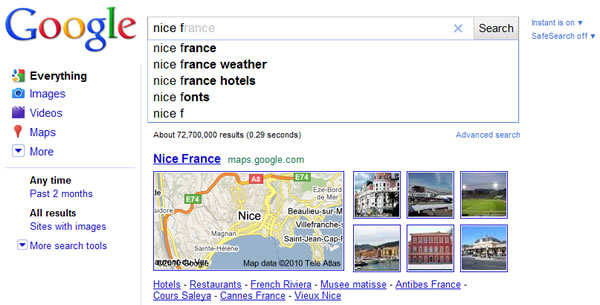
Google claims that if all users switch over to the instant interface, it will amount to a savings of 11 hours of searching per second. The new feature is enabled by default for users in the U.S. and several European countries, but you'll need to be on Chrome, Firefox, Safari or Internet Explorer 8 for the service to work. Everybody else can still give it a spin following this link, or opt out by clicking the instant search link to the right of the search box.
https://www.techspot.com/news/40207-google-unveils-instant-search-feature.html