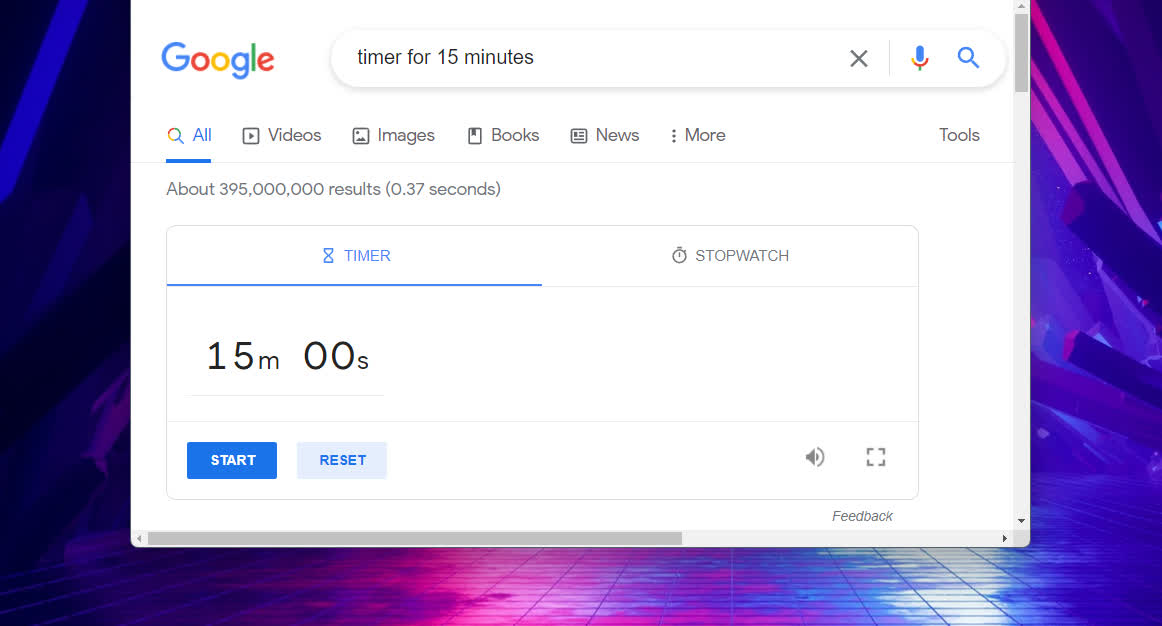Google Search can be a very powerful tool and in this guide we'll go through some useful tips and best practices to use it to its full potential and make searching for information more precise and effective.
You are using an out of date browser. It may not display this or other websites correctly.
You should upgrade or use an alternative browser.
You should upgrade or use an alternative browser.
How to Google Search Like a Pro: Follow These Tips
- Thread starter ioannis
- Start date
I found about Google Scholar right around the time I was done with heavy research. Every student should know about Google Scholar for research purposes.
When I lookup tutorials or how-to's for Cisco stuff, I don't want to see results from Cisco official website because it is too long and boring TWSS. So, I exclude cisco.com
-"cisco.com"
I also don't want pinterest results showing up on my image searches so of course I exclude them as well. There is a Firefox addon called 'ImageAssistant' which solves some of those problems.
-"cisco.com"
I also don't want pinterest results showing up on my image searches so of course I exclude them as well. There is a Firefox addon called 'ImageAssistant' which solves some of those problems.
Useful, I had forgotten about the define: thing. I have been using the "site:" filter for years, NOT just to limit the results to certain domains, but to attempt to force Google to return ONLY specific sites in countries of interest. The tools drop-down had that years ago, by selecting a country, but in their wisdom, they dropped that, as they "think" that they can deduce your country of interest from you IP address (it you have all location detecting off). To force it to work BETTER (not perfect), do this: site:.UK followed by your search term. Obviously change the UK to your country of choice. It DOES tend to limit the default "dot com" USA stuff that will often litter your results, and MOSTLY give your the country you want. NOTE: the dot between the colon the the country is vitally important, as is the space after the country code!!
kiwigraeme
Posts: 2,747 +2,033
Useful, I had forgotten about the define: thing. I have been using the "site:" filter for years, NOT just to limit the results to certain domains, but to attempt to force Google to return ONLY specific sites in countries of interest. The tools drop-down had that years ago, by selecting a country, but in their wisdom, they dropped that, as they "think" that they can deduce your country of interest from you IP address (it you have all location detecting off). To force it to work BETTER (not perfect), do this: site:.UK followed by your search term. Obviously change the UK to your country of choice. It DOES tend to limit the default "dot com" USA stuff that will often litter your results, and MOSTLY give your the country you want. NOTE: the dot between the colon the the country is vitally important, as is the space after the country code!!
yeah dropping the country was annoying - though google seems smart enough - I just add NZ . It also knows bgg or what KS means ( board game geek , Kickstarter )
kenny loris
Posts: 211 +46
Similar threads
- Replies
- 12
- Views
- 126
- Replies
- 14
- Views
- 182
-
TechSpot is dedicated to computer enthusiasts and power users.
Ask a question and give support.
Join the community here, it only takes a minute.