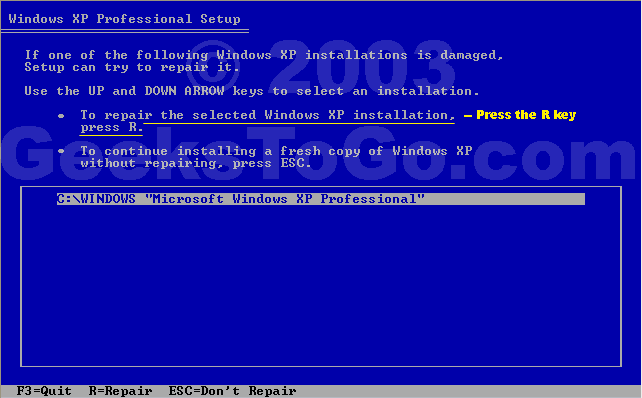More of the same
Hello I am new and as everyone before me I've bene reading this post for hours. And I got nothin. I've seen a lot of similarities but none are my problem or I havent seen my solution. One day, I was playing music and songs started "skipping" I guess due to too much cpu usage. So I tried to restart and I got a blue screen error. It said your computer is being shut down.....blah blah....physical memory dump. I think we've all seen it. I restarted and when I did; before it got to the windows screen with the green bar, i got a small message on a black screen that said "disk read error press cntrl+alt+delete to restart". I tried restart again and got the same message. So I used the windows cd like in the tutorial on the 1st page. I first did recovery console (like a tard) and it ran fine, I even was able to type ckdsk and run a check disk and it said everything was fine. So then I tried to repair an existing windows install, identical to the tutorial. However after I press F8, it goes to the next screen but I do not have c:\windows. I have a partition and again as I've seen before it says I shouldnt install 2 OSes to the partition, it could cause errors. So like others before me I pressed esc and quit. This is where I am now. If i try to boot in safe mode it starts but then goes to a black screen and then automatically restarts, it will continue to do this for any type of windows boot (normal, safe mode, last know good config). So as of now I have tried everything I've seen so far and I am lost as to what to do next. I really dont want to have to reformat or lose any files, but it doesnt look good.
*I have to mention this is my 2nd hard drive on this laptop. My first one apparently melted or fried or something. Im hoping this is not a re-occurence.
Dell lattitude D600 Laptop
40g HD
512 mb ram
pentium M processor
or check dell.com for specs
Hello I am new and as everyone before me I've bene reading this post for hours. And I got nothin. I've seen a lot of similarities but none are my problem or I havent seen my solution. One day, I was playing music and songs started "skipping" I guess due to too much cpu usage. So I tried to restart and I got a blue screen error. It said your computer is being shut down.....blah blah....physical memory dump. I think we've all seen it. I restarted and when I did; before it got to the windows screen with the green bar, i got a small message on a black screen that said "disk read error press cntrl+alt+delete to restart". I tried restart again and got the same message. So I used the windows cd like in the tutorial on the 1st page. I first did recovery console (like a tard) and it ran fine, I even was able to type ckdsk and run a check disk and it said everything was fine. So then I tried to repair an existing windows install, identical to the tutorial. However after I press F8, it goes to the next screen but I do not have c:\windows. I have a partition and again as I've seen before it says I shouldnt install 2 OSes to the partition, it could cause errors. So like others before me I pressed esc and quit. This is where I am now. If i try to boot in safe mode it starts but then goes to a black screen and then automatically restarts, it will continue to do this for any type of windows boot (normal, safe mode, last know good config). So as of now I have tried everything I've seen so far and I am lost as to what to do next. I really dont want to have to reformat or lose any files, but it doesnt look good.
*I have to mention this is my 2nd hard drive on this laptop. My first one apparently melted or fried or something. Im hoping this is not a re-occurence.
Dell lattitude D600 Laptop
40g HD
512 mb ram
pentium M processor
or check dell.com for specs