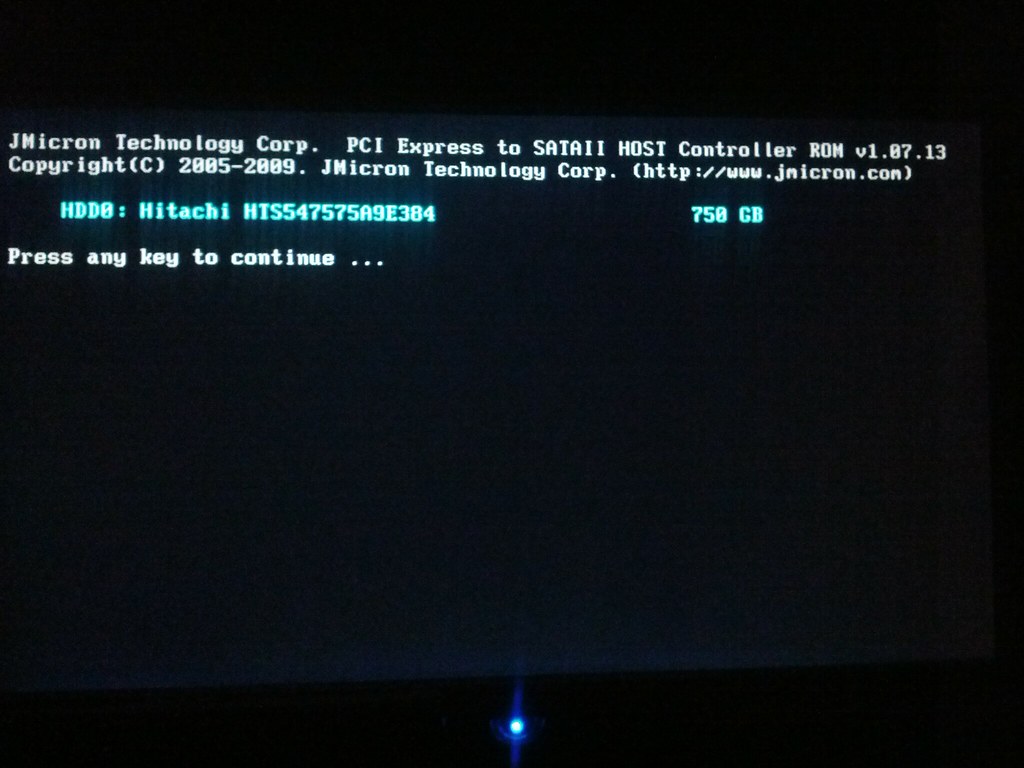Hey guys,
I've recently installed a new hard drive on my desktop PC. It's a 750GB 2.5" drive that I removed off of a new laptop I got. The drive works great, BUT ever since I installed it I get a really annoying message every time I boot my machine. It's some sort of copyright disclaimer. It says the brand of the HDD (Hitachi) and lists the copyright of the disk management system or something like that. It says copyright jmicron.com and then "Hit enter to continue".
The message is displayed maybe for 2.5 seconds and it disappears on its own, so no need to press enter. Pressing enter will get rid of it faster. So yes, it's not an error but it's annoying and it adds to my boot time. I'm assuming the exact brand and model of the HDD isn't relevant, nor is it the message, but if it is, let me know and I'll post that information (I'm not near my PC at the moment). Is there an option in the BIOS or msconfig I could change to get rid of this?
Intel Core i7 860 @ 2.8GHz
6 GB DDR3 RAM 1600Mhz
120 GB Samsung SSD Main drive
3 additional HDDs, 160GB, 500GB and 750GB.
ATI Radeon HD 7950 @ 3GB
1000W Power Supply
W764
I've recently installed a new hard drive on my desktop PC. It's a 750GB 2.5" drive that I removed off of a new laptop I got. The drive works great, BUT ever since I installed it I get a really annoying message every time I boot my machine. It's some sort of copyright disclaimer. It says the brand of the HDD (Hitachi) and lists the copyright of the disk management system or something like that. It says copyright jmicron.com and then "Hit enter to continue".
The message is displayed maybe for 2.5 seconds and it disappears on its own, so no need to press enter. Pressing enter will get rid of it faster. So yes, it's not an error but it's annoying and it adds to my boot time. I'm assuming the exact brand and model of the HDD isn't relevant, nor is it the message, but if it is, let me know and I'll post that information (I'm not near my PC at the moment). Is there an option in the BIOS or msconfig I could change to get rid of this?
Intel Core i7 860 @ 2.8GHz
6 GB DDR3 RAM 1600Mhz
120 GB Samsung SSD Main drive
3 additional HDDs, 160GB, 500GB and 750GB.
ATI Radeon HD 7950 @ 3GB
1000W Power Supply
W764