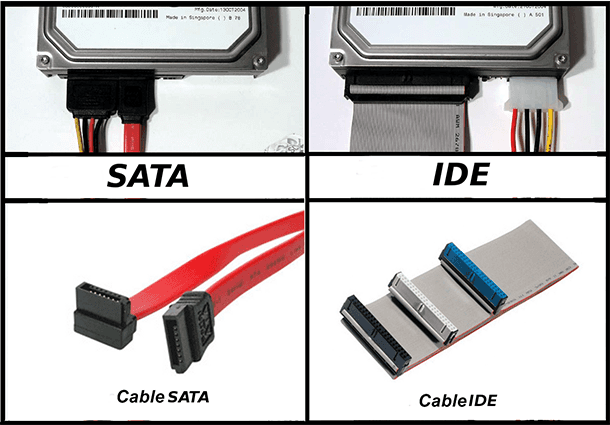I am trying to Install Windows 7 on a this laptop due to limited hardware.
Intel Celeron Dual-Core Processor
15.6" (39.62 cm) display, 1366 x 768 px
4 GB DDR3 RAM
I have Installed it, However after setup finishes it does not get past the boot screen. After a few google searches I found out this is due to sata mode set on the bios which is on ACHI, I tried changing but the bios does not let me. it's grayed out.
I have check every option including pressing ctrl + s as suggested by many users on the bios to unlock this option.
Is there any way I can get this done?
Since this laptop is designed for Windows 10 - I cannot find any SATA ACHI drivers to be loaded in to the setup screen from the manufactures website.
Is there any way I can get this done?
Intel Celeron Dual-Core Processor
15.6" (39.62 cm) display, 1366 x 768 px
4 GB DDR3 RAM
I have Installed it, However after setup finishes it does not get past the boot screen. After a few google searches I found out this is due to sata mode set on the bios which is on ACHI, I tried changing but the bios does not let me. it's grayed out.
I have check every option including pressing ctrl + s as suggested by many users on the bios to unlock this option.
Is there any way I can get this done?
Since this laptop is designed for Windows 10 - I cannot find any SATA ACHI drivers to be loaded in to the setup screen from the manufactures website.
Is there any way I can get this done?