Besides their hefty price premium, solid-state drives come with obvious baggage: you have to clone your old data or install a fresh copy of your operating system. No matter the case, it's a hassle that inevitably deters some folks from taking the plunge, but Intel's hoping to ease that transition. The company has started offering its Data Migration Software to both new and existing SSD customers.
The clone utility is provided as a free download on Intel's site. Powered by Acronis, the software supposedly makes quick work of copying your data -- OS and system settings included. "Having a simple and accessible method to clone a user's exiting drive makes it that much easier for consumers to start experiencing the high performance of solid-state drive computing," said an Intel representative.
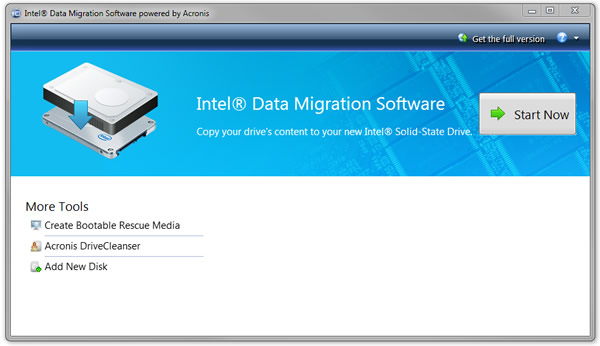
Along with getting the free Data Migration Software, Intel customers also have the option to upgrade to Acronis True Image Home 2011 for $30 instead of the full retail price of $50. There are plenty of freeware applications that offer the same, and probably more features than Intel's, but they may not be as easy to use. Feel free to share your preferred cloning utilities in the comments.
https://www.techspot.com/news/40577-intel-offers-free-acronis-clone-utility-to-ssd-customers.html