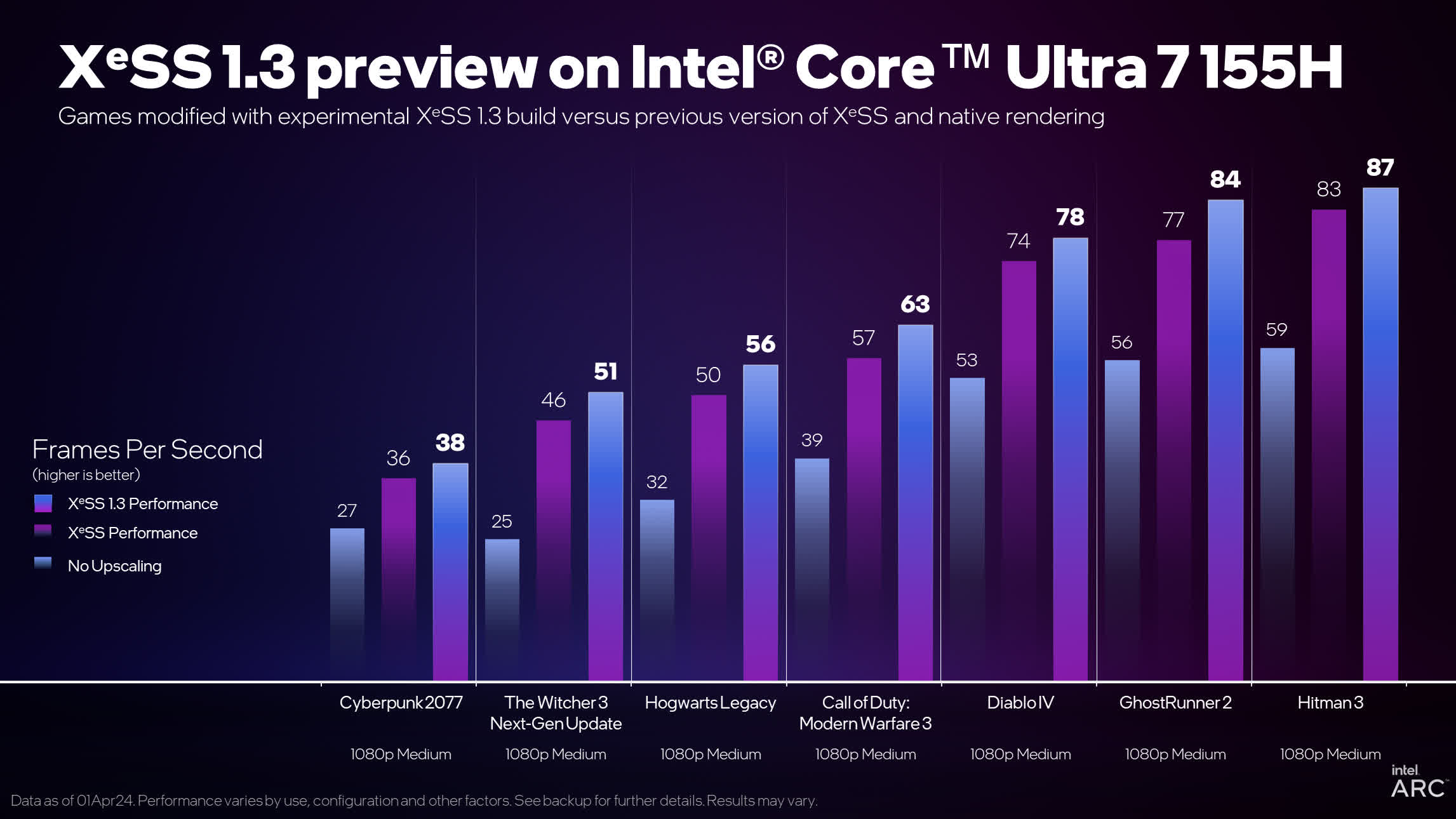The big picture: Nvidia DLSS initially disappointed analysts upon its launch in 2019. However, over the past five years, significant updates and incremental improvements have substantially enhanced the technology, introducing new features and refining its performance. Intel's XeSS, in contrast, debuted in a more polished state than DLSS did in 2019. Intel has since started implementing similar enhancements to improve its impact on gaming performance and image quality.

Intel recently unveiled XeSS 1.3, the latest version of the company's answer to Nvidia DLSS and AMD FSR. The update adjusts the render scale of each preset and introduces new ones, including a native resolution mode similar to Nvidia's DLAA.
The new version aims to enhance performance, provide more detailed image reconstruction, improve anti-aliasing, and reduce ghosting for a more stable picture. Intel demonstrated these improvements using a brief but informative example scene from 'Like A Dragon: Ishin' (shown below), which features numerous fine details – a challenge for AI upscaling. Version 1.3 also addresses the visual glitches present in the earlier implementation.

The most significant and intricate change in XeSS 1.3 involves adjustments to the upscale factors, as Intel's technology no longer utilizes the same render scale as DLSS and FSR.
As illustrated in the chart below, the render factor previously used by the performance mode has been shifted to the balance mode, thereby increasing the levels of the other presets by one rank. Consequently, the internal resolution for each preset has decreased, reflecting Intel's confidence in the image quality enhancements of XeSS 1.3. For instance, while the 4K performance mode used to render at 1080p, it now operates closer to 900p, with 1080p transitioning to the balanced preset.
| Preset | Prior XeSS Resolution Scale | XeSS 1.3 Resolution Scale |
|---|---|---|
| Native Anti-Aliasing |
N/A |
1.0 (Native Resolution) |
| Ultra Quality Plus | N/A | 1.3x |
| Ultra Quality | 1.3x | 1.5x |
| Quality | 1.5x | 1.7x |
| Balanced | 1.7x | 2.0x |
| Performance | 2.0x | 2.3x |
| Ultra Performance | N/A | 3.0x |
| Preset | Prior XeSS Resolution For 4K | XeSS 1.3 Resolution Scale For 4K |
|---|---|---|
| Native Anti-Aliasing | N/A | 3,840 x 2,160 (Native Resolution) |
| Ultra Quality Plus | N/A | ~2,953 x 1,661 |
| Ultra Quality | ~2,953 x 1,661 | 2.560 x 1,440 |
| Quality | 2,560 x 1,440 | ~2,258 x 1,270 |
| Balanced | ~2,258 x 1,270 | 1,920 x 1,080 |
| Performance | 1,920 x 1,080 | ~1,669 x 939 |
| Ultra Performance | N/A | 1,280 x 720 |
| Preset | Prior XeSS Resolution Scale For 1440p | XeSS 1.3 Resolution Scale For 1440p |
|---|---|---|
| Native Anti-Aliasing |
N/A |
2,560 x 1,440 (Native Resolution) |
| Ultra Quality Plus | N/A | ~1,969 x 1,107 |
| Ultra Quality | ~1,969 x 1,107 | ~1,706 x 960 |
| Quality | ~1,706 x 960 | ~1,505 x 847 |
| Balanced | ~1,505 x 847 | 1,280 x 720 |
| Performance | 1,280 x 720 | ~1,113 x 626 |
| Ultra Performance | N/A | ~853 x 480 |
| Preset | Prior XeSS Resolution Scale For 1080p | XeSS 1.3 Resolution Scale For 1080p |
|---|---|---|
| Native Anti-Aliasing |
N/A |
1,920 x 1,080 (Native Resolution) |
| Ultra Quality Plus | N/A | ~1,476 x 830 |
| Ultra Quality | ~1,476 x 830 | 1,280 x 720 |
| Quality | 1,280 x 720 | ~1,129 x 635 |
| Balanced | ~1,129 x 635 | 960 x 540 |
| Performance | 960 x 540 | ~834 x 469 |
| Ultra Performance | N/A | 640 x 360 |
The company has also introduced two new modes alongside native anti-aliasing: Ultra Quality Plus at the top and Ultra Performance at the bottom. The former reduces a small number of pixels to potentially enhance performance noticeably, while the latter upscales from one-third of the output resolution – ideal for visually demanding titles with ray tracing in 4K or even 8K (if one dares).
Moreover, Intel's performance data indicates moderate to significant framerate improvements for several titles. However, the company's chart lacks screenshot comparisons, which are crucial, especially since it displays games running in 1080p performance mode, which internally isn't far from 480p. Depending on the viewing distance, artifacts could become quite noticeable at that resolution. Additionally, performance disparities would likely be more pronounced in a 4K demonstration.
Another consideration is that none of the games tested by Intel officially support XeSS 1.3. The tests were conducted using custom-modified XeSS implementations. While the update is freely available on GitHub, it remains unclear whether users can manually integrate it into previously released titles, a feature available with DLSS (which has recently been updated to version 3.7).
Keeping this in mind, Intel reports an average 10 percent performance improvement with XeSS 1.3 compared to previous versions. However, Diablo IV sees a more significant enhancement of nearly 30 percent on the Intel Arc A750. Across all tested games, there is an approximate eight percent increase in performance on integrated graphics, which likely represents Intel's real advantage in the upscaling competition. With a medium graphics preset and an output resolution of 1080p, achieving 60 frames per second while playing Call of Duty: Modern Warfare 3 on an Intel Core Ultra notebook without dedicated graphics becomes feasible.
Intel XeSS 1.3 improves performance with new presets, intros DLAA alternative