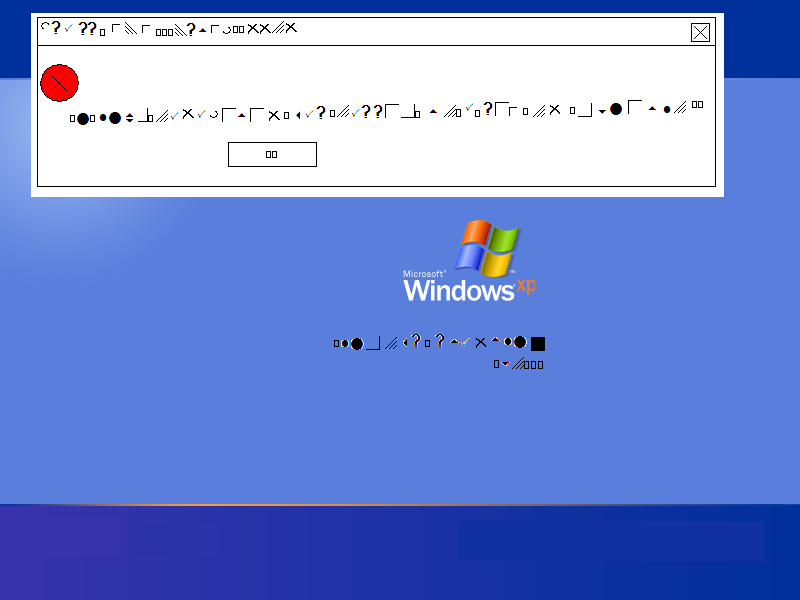a couple weeks ago i received a blue screen error then my computer restarted and it hasn't been the same since. the next time i logged onto my computer it would last 11mins 31 seconds (i timed it) then restart with another blue screen error. so i tried running my virus scan in safe mode, found nothing. now when i try to load windows it gives me these errors* or at least i think its an error. I have tried clicking on the box, and it just restarts and gives the same error. before this (about a week ago i received blue screen errors during the errors there was a C: chkdsk or something along those lines on my NTFS files(?) while it checked for consistency::
step one (files):
1: Delete corrupt files code 128 in file 15101 attribute list entry.
2: Delete corrupt files code 128 in file 15101 attribute list entry.
3: Deleting corrupt attribute record (128, ") from file record segment 31070
step 2 (indexes) ,3(Security) went really fast so i couldn't write what it said.
now i get these errors when windows is trying to load
here is the error box
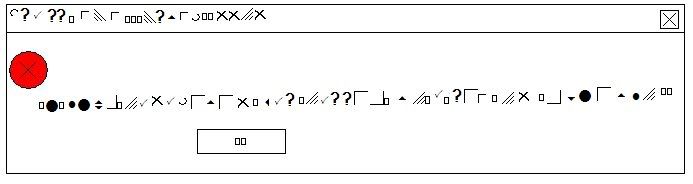
and here is the windows screen
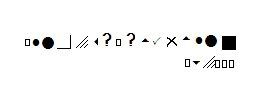
*note the text/images are not exact, i had to try to copy them as best as i could by looking at them from another computer (copy & paste ing the images so they are at least the same through out.)
what do i do? i have also posted this on the Kaspersky anti virus forums
Scott
ps. i am posting on another computer
thanks for all the help
pss. im using Windows XP home v2002 SP3 on a Toshiba Satellite M35X- S3112
step one (files):
1: Delete corrupt files code 128 in file 15101 attribute list entry.
2: Delete corrupt files code 128 in file 15101 attribute list entry.
3: Deleting corrupt attribute record (128, ") from file record segment 31070
step 2 (indexes) ,3(Security) went really fast so i couldn't write what it said.
now i get these errors when windows is trying to load
here is the error box
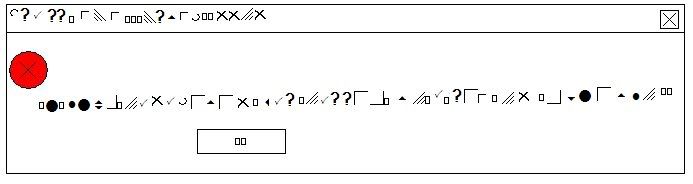
and here is the windows screen
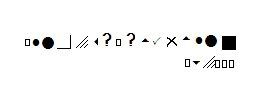
*note the text/images are not exact, i had to try to copy them as best as i could by looking at them from another computer (copy & paste ing the images so they are at least the same through out.)
what do i do? i have also posted this on the Kaspersky anti virus forums
Scott
ps. i am posting on another computer
thanks for all the help
pss. im using Windows XP home v2002 SP3 on a Toshiba Satellite M35X- S3112