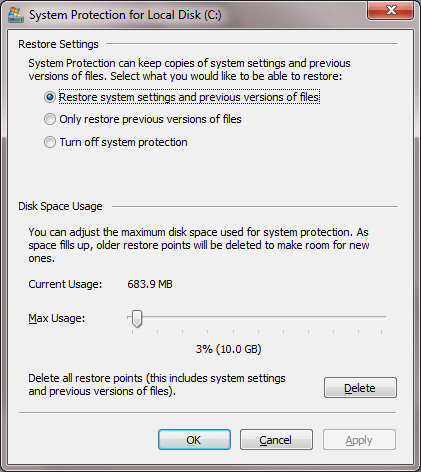Turn MSE on.
"Windows could not check for updates automatically" - having updates on demand is fine.
1. Update your
Java version here:
https://www.techspot.com/downloads/6463-java-se.html
Alternate download:
http://www.java.com/en/download/manual.jsp
Note 1: UNCHECK any pre-checked toolbar and/or software offered with the Java update. The pre-checked toolbars/software are not part of the Java update.
Note 2: If you're running 64-bit system make sure you install BOTH, 32-bit and 64-bit Java.
Note 3: The
Java Quick Starter (JQS.exe) adds a service to improve the initial startup time of Java applets and applications. If you don't want to run another extra service, go to Start > Control Panel > Java > Advanced > Miscellaneous and uncheck the box for Java Quick Starter. Click OK and restart your computer.
2. Now, we need to remove old Java version and its remnants...
Download
JavaRa to your desktop and unzip it.
- Run JavaRa.exe (Vista and 7 users! Right click on JavaRa.exe, click Run As Administrator), pick the language of your choice and click Select. Then click Remove Older Versions.
- Accept any prompts.
- Do NOT post JavaRa log.
===============================
Your computer is clean
1. This step will remove all cleaning tools we used, it'll reset restore points (so you won't get reinfected by accidentally using some older restore point) and it'll make some other minor adjustments...
This is a very crucial step so make sure you don't skip it.
Download
DelFix by Xplode to your desktop. Delfix will delete all the used tools and logfiles.
Double-click
Delfix.exe to start the tool.
Make sure the following items are checked:
- Activate UAC (optional; some users prefer to keep it off)
- Remove disinfection tools
- Create registry backup
- Purge System Restore
- Reset system settings
Now click "
Run" and wait patiently.
Once finished a logfile will be created. You
don't have to attach it to your next reply.
2. Make sure
Windows Updates are current.
3.
If any trojans, rootkits or bootkits were listed among your infection(s), make sure, you change all of your on-line important passwords (bank account(s), secured web sites, etc.) immediately!
4. Check if your browser plugins are up to date.
Firefox -
https://www.mozilla.org/en-US/plugincheck/
other browsers:
https://browsercheck.qualys.com/ (click on "Launch a quick scan now" link)
5. Download, and install
WOT (Web OF Trust):
http://www.mywot.com/. It'll warn you (in most cases) about dangerous web sites.
6. Run
Malwarebytes "Quick scan" once in a while to assure safety of your computer.
7. Run
Temporary File Cleaner (TFC),
AdwCleaner and
Junkware Removal Tool (JRT) weekly (you need to redownload these tools since they were removed by DelFix).
8. Download and install
Secunia Personal Software Inspector (PSI):
https://www.techspot.com/downloads/4898-secunia-personal-software-inspector-psi.html. The Secunia PSI is a FREE security tool designed to detect vulnerable and out-dated programs and plug-ins which expose your PC to attacks. Run it weekly.
9. (optional) If you want to keep all your programs up to date, download and install
FileHippo Update Checker.
The Update Checker will scan your computer for installed software, check the versions and then send this information to FileHippo.com to see if there are any newer releases.
10. When installing\updating ANY program, make sure you always select "
Custom " installation, so you can UN-check any possible "drive-by-install" (
foistware), like toolbars etc., which may try to install along with the legitimate program. Do NOT click "Next" button without looking at any given page.
11. Read:
How did I get infected?, With steps so it does not happen again!:
http://www.bleepingcomputer.com/forums/topic2520.html
Simple and easy ways to keep your computer safe and secure on the Internet:
http://www.bleepingcomputer.com/tutorials/keep-your-computer-safe-online/
About those Toolbars and Add-ons - Potentially Unwanted Programs (PUPs) which change your browser settings:
http://www.bleepingcomputer.com/for...curity-questions-best-practices/#entry3187642
12.
Please, let me know, how your computer is doing.