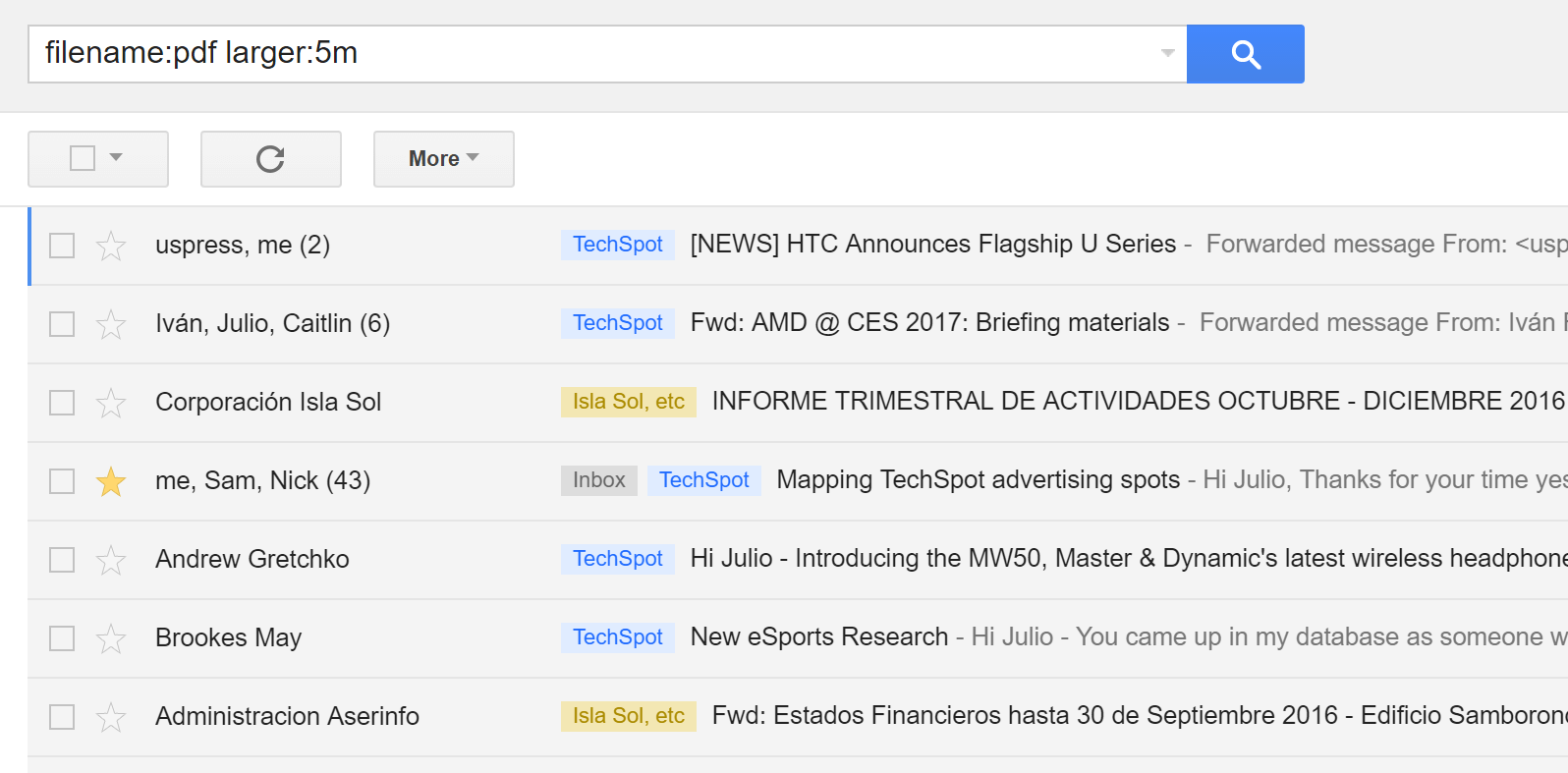5 days, 5 killer tech tips When Gmail debuted 12 years ago it made a shift in how we thought about email. Instead of deleting, the idea of archiving messages indefinitely became plausible. This has been helped by good UX and powerful search capabilities. Gmail search is also speedy which makes it practical. Here I'll cover a few of my favorite and most useful Gmail search operators.
You are using an out of date browser. It may not display this or other websites correctly.
You should upgrade or use an alternative browser.
You should upgrade or use an alternative browser.
Mastering Gmail Search
- Thread starter Julio Franco
- Start date
Darth Shiv
Posts: 2,371 +886
Nice. Such massive tools to help make email useful. Would love to know if similar exists for competing solutions?
gregzeng
Posts: 48 +7
Good to know that Microsoft Hotmail was a slow-learner, that might (?) have been woken by Google. Is Microsoft still a stunted slow-learner? Yahoo, etc?
The search suggestions above - do they work generally? My other email accounts might be my ISP, Hotmail, Yahoo, etc ....
The suggestions you offer sometimes work, for me on other services: eBay, YouTube, Amazon, CraigsList, etc. Are there any "universal" add-ons that work for all search engines?
Sometimes I just want partial search-terms. "winter*" might cover Winter, winterize, etc. Is there a way to do this.
The one url you gave us included:
> has:yellow-star
> has: blue-info
This seems unclear to me. Is the "[space]" after ":" needed all the time, or not?
The search suggestions above - do they work generally? My other email accounts might be my ISP, Hotmail, Yahoo, etc ....
The suggestions you offer sometimes work, for me on other services: eBay, YouTube, Amazon, CraigsList, etc. Are there any "universal" add-ons that work for all search engines?
Sometimes I just want partial search-terms. "winter*" might cover Winter, winterize, etc. Is there a way to do this.
The one url you gave us included:
> has:yellow-star
> has: blue-info
This seems unclear to me. Is the "[space]" after ":" needed all the time, or not?
Makson
Posts: 115 +26
I dislike Gmail, too 'messy' in my opinion .
Outlook Express was a simple, straight-forward email program favored by many, and fortunately a clone of Outlook Express Classic appeared some time ago and has regular, positive upgrades.
The program, as with Google and others, can be simply configured to collect mail from other email programs, Google, Outlook.live, Yahoo, GMX and others.
Outlook Express was a simple, straight-forward email program favored by many, and fortunately a clone of Outlook Express Classic appeared some time ago and has regular, positive upgrades.
The program, as with Google and others, can be simply configured to collect mail from other email programs, Google, Outlook.live, Yahoo, GMX and others.
D
DelJo63
Mozilla Thunderbird is much like the archaic Outlook Express and makes searching directly visible when viewing the inbox or any folder by placing it in the window frame. The filter search makes the context {Sender, Recipients, Subject, Body} directly accessible for complex term, eg subject(the topic) sender(joe doe) body(terms & conditions
Similar threads
- Replies
- 49
- Views
- 5K
- Replies
- 28
- Views
- 303
Latest posts
-
Ford is losing boatloads of money on every electric vehicle sold
- Burty117 replied
-
Police arrest high school athletic director for deepfaking principal's voice
- Cal Jeffrey replied
-
Microsoft releases MS-DOS 4.0 source code and floppy images through an open-source license
- Alfonso Maruccia replied
-
TechSpot is dedicated to computer enthusiasts and power users.
Ask a question and give support.
Join the community here, it only takes a minute.