Hi,
I've been dealing with an annoying problem for about half a year with my primary computer (an eMachines T3410)
Every time I tried to shut down my computer, an error came up that said that my "memory" could not be "read". It seemed to be coming from my Linksys wireless receiver program. Just today, I installed 18 Wheels of Steel: Haulin' on my computer and when I tried to run it, it came up with the following error:
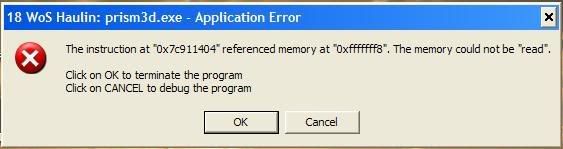
Does anyone have an idea of how to fix this error (and my other error with my Linksys software, if possible)? Any help is greatly appreciated!
I've been dealing with an annoying problem for about half a year with my primary computer (an eMachines T3410)
Every time I tried to shut down my computer, an error came up that said that my "memory" could not be "read". It seemed to be coming from my Linksys wireless receiver program. Just today, I installed 18 Wheels of Steel: Haulin' on my computer and when I tried to run it, it came up with the following error:
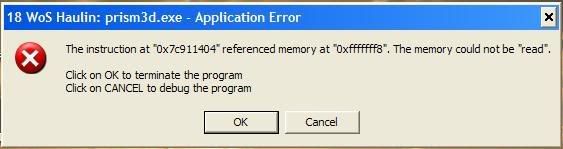
Does anyone have an idea of how to fix this error (and my other error with my Linksys software, if possible)? Any help is greatly appreciated!